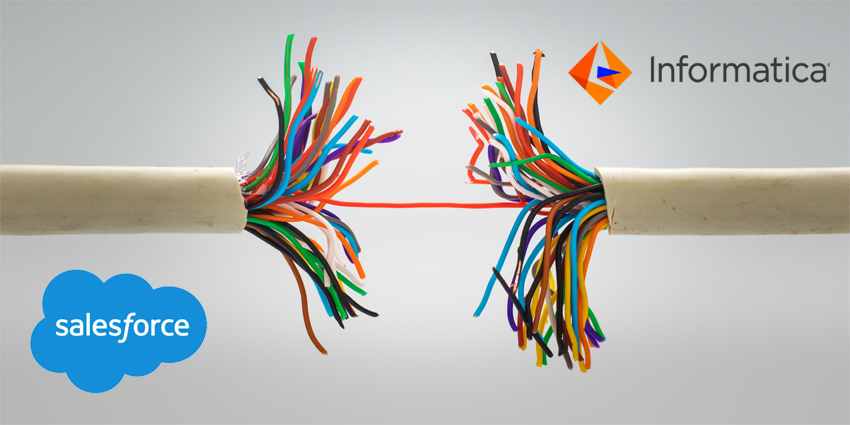Last month we shared a brand new part of Kakapo Systems’ Unity Contact Center Management Portal: the Contact Center Dashboard. We briefly referred to the different queues and media streams that BroadSoft providers can set up through the Dashboard; and now it’s time to dive into the most recently-added one: SMS.
Another Communications Channel
What does the addition of SMS queues mean for the contact centre?

“It’s a way of letting a company use SMS as a customer service channel or a sales channel,” explains Steve Tutt, Marketing Director at Kakapo Systems. “This means that a company gets a mobile number for their contact centre. They can put it on their website and a customer can text it. The customer’s SMS then gets routed around to the contact centre agents the same way that all the other media streams (webchat, email, callback, twitter) do, and they can answer it from within the Unity platform.”
Simply put, this means that BroadSoft providers using Kakapo’s Unity Contact Center solution can now not only communicate with customers via SMS, but they can actually do it from within the Unity platform.
“Our system simply queues up the SMS and drops into the next available agent,” says Tutt. “The agent uses the same Unity interface to answer it as they would do with all other types of conversations coming in.”
One of the huge advantages of having SMS built into the contact centre solution, rather than as a separate product, is that the agent can actually see the customer’s history.
“This means that even if the customer replies back a couple of days later when the agent gets the SMS, it’s not completely random, because they can see all the previous messages, emails or web chats that might have come in, etc. The key thing here is that you’re not having separate processes – it’s all integrated into the same platform. It makes things easier for the agent and provides the customer with a better experience.”
Another key feature that Kakapo offers in this context is a simple, seamless experience of sending and accessing PDFs and images via SMS.
“This means that an agent can send a client PDFs and images, and the client gets them as links. This makes things easier for the client, but also for the agent – since they can immediately access attachments when going over the client’s history”
Stepping Into the Future
We all know that customers just keep getting more demanding when it comes to companies’ accessibility. Now, especially, as the contact centre is becoming the new face of the business, the more communications options a company provides its clients – the better the chances are that they remain happy and loyal.
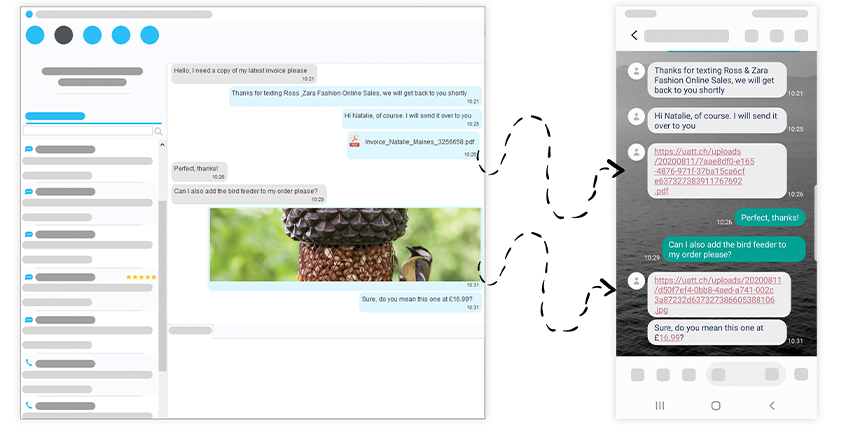
“These days, you want to give customers choice on how they how they communicate with you,” says Tutt. “It might be a demographics thing, where millennials want to engage with companies on text and also on social media. One of the other media streams that we actually added a little while ago was Twitter – for this exact reason.”
Kakapo plan on expanding the variety of their media streams even further in the future.
“The plan is to keep adding media streams,” says Tutt.
“SMS is the latest one, but that’s not the end of it. Any way that a customer can interact with a business, we want to put that into Unity Contact Center”