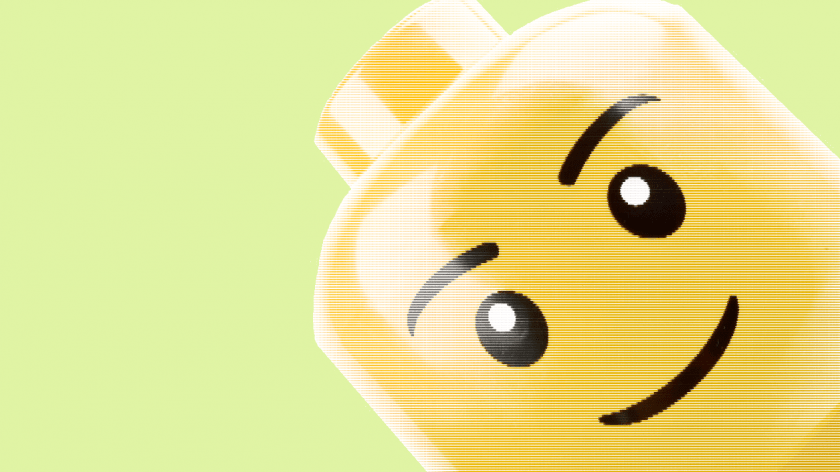You’ve heard of service management, helpdesks, and ticketing systems, but what about issue trackers? The issue tracker is a common component of many software development environments.
No matter how skilled you are at creating software, there’s always a chance that your code will end up with bugs. Every new software release comes with new opportunities for issues and challenges. While fixing consistent problems can be a headache for software professionals, it’s also much easier to do when using an issue tracker.
Issue trackers record issues experienced by customers and users for a software product. This constant tracking provides valuable guidance to engineers and support agents who need to understand, track, and resolve problems. Here’s what you need to know about issue tracking.
Issue Tracking Tools: How are they Used?
An issue tracking tool provides an effective way for customer and product development teams to work together on addressing issues efficiently. Companies can keep an eye on the progress of an issue, assign priority levels to tickets based on problem severity, and offer timely updates to customers.
In most issue tracking systems, customer service agents can assign priority tickets to problems, making it easier to determine where team resources should go.
Most commonly, issue trackers are effective for addressing software bugs. For instance, if a user tries to log into a website creation tool and can’t access their dashboard, they contact the vendor through one of their support channels and create a service ticket. The backend system assigns this ticket to an agent-based on that professional’s skills and knowledge.
If the issue has a known solution, the agent can deal with the problem and close the ticket. If there’s a bug that hasn’t yet been fixed, the ticket is flagged for the software development team, and issue tracking is attached to it. Issue tracking solutions can also be applied to common queries customers have about a product or service too.
What are the Main Features of Issue Tracking Tools?
Issue tracking systems come with a wide range of features, designed to help organise and empower teams. The full functionality of your system will depend on a range of things. However, you’ll probably notice the following elements in your tracking software:
- Channels: Modern tracking tools are omni-channel, so they can provide feedback via web form, email, phone, chat, or social media. These tools can also align requests from different environments to provide businesses with a better insight into which issues are the most common, and which problems still need to be resolved
- Time tracking: Some issue tracking tools come with time tracking services to measure the amount of time a software engineer spends on each fix. This can be helpful for project managers who need to keep track of employee resources
- Integrations: Issue trackers need to work seamlessly with project management tools, and bug tracking programs, to help empower teams. Third-party integration is key for keeping information aligned in the same environment when software developers and engineers are working on problems. Some solutions even integrate with collaboration tools so that employees can work on problems together
- Reporting and analytics: Software for bug and issue tracking needs to generate reports which make it easier for managers to track where problems are most common. These analytics can help to drive better decision-making processes for business leaders, as well as offering insights into how certain bug fixes affect KPIs
- Customer feedback: Many modern issue tracking tools allow businesses to collect helpful feedback from customers. Tracking software often gives agents the option to connect with customers after an issue is resolved to get insights into where they might be able to improve their service
- Workflow automations: Many modern ticket tracking solutions come with automations like the option to set up automatically updating reports and insights. Issue tracking becomes easier when administrators can automate things like closing tickets when problems are resolved, reaching out to customers about issues, and alerting managers when the status of a ticket changes
Issue trackers also need to be capable of scaling to suit the needs of your business. The more advanced tools can come with more complex functionality like chatbots and AI to assist with your support requests and encourage better outcomes over time. Even if you don’t need advanced features now, it’s always a good idea to shop for an issue tracker that can adapt to suit your requirements in the future.