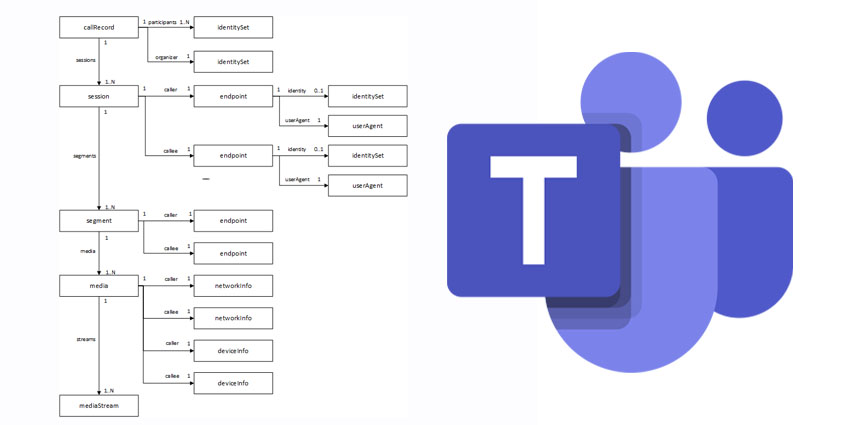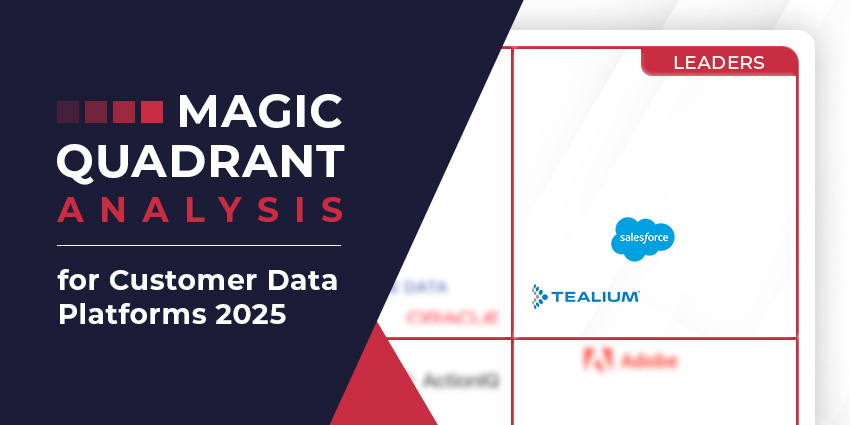Call recording is a valuable part of the communication landscape. For decades, companies from all backgrounds have turned to recording tools for things like compliance, security, and even employee training. As the analytics and AI landscape grow increasingly advanced, organisations are also exploring call recording as a method of generating customer insights.
Having the ability to produce in-depth reports on all call information, from the number of conversations your agents have, to the modalities they use and the performance of those calls, is essential. Call recording places today’s teams on the informed path toward better service and operations.
Of course, some solutions haven’t always had access to call recording features. For instance, as Microsoft Teams becomes one of the key tools for business communications today, many organisations recognise that this service doesn’t have all the features of a business phone system. Fortunately, Microsoft is fixing this problem with the arrival of the Call Records API.
The History of the Teams Call Records API
As Tom Arbuthnot notes in his blog, it used to be possible to collect important information about conversations from the backend databases in Skype for Business Server. There were also solutions available for leveraging the SDN API for detailed session information. Many third parties, including Tom’s own company, Modality, offer tools that can collect and manage this data. This ensures that businesses can still get actionable insights from Skype for Business.
Via Skype for Business Online, it was also possible to access the information on a limited basis through the Get-CsUserSession solution, which isn’t available anymore. However, that option simply wasn’t scalable. Fortunately, Microsoft Teams is responding to its customers’ demands for information with GA call records technology.
Available now for Skype for Business online and Microsoft Teams, there’s the call records API. This is a graph-based webhook API that offers access to valuable information about the conversations today’s teams are managing. In March, this solution entered public preview and became available under the /beta Graph API. Now, it’s in the Graph v1.0 status.
What Can You Do with the Call Records API?
The Microsoft Teams Graph call records API started in /beta mode and offered various useful pieces of information about today’s conversations. This includes:
- Diagnostic and usage information about online meetings and calls that occur within an organisation when using Skype for Business or Microsoft Teams
- Subscription to call records and the option to look up call records according to IDs.
- CallRecord: This highlights the information of a single call between two people, or a group call between various participants.
- Session: This represents the single session between two participants in a peer-to-peer conversation. Group calls will have more than one session entries. In group conversations, each session occurs between the service endpoint and the participant.
- Segment: This highlights the crucial media link between two endpoints.
The properties revealed by the current call records API from Microsoft include everything from start and end date/time, to the user IDs, the modalities, participants, organizer, type of call, and even software version. There’s also information about the URL users accessed to join the conversation, and the time when the session was last modified.
Access to all of this information comes through the Graph solution from Microsoft, and users need access to a specific permission which covers reading rights for all call records.
The Depreciation of Get-CsUserSession
Call recording and call record information provides helpful insights into the conversations occurring in any organization. The usage and diagnostic data available is an excellent way to monitor adoption and troubleshoot common quality issues with calls. Going forward, as teams continue to rely more heavily on Microsoft Teams as a hub for communication and collaboration, recording technology will be essential.
As mentioned above, the new graph solution replaces the Get-CsUserSession technology that used to support companies searching for call records on Skype for Business online. Microsoft removed this functionality on the 30th of May 2020 and began to recommend the MS Graph call records API instead. Microsoft promises to continue investing in the new Graph solution.
The Get-CsUserSession system used to provide a host of information on the start/end time and date of the call, as well as the user who you were retrieving session information from. The solution is very similar to what is now available from Microsoft Graph.
Because the Microsoft Graph is still in beta mode, there’s a good chance that elements of the solution’s functionality will change and evolve in the weeks and months to come. Now that the API for call records is generally available, it should be easy enough to see reporting products from Microsoft partners keen to report on and collect this valuable data.
Taking Advantage of Microsoft Call Records API
For teams investing more time and focus into the Microsoft Teams experience, the ability to access call record information will be essential. Whether you’re looking for solutions to keep your team compliant, or you simply want to improve productivity and efficiency in the workforce, the Call Records solution is a must-have.
Organisations will now be able to subscribe to changes in any call record information using the Microsoft Graph system. The solution comes with a webhook subscriptions capability. This ensures that you can develop insights using real-time data reports. There’s also an opportunity to focus alerts on specific things, like emergency calls.
For those interested in accessing the new Call Records API solution from Microsoft, you can find all of the information on the service within the Microsoft website. There are also insights into how the new Graph compares to the previous Skype for Business Online solution. Please not that the Get-CsUserSession is now out of date, and therefore no longer supported by Microsoft.