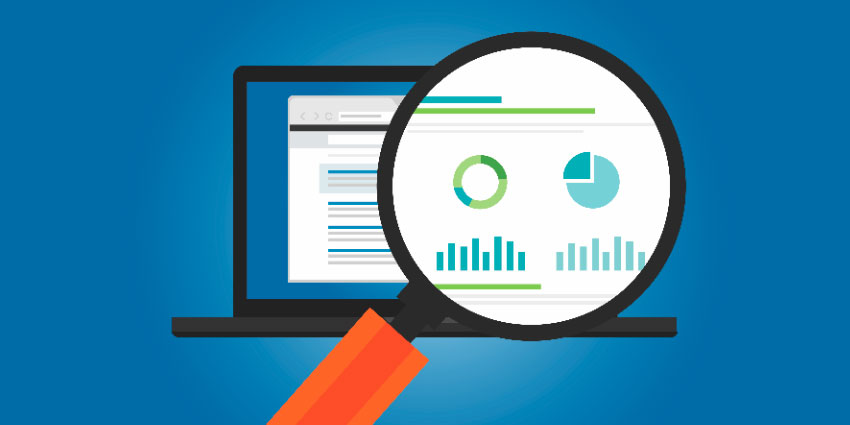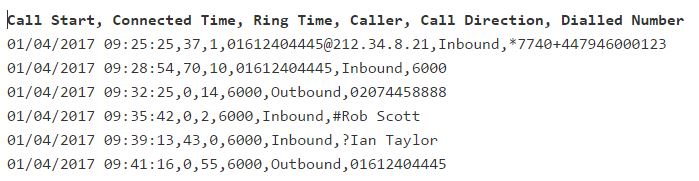We thought it would be useful to create a short call reporting buyer’s guide. If you’re researching call logging software providers be sure to visit our market guide directory.
What is Call Analytics?
Let’s start by identifying call analytics. Call logging systems have been around since the days of the earliest PBX telephone system.
In the past, these solutions were often described as “call accounting” systems, or “call loggers”. As time moved on, their name evolved and changed, to “call reporting software”, or “call analytics”.
From relatively simple beginnings, call analytics has come a long way. Now, it has the ability to help companies analyse their data more accurately than ever (hence the trendy new name).
Call reporting solutions connect to your phone system (also known as a Unified Communications platform or IP-PBX), and are software-based. They can securely collect and store the data records of all calls made and received.
CDR Records
The majority of telecom systems and providers are able to output text-based telephone records for each call made and received. The resulting information is known as a “Call data record”, or CDR. Without your CDR, you’d never get a phone bill for the calls you make.
CDR records are issued from your system or provider each time a call finishes (terminates). The format of these records can differ for each brand of phone system, though most follow a similar format.
When you receive a phone bill and it shows an itemisation of your calls, these are CDR records.
SMDR Records
SMDR seems complicated, but it’s actually very similar to CDR.
SMDR stands for “Station Message Detail Record”. Essentially, it’s a record of the message details in your communications. The only difference is that SMDR records are linked to specific phone systems because they output the extension number or “station” with the call details.
Additionally, with SMDR, you may see a collection of other information, such as whether you made an “internal” or “external” call, what the account code was, or what the DDI digits dialled were.
Example:
Traditionally, this solution was used in hotels to help them charge calls back to specific rooms.
How does Call Reporting Technology Work?
So, how does call reporting work?
Often, call logging software systems collect the call data records (CDR) from your phone system and then store them in a database. Using a software-based interface, companies can then view their call records in a functional, intuitive format.
Depending on whether your phone system is cloud-based or installed locally in your office, you may access your call reports in different ways.
Call Reporting Software Features
Call reporting software often includes a collection of “key features”. However, it’s worth noting that most call logging software vendors will offer a range of license options. The more features you require, the more you can update your service. For instance, if you have a contact centre that requires detailed ACD agent information, you may invest in a premium-level licence
Some of the key features that you might expect from any standard-level call reporting software include:
- Historical Reports – ability to report on your data by date and time. Report types vary, see common reports.
- Real-Time / Live Reports – a real-time view of today’s call activity.
- Contact Centre (ACD) Dashboard – detailed agent reporting for contact centre environments
- Reporting Scheduling – receive reports by email in your chosen format (.CSV, .XLS, .DOC, .PDF)
- Fraud Management – toll fraud detection and alerts. If unusual call traffic is detected the software will try to alert you of the potential issue.
- Integrated Call Recording (normally extra cost) – many systems nowadays have the ability to play the recording from the call reports, very convenient.
Common Historical Reports
Here are some examples of what you might expect to find in common call reporting software programmes.
Inbound Call Reports
- Total Inbound Calls
- Time to Answer
- Service Level %
- Lost Calls (& Unreturned Lost Calls)
- Calls by Extension / User / Agent
- Calls By Group or Department
- Calls by DDI Number
- Average Wait Time
- Longest Waiting
- Average Talk Time
- Calls by Customer
Outbound Call Reports
- Total Outbound Calls
- Calls by Extension / User / Agent
- Call Attempts (dialled but not answered)
- Call Disposition Codes (call outcome codes)
- Average Talk Time
- Campaign Tagging
- Calls by Hour
Contact Centre Agent Reports
- Calls by Agent (Inbound/Outbound/Internal)
- Agent Status Activity
- Time on Duty
- Talk Time
- Idle Time
- Calls Refused
Common Real-Time Call Statistics
Just as important as historical reports, real-time call statistics enable businesses to manage things as, and when they happen.
For instance, real-time call statistics can be displayed on a live wallboard, mounted within an office. This wallboard can show real-time call activity that informs supervisors and business leaders of what’s going on in the company. Additionally, these live updates can help staff to self-regulate and manage their output based on the Key Performance Indicators (KPIs) set by their peers.
Real-Time Call Statistic examples:
- Calls Queuing
- Calls made & received
- Service Levels
- Wait Times
- Individual User Activity i.e talk time, calls handled
- Lost Calls
- Calls Inbound by Business Number
On-Premise versus Cloud Call Analytics
Similar to many other software-based platforms which began with an installation on a local server within an office, call reporting software is now accessible on the cloud.
Usually, the system you can access will depend on whether your PBX or phone system is located in your office or hosted in a data centre (cloud). Call reporting software vendors have adapted their software to accommodate most deployment models.
Multi-site Organisations
If you are a multi-site business with a headquarters and a number of remote offices in locations across the UK, you can still access call analytics. Most call reporting platforms can aggregate the data from more than one phone system, displaying all your call data in a single, easy-to-use interface.
If your phone systems are installed on-premises then you may need to install a small ‘buffer’ box, which collects the data from the site and sends it to the central server. Alternatively, if your sites are connected together via a WAN (wide area network), then getting all of your offices connected might be simpler than you think.
If your phone system equipment is deployed at each office, then you may need to buy a reporting software license for each office. It largely depends on how your phone systems have been installed and whether you have your offices connected together for phone calls in between.
Remote workers / Home workers
It’s often important to be able to monitor home-based staff, therefore call reporting software is quite popular in this remote-working business scenarios.
Thanks to the rise of remote IP phones, smart phone apps, and VoIP soft phones, it can be crucial for some businesses to capture all call information from any device – regardless of location.
Before purchasing any analytics solution, it’s important to check that all of your requirements will be fulfilled.
Cloud Phone System Considerations
UCaaS – If your phone system is a shared, subscription based solution, (UCaaS) then the provider may insist you use their call analytics platform. This may or may not be to your liking and requirements. The clear advantage of having your service supplied by the cloud provider is that your solution will be cloud-based, and therefore not your responsibility to maintain and update.
Cloud PBX – If you run a dedicated cloud PBX (dedicated software based phone system in a virtual environment or a data centre) then you may have the option to ‘bring your own’ call reporting system.
Again, this will depend on your setup. However, many companies prefer choosing the best-fit software for their business. Having complete control and access to your own phone system has its obvious advantages from this standpoint.
Bundled Cloud Call Analytics
Some cloud-based phone system providers e.g RingCentral have developed their own call reports and live dashboards. A clear advantage of bundled call analytics packages from a single vendor, is normally the integration and feature set.
Of course, if the reporting capabilities you have access to don’t meet your requirements, that means that you’re stuck with something that doesn’t work until you change your entire phone system.
In fact this can work quite the opposite in some cases, some vendors have not developed both solutions, therefore they partner with specialists. Often a way fast track their success in this area using a proven platform. For example RingCentral have partnered with InContact a specialist cloud contact centre software vendor.
In summary, there aren’t a huge amount of call reporting platform vendors in the world, you may find the same software platform across a few different brands of phone system. Don’t let this put you off, each product needs to be evaluated in detail, to ensure you pick the right vendor to meet your business’s requirements.
Toll Fraud Management
Ever since we linked up the first telephone system to the outside world for external telephone calls there’s been a threat of toll fraud (telephone fraud). Now, we’re connecting the average PBX to the internet for SIP Trunking and IP Phones, and the opportunities for fraud are rising.
Toll Fraud has to be something businesses take personal responsibility for. Think of it like credit card fraud, you need to deter and protect against fraudsters. You may get some insurance cover from somewhere, but the disruption and loss of reputation can be irreparable.
Most call reporting software programmes offer the ability to detect unusual patterns in call traffic. For example, long distance calls made for significant amounts of time, or calls made over the weekend when you are normally closed might indicate fraud. There are hackers everywhere and as they say ‘where’s there’s a will, there’s a way’, so don’t rest on your laurels with toll fraud, take it as seriously as you can.
Benefits of Call Analytics
Investing in call analytics and reporting needs justifying, like any other expense in a business. If there’s a perceived ROI (return on investment) it’s often easier to sign off on your spend.
For most businesses, there are 3 main business benefits when investing in call reporting software:
- Efficiency – Lower costs, speed up processes, lose less customers, better CSAT scores, manage customer experience (CX),
- Productivity gains – do more, sell more, make more profit, KPI, performance management,
- Protection – defect fraud, dispute resolution, compliance, contractual obligations (SLAs), legal responsibilities and regulations
“If you can’t measure it, you can’t manage it”
I hope you found this guide useful. If you did, please comment below with any feedback.