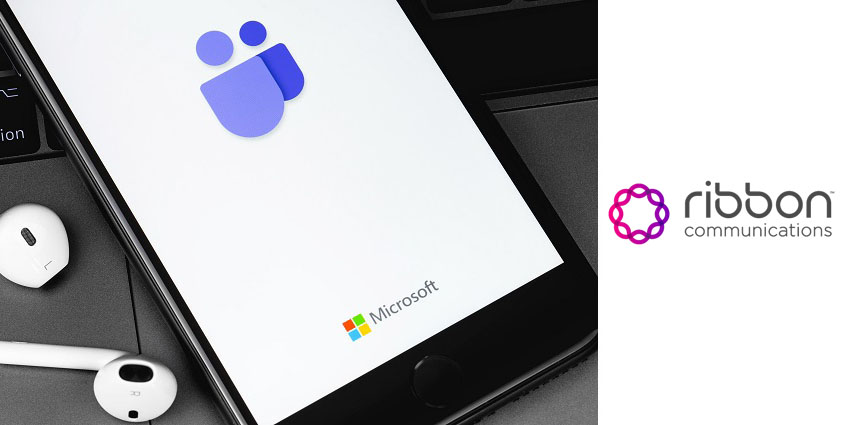When the pandemic started, many organizations rushed to Teams as it provided the power to keep their businesses running, even with everyone working remotely.
As of January 2022, the platform has 270 million monthly active users. Yet, only about 12 million of those users are taking advantage of Teams’ full voice calling capabilities (AKA Microsoft Phone System).
So, what is holding Teams back? EnableUC asked this question in a LinkedIn poll and uncovered the four reasons:
- Inadequate features (30%)
- It’s too expensive (28%)
- Existing contracts/leases (24%)
- It’s technically difficult (18%)
Given these obstacles, why are organizations adding Phone Systems to Teams vs choosing other UC options?
Here are a handful of key benefits that make Teams voice compelling:
- The “bundle proposition” = cost savings, improved user experience (UI), easier IT admin
- Fully supports hybrid work
- Access to an almost limitless ecosystem
- Teams delivers much more than voice
From a customer experience perspective, its ability to connect the enterprise and kickstart collaboration to improve customer journeys is another significant plus.
These benefits and a rundown of and the Teams value proposition were part of a recent Ribbon webinar, with Kevin Kieller, Digital Transformation Strategist and Co-Founder of EnableUC and Greg Zweig, Director of Solutions Marketing at Ribbon.
The pair leaned on their immense implementation experience to put together the following checklist for Teams migration success:
- Define success
- Make sure you “know where you are”
- Evaluate your options
- Consider the interim state – it takes time to move all your sites
- Understand legal requirements (e.g., emergency calling)
- Engage a team with both experience and expertise
- Plan for the long-term
Think of every point as a “step” towards Microsoft Teams Voice success and tick each box by considering the guidance below.
Step 1 – Define Success
It’s best to start by documenting the business drivers for moving to the Microsoft Phone System and the best measures of success. By doing so, companies can make better trade-off decisions.
Typical drivers may include support for hybrid workers, cost saving, enhanced customer/employee experience, and increased productivity.
Step 2 – Know Where You Are
Legacy voice systems are deployed and grow over the years or even decades, meaning that many companies are often unsure of the current, complete makeup of their telephony system.
For example, understanding how calls are routed is often tricky. Documenting the status quo, including boss-admin scenarios, reception and after-hours handling, and call pickup groups is helpful here.
Don’t forget to document analog devices, including fax machines, postal meters, alarm systems, elevator phones, and security phones.
Finally, consider paging, IVR flows, and lobby phones. Documenting all this will ensure Microsoft Teams Voice fits into the existing ecosystem. As Zweig states:
All this “quirky” stuff has to work when you make the migration to Teams. So, if you don’t put this heavy lifting up front and fail to understand how each site is set up and how people work in those environments, you can create a lot of challenges for a Teams migration.
Step 3 – Evaluate Your Options
Avoid trying to implement a like-for-like solution, recommends Kieller. He says:
Teams provides a whole host of voice capabilities, but some of them work differently. So a rigid “like for like” approach is sometimes problematic and does not provide the best user experience.
Companies should consider the following options to connect Teams to the PTSN, which can either be used exclusively or combined:
- Operator Connect (New) – The enterprise chooses a service provider through the Team admin center, which integrates directly with Team/Azure. Unfortunately, this option does not yet offer PBX migration options.
- Direct Routing – Again, the enterprise picks a service provider, but it also requires a SI or VAR for deployment. Direct routing offers many larger organizations the opportunity to save money through concurrent channel pricing instead of cost per user. It also allows for PBX migration.
- Calling Plans – Easy to set up, which attracts smaller organizations. Yet, it does not scale well from a financial perspective.
When thinking through these options, businesses should also consider whether it is best to migrate exclusively to Teams or integrate Teams to keep a PBX in place to manage edge cases. To help make this choice, Zweig weighs up the features of both options in the table below.
| Migrate | Integrate |
| Mostly direct calls to individual users (DDI/DID) | Indirect calls to users (reception/admin) |
| No legacy devices or services | Legacy device integration |
| PC/Smartphone-centric users | Diverse work environments |
| Local survivability requirements |
Step 4 – Consider the Interim State
“To get to the end, you need to be able to manage the middle,” says Kieller. This is especially essential for large organizations.
Moving thousands of employees to Teams Voice at once is challenging for any organization, so consider how to plan out an incremental implementation involving testing, learning, and optimizing.
Perhaps the company may also discover that it suits them to work in a hybrid model, in which particular users remain on the legacy PBX system.
Step 5 – Understand the Legal Requirements
Legal requirements vary from one country to another. But, for the moment, let’s consider the US. There are many laws to keep in mind, such as Kari’s Law and RAY BAUM’s Act.
Kari’s Law ensures that the caller does not need to dial “nine” for an outside line before dialling 911. The law also states that the company must notify designated personnel when a caller dials 911.
RAY BAUM’s Act necessitates that companies provide a “dispatchable location” for all 911 calls. A “dispatchable location” is a validated street of address for the calling party, plus additional information – such as suite, apartment, or similar information.
The good news is that Teams Voice can meet all these requirements either by itself or with various ecosystem add-ons. Not only in the US but in other geographies and jurisdictions too.
Step 6 – Engage the Right Team
Gather the necessary expertise and experience. As Teams boasts 270 million monthly active users, it is an enormous market filled with new vendors. Some of these are truly innovative. Nevertheless, experience increases the likelihood of success.
Remember this when picking a partner, and that while it is a technical project, non-technical skills are essential too, according to Kieller. He states:
Change management, communications, and training are critical components that lead to positive voice enablement with Microsoft Teams.
Step 7 – Plan for the Long Term
Establish an ongoing management process during migration. Such a process may include upskilling developers and ensuring that IT tracks feature changes. After all, Teams is evolving quickly, and alternations may impact the voice experience.
Also, remember to provide ongoing training for users – alongside IT pros – and incorporate Teams voice into onboarding programs.
Partner With Ribbon
For a Microsoft Teams Voice integration, it’s critical that partners understand not just voice but Team Voice as an application.
Ribbon has lots of experience simplifying complex multi-site, multivendor, and mixed deployments, supporting companies with its software SBCs, hardware SBCs, and centralized routing.
To talk through your Microsoft Teams Voice deployment needs with one of Ribbon’s experienced experts, visit this page.