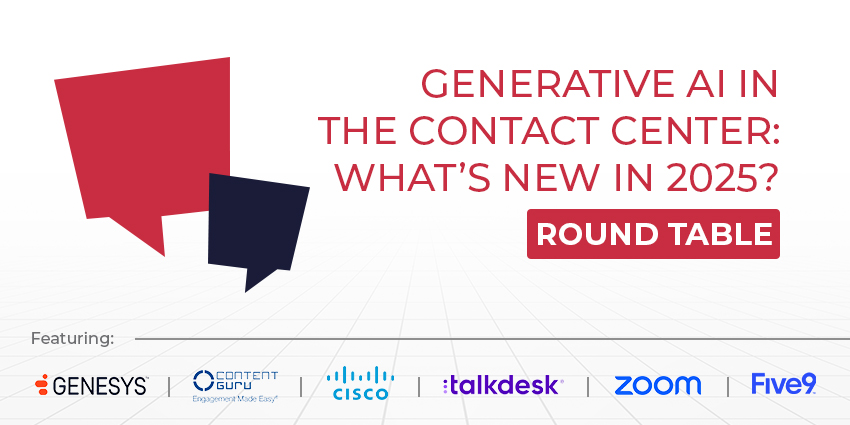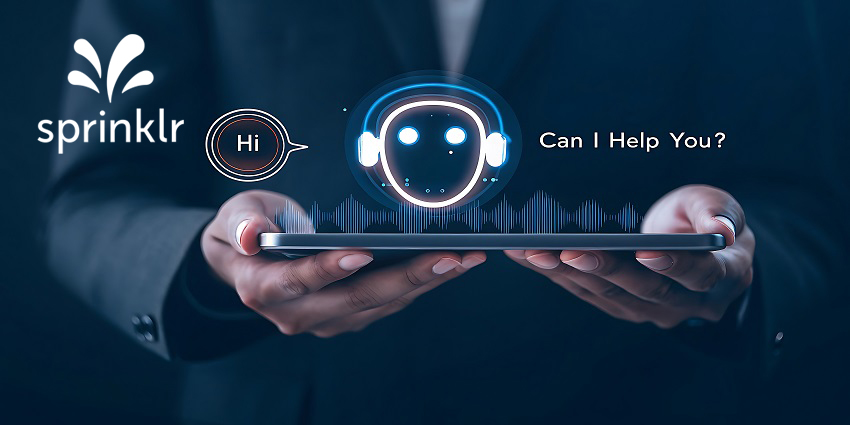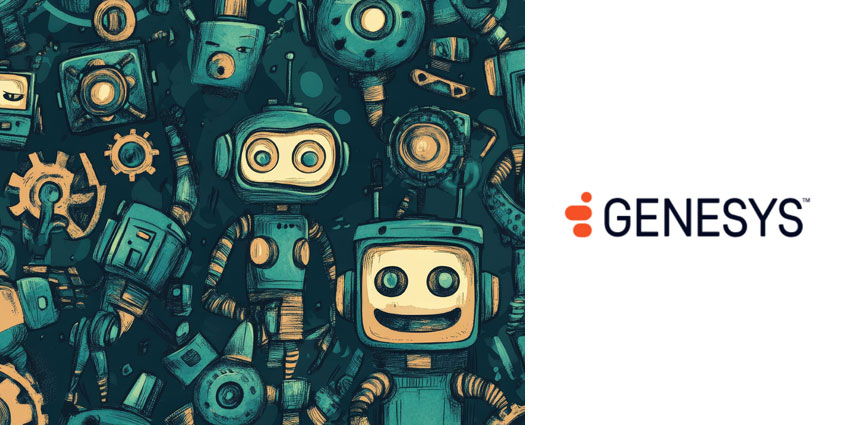The American writer William Arthur Ward once wrote: “Opportunities are like sunrises. If you wait too long, you miss them.”
In other words: fail to jump upon an opportunity quickly, and it may pass you by.
Consider this in a contact center environment. Nowadays, perhaps the rarest opportunity is to hire skilled contact center agents.
Let them off the hook, and rival service operations will gleefully snap them up.
Yet, the next promising prospect will likely take longer than 24 hours to come along.
As such, from the initial candidate interaction, the process must move fast. Operations should engage prospects in a slick, orderly onboarding program.
In reality, this is much easier said than done – especially in remote environments.
The statistics reflect this struggle. Indeed, 55 percent of contact centers spend 6-12 weeks training and onboarding new agents, as per 2021 ProcedureFlow research.
However, there are measures contact centers can take to streamline the onboarding process.
Here are three excellent examples.
Eliminate Logistical Delays
New hires often experience a period of downtime as they wait for hardware to arrive. When this happens, their minds wander, they explore other job openings, and – ultimately – disengage.
As such, thinking through which elements of the onboarding program an agent can complete on their own devices – before receiving hardware from the business – can accelerate ramp-up time.
Contact centers may take this to the next level by implementing a bring your own device (BYOD) model – as the laptop is already at the employee’s location.
Such a strategy eliminates downtime, reduces costs, and simplifies onboarding, as agents are already familiar with navigating the system.
Teaming up with a security solutions provider – such as ThinScale – helps to safeguard such a model by solving the problems of BYOD.
Set the Virtual Workspace Up Quickly
Complex onboard programs often frustrate agents, especially when they have to setup their devices remotely – with little to no support.
Instead, contact centers should create as simple a set-up process as possible, with clear steps for agents to follow once they receive their device.
Ideally, agents will simply log in, provide some first-time validation, and get to work straight away.
Again, ThinScale can help here, offering IT a seamless method for deploying workspace and resources centrally – on any Windows X64 device.
Moreover, the vendor may expedite the setup process by enabling IT teams to remotely vet corporate and employee-owned laptops with its Validation Tool.
Here is a closer look at how this solution works.
Hand-Pick Customer Contacts to Get the Ball Rolling
Now agents have their devices and are engaging in the induction program, contact centers may employ many more nifty techniques to simplify onboarding.
First, hand-pick some simple customer emails for agents to respond to, under supervision. Doing so in the first week helps build their confidence, which is crucial to avoid new employee attrition.
Developing a routing strategy to pass through more transactional contacts later in the onboarding process may take this strategy to the next level.
Another excellent idea is to familiarize agents with customer journeys, so they better comprehend some of the most common struggles customers face.
Running such an initiative – before training agents on internal processes and systems – helps to build agent empathy, create a customer-centric culture, and fill agents with a sense of purpose. Such purpose is critical to ensuring new agent retention.
Other ideas to improve agent onboarding programs include creating a priority support channel, using peer-to-peer training, and analyzing drop-offs to identify and act on repeat root causes.
What About Agent Offboarding?
While the switch to remote work has complicated agent onboarding, it also introduced new challenges in the offboarding process.
For instance, once an agent departs the business, they may not send back their laptop. Some even give it away, risking contact center data.
If all data lives in the cloud, operations can circumvent this issue – according to Gerard Adlum, Head of Content Strategy & External Comms at ThinScale.
“Even with the best password in the world, if someone wants to hack into a computer to get data stored on it, then they’re going to be able to do that,” he says.
“It’s better to have no data saved locally on the device. It’s all in the cloud. And when someone offboards or their contract finishes, then their access to those that cloud infrastructure is just revoked.”
ThinScale helps brands apply such a strategy, allowing IT teams to remotely wipe all devices, leaving no footprint on agent laptops, and simplifying offboarding.
To learn more about how ThinScale achieves this, visit ThinScale.