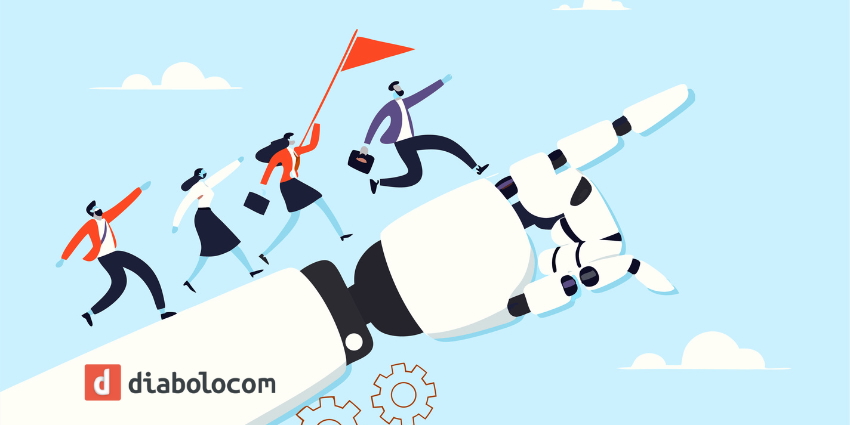Microsoft Teams connects the contact centre, extends its reach into other departments, and drives collaboration across the business.
As such, it not only enables better contact centre communication – which is critical in the “new normal” – but allows the function to create alliances for the good of CX. Understanding this, many cloud contact centre providers now augment their solutions with Microsoft Teams.
In this edition of the CX Today roundtable, spokespeople from three of these industry-leading technology vendors join us:
- Anna Stokes – Product Director at Enghouse Interactive
- Hans Kramer – Global Head of Marketing at Anywhere365
- Koby Amedume – International Marketing Director at NICE CXone
Sharing their insights into how contact centres can best exploit the power of Microsoft Teams, our expert panellists answer a series of frequently asked questions (FAQs).
Why build or deploy a contact centre around the MS Teams product?
Stokes: When implementing a Teams enabled Enghouse Contact Center, companies take advantage of leading CCaaS and UCaaS systems built to interact seamlessly.
As a result, contact centres can harness the powerful collaboration tools within Microsoft Teams. Workplace chat, video meetings, and shared file storage facilitate a seamless remote working experience.
Kramer: It saves time and money. With an entire workforce working from Teams’ single pane of glass, some customers report saving up to 50 seconds per conversation. That is huge!
Teams also introduces a new paradigm for business communications. It enables companies to spread contact centre capabilities and deliver them to every Teams user across the entire company
Enabling everyone to become the “contact centre” at particular points of the customer journey is helpful to drive more value from its customer insights.
Amedume: Company-wide collaboration, even if virtual, is the pillar of a functioning working environment and helps to deliver better customer and agent experiences.
By helping employees access experts anywhere from everywhere, Microsoft Teams enables a vital knowledge source to support agents during calls. In doing so, it simplifies and streamlines the agent experience.
Supporting chat, video, call meetings, and document sharing on a single platform, the solution also unifies communication and drives collaboration, especially in hybrid-working environments.
How does the platform complement CX?
Stokes: When the entire business uses Teams, the contact centre enjoys unprecedented communication opportunities.
As such, many facets of the agent experience improves, complementing CX. For example, agents can:
- Ping a message over to a supervisor, or a Team of supervisors, for immediate assistance with a tricky customer query
- Immediately consult with subject matter experts (SMEs) via chat, enabling quicker resolutions and lower use of the hold function
- See which colleagues are available, through presence visibility, to gain support from the best available person
Also, conferencing with other users, sharing resources, and updating materials in real-time streamlines agent experiences and increases morale.
Why is this good for CX? Because happy employees = happy customers. A cliché, but it is a cliché for a reason.
Kramer: Our Microsoft Teams solution enables enterprises to speed up customer queries through collaboration, saving time for the company and its customers.
Also, using Teams as the backbone for customer conversations makes it easy to funnel requests from an IVR or voicebot to the right team, agent, or self-service solution.
After all, with Microsoft Teams, companies can take omnichannel communication capabilities and route customers through to the optimal resolution pathway.
Amedume: Microsoft Teams embedded functions make it easy to share critical customer insights with other departments. In doing so, CX teams can build a unified view of CX, which paves the way for the modern, connected enterprise.
In addition, the solution enhances contact centre conversations. Agents have easy access to helpful resources and SMEs without leaving the application or navigating multiple applications. Again, this lowers handling times and enables seamless customer service experiences.
Microsoft Teams also supports personalised service by not locking data in silos. With this information at their fingertips, agents can tailor calls to the individual customer.
What questions should customers ask themselves before deploying a Teams Contact Centre?
Stokes:
- Does my partner have the necessary experience and credentials to make this a successful transition? – Look for a partner that has completed the “Connected contact centre for Microsoft Teams” certification programme. Certified partners – such as Enghouse – have progressed through rigorous testing to prove the solution is fit for purpose, robust, provides the quality, compatibility, and reliability that customers expect.
- How can I leverage my entire business to support the contact centre and offer an exceptional customer experience? – Remember, one of the primary benefits of a Teams enabled contact centre is access to all business functions. One critical area is the back office, which should support agents in an agile way.
- Is now the right time to introduce a chatbot to respond to simple, transactional queries and take the load off agents? – Harnessing the built-in AI capabilities of Microsoft 365, partners can introduce bot technologies. In doing so, contact centres can pave the way for fast responses to customers who have complex enquiries. Through the solution, contact centres may also implement knowledge management applications and agent-assist to better support agents in dealing with these testing conversations.
- How can I organise the available knowledge through shared resources so becomes easily accessible? – Easy access to shared resources is a prominent feature of Microsoft contact centre solutions. It is critical to ensure these materials are kept up to date so that agents are confident in their responses to customers. Also, remember this is the same database of information that bot technologies pull from, so it is integral to review its content continuously.
Kramer:
- How do we create a futureproof way to manage all the dialogues in our company? Is it necessary to have a separate contact centre department and scale the number of seats, or do we follow a more visionary path of enterprise-wide dialogue management?
- Should we opt for a basic or a native contact centre integration? The last option is best for enabling effortless integrations with customer service applications. Anywhere365 is one of a few vendors that do this, with a platform and APIs that rest in the Azure cloud.
Amedume:
- Which is the right partner for contact centre functionality? Many companies can deliver an immersive Microsoft experience, but not everyone can provide a natively integrated Microsoft Teams solution. Some may also struggle to migrate and customise at a pace that suits the business.
- Which features does a business need to implement? Features, integrations, and upgrades hinge on business needs. As such, it is necessary to establish a set of “must-haves” that the contact centre can introduce at speed to counter classic customer and agent experience issues.
- Does this business have the right technology in place to support MS Teams deployment? Migrating to Teams represents a transformation in how employees communicate and collaborate. Such change is not always easy to manage. Businesses should address the technical aspects of migration while encouraging user acceptance and adoption of the platform. Doing so drives positive user experiences and business outcomes.
Would you recommend Microsoft’s native CC (Dynamics365) or an integrated third-party contact centre with a Microsoft Partner?
Stokes: Both have their place. A Dynamics 365 proposition provides the extra ability to add voice to the CRM system controls. For a business that only requires standard contact centre applications, this is perhaps enough to satisfy their needs.
But most businesses are looking to drive customer engagement by harnessing additional contact centre capabilities – such as workforce management software, speech analytics, and process automation.
For larger enterprises, choosing a provider that offers an array of such technologies and combines these with the collaboration features of Teams is likely the best way forwards.
Kramer: Currently, there are three significant differences between Dynamics 365 Customer Service and a Microsoft-native offering from Anywhere365.
Firstly, Dynamics 365 Customer Service currently only offers a limited number of channels, whereas most markets – especially enterprise-level – demands an omnichannel product
The second difference is that mature contact centres cannot rely on the functional specifications or the robustness of the current Dynamics 365 offering. The timings for many parts on the roadmap are doubtful, and for some other components, there is no clear roadmap whatsoever.
The last point is that deploying, configuring and supporting a Dynamics 365 contact centre requires the involvement of Dynamics 365 partners, some of which lack understanding of how contact centres best operate.