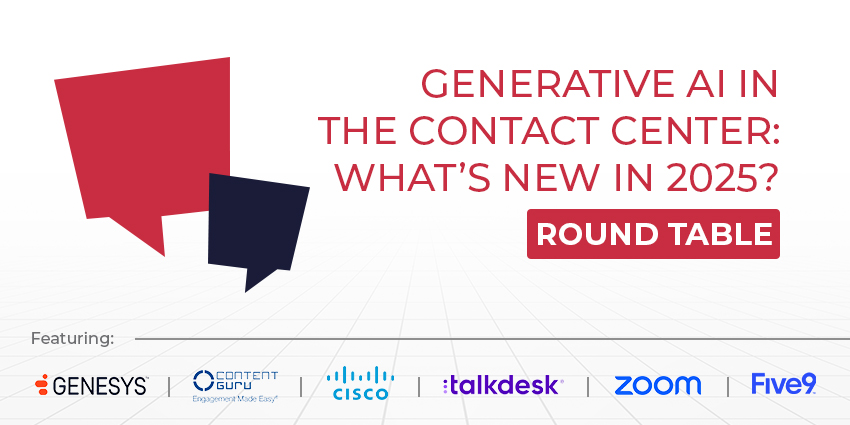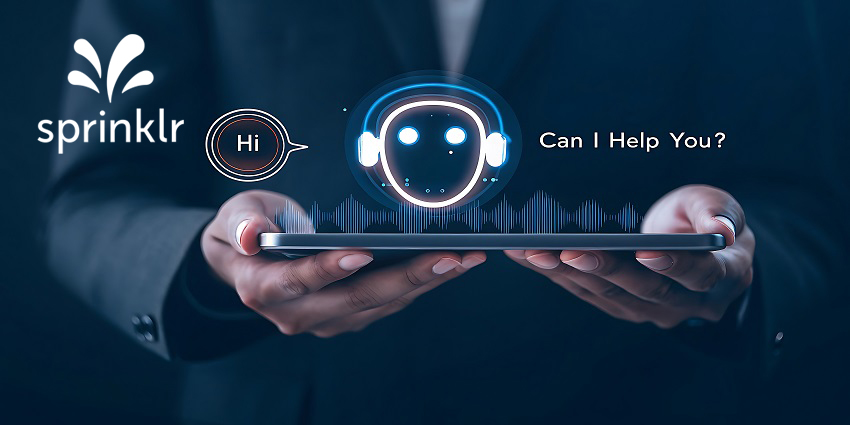Before 2020, the typical contact center comprised large workspaces employing hundreds of agents, busily attending calls, or catering to multichannel interactions from the same location.
The COVID pandemic changed this, forcing a transition to work from home (WFH), revealing unexpected efficiencies.
Thanks to lower overheads, a better work-life balance, and more flexibility for agents, many contact centers have stuck by their plan to keep agents working from home.
So, now the dust has settled, and it seems clear that WFH is here to stay, many operations are considering: how can we optimize the performance of our remote teams? Here are seven ideas.
1. Provide WFH Equipment
Some agents are still sitting on uncomfortable chairs, working on makeshift desks, and using slow computers. Working in such an environment is not easy. Recognize that, and engage with agents, uncover issues within their WFH environment, and make moves to address them. They will thank you for it!
2. Use Cloud-Based Software
Still, many contact centers pivot from on-premise technology. Yet, cloud-based software can make the most significant difference to the remote agent experience. Through increased ease of integration, the contact centers can streamline workflows and connect new technologies to simplify their role further. Agent assist is perhaps the most prominent example.
3. Offer Self-Service Scheduling
Self-scheduling allows agents to plan shifts around their home responsibilities and bring their best selves to work. Most WFM tools – which provide this option – allow agents to self-schedule through a mobile or desktop app. With this, agents may also swap shifts and book holidays to empower them further.
4. Have Leaders Check-In Frequently
Traditionally, team leaders would scan the room and flick through agent KPIs to keep tabs on their well-being. Yet, in a remote setting, the former is not possible. As such, team leaders should stay in touch with agents via collaboration tools, perhaps by conducting pre-shift meetings and daily stand-ups, to maintain a social connection with their teams.
5. Create a Remotely Accessible Knowledge Base
A remotely accessible knowledge base will help WFH agents quickly look up information, answer queries, and solve issues. Managing this knowledge is critical. Setting sell-by dates on articles will ensure it is regularly reviewed and enhanced by knowledge managers.
6. Connect to a UCaaS Platform
By connecting the contact center with a UCaaS solution – such as Microsoft Teams – agents can collaborate with colleagues to solve customer issues. It enables the conversations agents would have in a more traditional office. The platforms also allow agents to monitor their availability, ensuring team transparency and helping agents refer to an SME or supervisor for help.
7. Revisit Agent Targets
Lots changed after the pandemic, with contact volumes rising, customers growing more impatient, and agents bearing the brunt. As such, assess performance targets to check if they’re still relevant and listen to the thoughts of agents to ensure they’re fair.
These measures will support the ambitions of a WFH contact center to evolve the agent experience. To uncover lots more advice, read our article: The Hybrid Contact Centre Agent Starter Kit