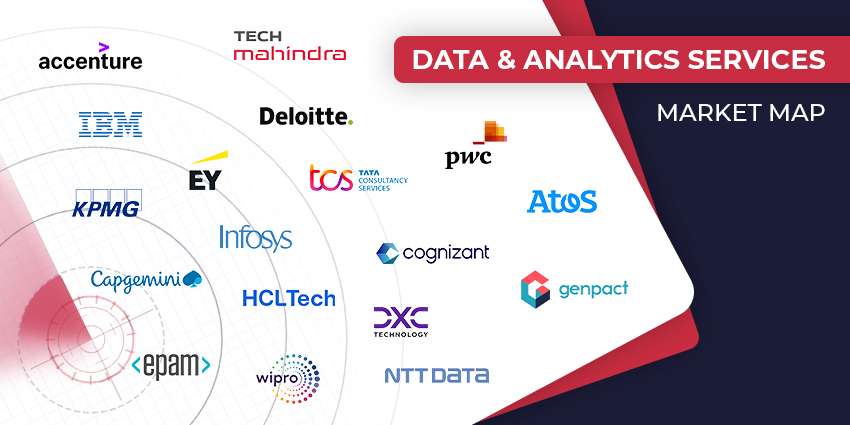Chances are that you are among the 90.3% of organisations using call recording technology, or fall under the 4.7% planning to implement it in the next 4-5 years. One of the key questions to ask before you start using call recording technology is which calls do you record, and how will it help?
There are three types of call recording modes available in contact centres, and each has its own characteristics.
Mode 1: Record Everything
This is typically shipped as the default mode on contact centre call recorders. Once the technology goes live, all calls across the contact centre are recorded. Some additional configurations may be possible, like choosing to record inbound, outbound or both.
With the “record everything” mode, there is no risk of missing out on an important call or double-checking which calls were recorded and which weren’t. This type of call recording is also called automatic call recording, and as it requires minimal human intervention to set up and records everything by default. However, in some call recording solutions, automatic call recording may be turned off at the time of implementation and has to be actively turned on by an admin.
The downsides of this approach are storage and compliance. Recording every call in a mid-sized to large contact centre will quickly clog your on-premises/cloud storage capacities, requiring frequent cleaning or additional storage purchase.
Mode 2: Record at Random
This mode is handy when you are checking for improvements in agent performance and conversation quality.
For example, if you are managing a team of 100 agents, you can choose to record a random sample set of 5 calls per agent per month. This brings down your storage requirements (and any API licensing costs if you are paying by the volume of call recordings) while giving you an accurate view of how calling KPIs have changed across the month.
The challenge is that not every solution supports it – e.g., Some providers commonly have just two options for recording calls and do not support random recording. Also, record at random may not be able to fulfil a compliance mandate that requires you to record every call and ensure there is no risk of a data breach in any one of them.
Mode 3: Record on Demand
This feature is available in nearly every call recording solution out there. Just like you can purchase automatic call recorders that record everything, you can also opt for on-demand tools that record only the conversations you want.
Agents or contact centre supervisors can manually activate the recording mechanism based on business parameters. You could also configure specific triggers into the system so that the recording is initiated automatically when the business criteria are met.
On-demand call recording works only when the default/automatic mode is turned off.
Which Should You Choose?
Contact centres can gain from all three types of call recording, as they swerve different use cases – mode 1 for compliance, mode 2 for performance improvement, and mode 3 for space-saving and specific business problems.