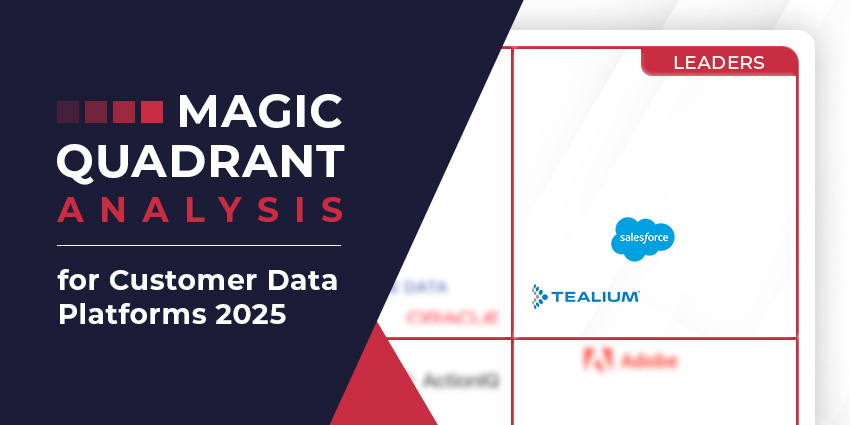Customer journeys consist of numerous touchpoints, with satisfaction and sentiment changing as customers move from one to another. Understanding how it does so is critical for customer experience management.
Unfortunately, quantifying performance at each touchpoint is tricky. Yet, it is often easier across the online journey thanks to clickstream data analytics.
What is Clickstream Data Analytics? Definition
Clickstream data analytics encompasses the collection, analysis, and reporting of data that reflects which website pages a user visits and in what order.
In other words, it is a form of analytics that tracks and analyzes website visits. In doing so, it follows each visitor’s path through a website or their “clickstream”.
There are many methods for collecting clickstream data. Yet, these hinge on web server log files that monitor and measure website activity, distinguishing it from other types of website analytics.
Following this approach, analysts will typically engage in two different forms of clickstream data analysis:
- Traffic Analytics: Traffic analytics runs at the server level and monitors how many pages a user visits, how long each page takes to open, how often the user presses the browser’s back or stop button, and the amount of data transferred before the user clicks ahead.
- Ecommerce Analytics: Analysis based on e-commerce utilizes clickstream data to measure the site’s success in terms of conversions or transactions.
Understanding Clickstream Data
Many think of clickstream data as a user’s online activity road map or the digital breadcrumbs that indicate which websites a person has visited, how long they have stayed on each page, and the links they followed.
In this sense, a clickstream logs a user’s web-browsing activity. Through the server it captures and collects information every time a user clicks on a URL, image, or another element on the website.
Companies may then discover the behaviors of a single user. While this is anonymous data, companies can record thousands of clickstreams for deeper analysis, identifying patterns in the preferences and habits of customers.
Alongside the website server, the user’s web browser may store clickstream data. Meanwhile, broadband providers and digital advertising agencies can also capture and preserve clickstream data.
What Does Clickstream Data Analysis Tell Us?
Clickstream data is often informative – especially when accessed for the first time. It might reveal the keywords a user entered into a search bar to find the company’s website. Such information can also disclose any other sites the user may have visited before accessing the company’s website.
Once the visitor has visited the site, clickstream data may reveal which page they first arrived on, which features or capabilities they clicked on, how long they stayed on that page, and where their online journey led them after that page.
However, clickstream data does not stop there. In addition to exposing which sites a user viewed and in what sequence, this information may also indicate when and where products were added or withdrawn from a shopping cart, as well as any usage of the “back” button.
While clickstreams do not include private data about the customers themselves, when gathered and evaluated, this information help improve website performance and boost overall online presence.
3 Benefits of Clickstream Data Analytics
Utilizing this clickstream data analytics, businesses realize each of the following benefits.
- Uncover How Customers Access the Website
With clickstream data analytics, companies can compare how visitors first accessed their website. In doing so, they may determine if a particular visitor came via a search engine, social media site, or perhaps by manually entering the URL.
It is also possible to determine (based on the clickstream statistics) if customers from specific channels see more or fewer pages on average.
For instance, search engine users may visit twice as many pages as social network users. Such findings may drive smarter investments.
- Minimize Page or Cart Abandonment
Analysis of clickstream data might highlight the pages which prompt the most visitor exits – i.e., where most customers leave the site and move on.
For example, if many people leave the site after visiting a particular page, it is seemingly indicative of the page’s quality.
CX teams can then assess the webpage to uncover issues such as a function or feature not working correctly, poor copy, or irritating pop-ups.
Regardless of the causes, clickstreams may reveal which pages on a website may need additional focus or improvement.
- Understand Purchasing Habits
By assessing website visits, marketing teams can unearth everyday purchasing habits, such as which items customers often purchase together. This information may also help sales teams when devising a cross-selling strategy.
A simple illustration is a scenario where customers who purchase nuts also frequently buy bolts.
As companies become aware of such habits, they may improve their online product recommendations and average purchase value.
Final Thoughts
Real-time clickstream analytics relies on robust, use case-focused data analysis. Unfortunately, this is challenging for organizations with multiple websites and business units.
However, a one-time investment in this technology can prove highly beneficial, particularly if an organization operates a digitally-enabled business.
Discover the latest insights from the customer data & analytics realm by reading our article: 96% of CX Leaders Are Expanding Their Customer Data Strategies