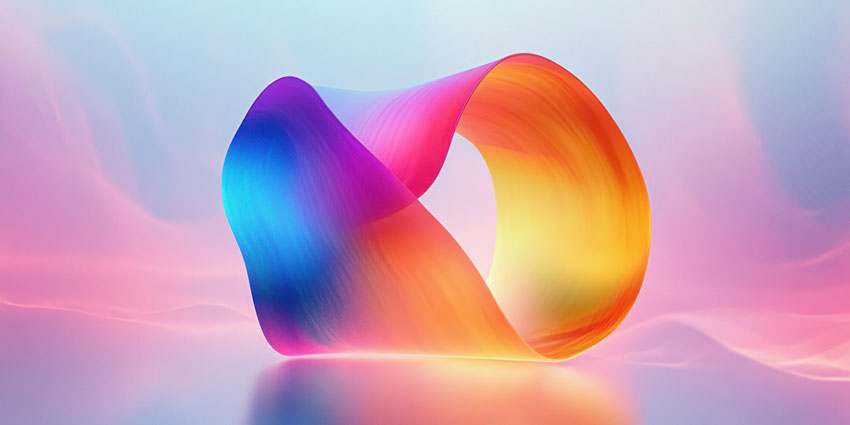Krisp has introduced brand new additions to aid the workforce, the company has announced.
Personal Insights, Widget and Super Mute are three exciting new features shared by the company in a blog post.
Personal Insights help agents monitor the amount of time spent in online meetings. The insight comes after agents working from home throughout the COVID-19 pandemic reported a spike in ‘meeting fatigue’.
With Krisp’s new Insights section, workers can know exactly how much time they spend on calls and what apps they’re using.
This helps them see, track and take action to improve their meeting habits over time.
In the dashboard, they can now discover personal statistics for several ‘meeting metrics’.
This shows how much time per day they spend in online meetings.
Whenever Krisp microphone and/or speaker are in use in any communication app, it counts towards their meeting time.
It also reports the average time you have spent in calls during the selected period of time when Krisp has been used and helps obtain an insight on how much time is being spent in an average day and also see a comparison with the previous period to see the growing or decreasing trend.
Insights are available to Krisp users on the Free or Pro plan. It will be added in the future for Team and Enterprise users, so stay tuned.
Krisp Widget is a small floating window that will help users get a better indication of any background noise in agents’ surroundings. They can also easily manage Krisp before and during their calls.
During the call, they can use the Widget to turn Krisp on or off as it lets them instantly switch on the ‘Remove noise’ toggle with one click from inside the widget to cancel background noise.
Finally, Krisp has added the Super Mute functionality, to mute the Krisp microphone in all connected apps. The function is all in one place and easily accessible. Users can click on the microphone icon in the Krisp app, which is available in the Widget too.