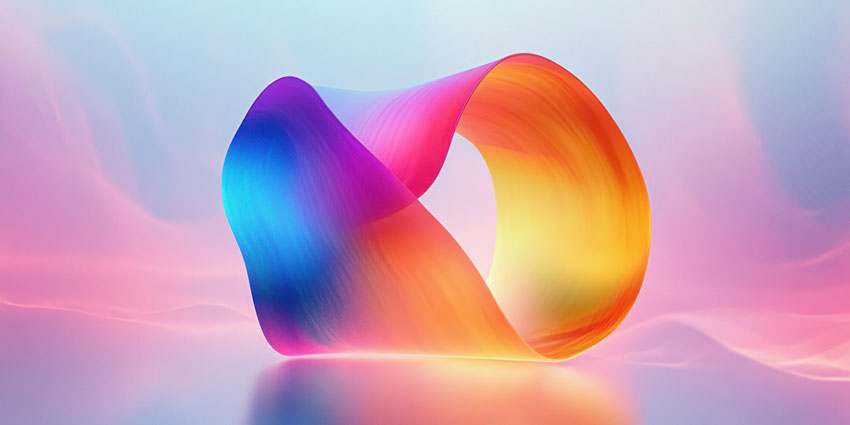Virtual meeting burnout Is an actual thing, according to new research – and it’s also backed by science.
Metrigy’s Workplace Collaboration: 2021-22 study found a staggering 82% of companies now use video for all or most meetings, and more than 82% said video usage continued to increase through the end of 2020 and into 2021.
And with the future of the workplace likely to go from on-prem to a mix between remote and hybrid models, online meetings appear here to stay.
Online meetings work differently from face-to-face ones, with more active participation while people sit for long periods of time in a single location facing their camera, Irwin Lazar, president and principal analyst at Metrigy, says.
Online meetings can also be plagued by bad-quality video, either as a result of network issues or low-quality audio and video devices. Among research participants, almost 35% said employees expressed concerns over video meeting fatigue.
This is also backed-up by science, with a Microsoft study having found that “brainwave patterns associated with stress and overwork were much higher when collaborating remotely than in-person”.
Lazar provides insights into how preventing agents from burnout will not only improve EX but CX too:
- Shorten them: The typical meeting today lasts an hour. Shortening discussions to 45 or even 30 minutes gives employees more flexibility in scheduling breaks between meetings
- Reduce the amount of them: WFO apps can help track project status updates and schedule meetings for when they’re absolutely necessary
- Reset expectations: Adopt an approach that says it’s OK for employees to turn cameras off should they feel they need a break or want to walk around and only participate via audio
- Schedule breaks: Many calendar apps allow for the scheduling of breaks between meetings to avoid them being back-to-back
- Improve experiences: In-app features help reduce background noise and improve visual presentation should this be a frustration for agents
Lazar added: “As team collaboration increasingly becomes a core means of collaboration for the hybrid workforce, make sure you are maximizing return on investment by broadening rollouts to the widest possible audience, integrating apps, workflows and data into your team spaces, extending team spaces beyond company boundaries, addressing security, governance, and compliance concerns, and leveraging team collaboration to promote organisation-wide culture.”