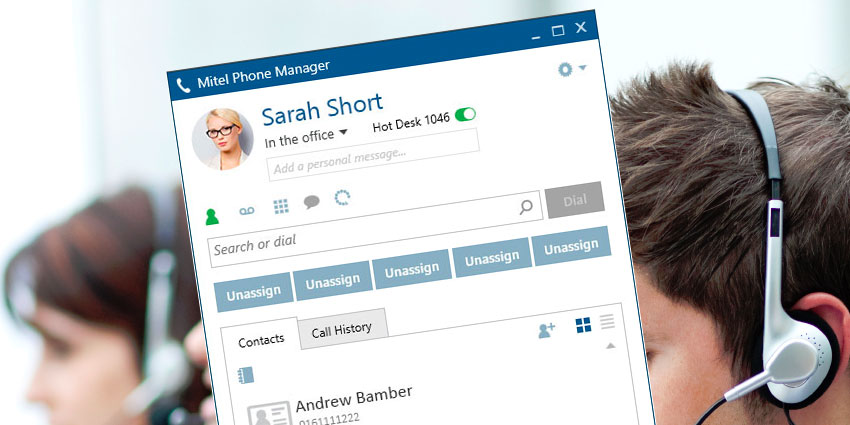Mitel recently introduced a host of new services and solutions designed to simplify communications in the business space. The Mitel Phone Manager portfolio is brimming with solutions that help customers to make the most out of MiVoice Office 250, and improve their internal efficiency and productivity.
Mitel Phone Manager Team Leader, is an edition of the latest software that’s designed for group leaders and managerial professionals, developed by Xarios Technologies. With the Team Leader License for Mitel Phone Manager, companies can build on the various features that they could previously access with the Mitel Phone Manager Professional licence. This means more opportunities to manage, view, and interact efficiently with your team.
Here, we’ll be looking at the benefits and features of Mitel Phone Manager, Team Leader edition. Please note, however, that UC Today do not sell Mitel products, and the ideas we express here are just opinions. Please feel free to share your own thoughts in the comments below.
A Solution for Team Leaders
The “Team Leader” license for Mitel Phone Manager builds upon the existing facilities in Mitel Phone Manager Professional, to help call centres and business environments improve efficiency and productivity using a combination of cloud-based features and optional on-premise extras.
Mitel Phone Manager Licences
The Mitel Phone Manager Team Leader licence is the most advanced option available from the tiers of products currently in the “Mitel Phone Manager” portfolio. The Team Leader edition builds upon the features that are available in the “Professional”, and “Outlook” editions, to give high-end enterprises and businesses access to a wider range of communication and collaboration solutions.
Features and Applications
As we mentioned above, Mitel Phone Manager Team Leader comes with all the features available in the Professional and Outlook editions, including integrated soft keys, CRM support, and API access. Some of the key and unique features available in the Team Leader licence include:
- MiVoice Office 250 customisable alarm notifications
- Hunt group status icons
- CT Gateway alarms
- Real-time popup alerts
- Call Waiting view
- Third party ACD agent fwd., dnd, and status control
- Silent monitoring
Add-Ons
Those using the “Team Leader” version of Mitel Phone Manager can upgrade their experience with additional extras such as:
- Mitel Phone Manager softphones
- MiVoice Call Recorder playback solutions
What We Like about Mitel Phone Manager Team Leader
Improving collaboration and communication opportunities in the modern workforce is a difficult challenge that many businesses are currently facing. Regardless of whether you’re running an inter-connected enterprise that needs better collaboration solutions, or a contact centre that has to improve its customer service solutions, Mitel Phone Manager Team Leader can help.
This unique service from Mitel gives team leaders the resources they need to boost efficiency, improve customer service, reduce the need for staff training, and improve reaction times. It can even enhance system uptimes with potential issue alerts. Some of our favourite features include:
- Hunt Group Visibility: As well as being able to see the status of your staff members, Team Leader allows you to access the status of all ACD agent groups that you’re managing. That means that you can instantly see when logged-in staff are busy with calls. If your ACD agent on MiVoice Office 250 has a waiting voicemail message, you can get instant alerts too!
- Silent monitoring: Many team leaders need to take on quality monitoring as a standard part of their jobs. Silent monitoring allows you to listen to calls in progress without disrupting the customer experience. If you need to send a message to your team member during a call, you can use the Phone Manager instant message system
- Alarm Notifications: Team leaders are often responsible for various aspects of safety and support. The Mitel Phone Manager Team Leader alarm feature provides users with a pop-up alert which can appear whenever staff dials emergency numbers, or the MiVoice Office system reports an alarm
- User Control: If your staff are active within numerous ACD agent hunt groups in MiVoice Office 250, you can use your team leader license to log your team into specific groups from your desktop. This means that if they forget to set their “Do not Disturb” statuses when taking breaks or heading out for lunch, you can do this form them, and even change their call forwarding requirements
Who is Mitel Phone Manager Team Leader For?
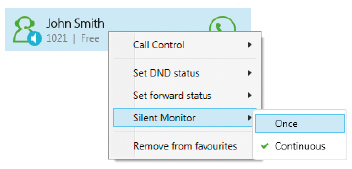 As the title of the licence might suggest, the “Team Leader” edition of the Mitel Phone Manager system is primarily for team leaders who need to make the most out of the additional features available to them; to boost employee productivity and efficiency. As the most comprehensive feature set in all of the Mitel Phone Manager licenses, Team Leader can allow important professionals within a business to maintain complete control over their communication systems, and agents within a call centre.
As the title of the licence might suggest, the “Team Leader” edition of the Mitel Phone Manager system is primarily for team leaders who need to make the most out of the additional features available to them; to boost employee productivity and efficiency. As the most comprehensive feature set in all of the Mitel Phone Manager licenses, Team Leader can allow important professionals within a business to maintain complete control over their communication systems, and agents within a call centre.
What is it Compatible With?
To enjoy all the benefits of Mitel Phone Manager Team Leader, you will need to ensure you meet with these hosting requirements:
- OS: Windows 7, 8.1, or 10
- OS: Windows Server 2008 R2, 2008 SP2, 2012, 2012 R2, or 2016
- Minimum 1GB RAM
- Intel Core Duo Processor or above
- Minimum Direct V9 Graphics card with 120MB RAM
- 5.2 .NET Framework
- OU Active Directory Integration
- Support for Terminal Service Environments
UC Today Opinion
As the call centre continues to evolve, communication solutions need to evolve with it. Today, team leaders in enterprises and call centres need to have access to a range of features that allow them to quickly and conveniently organise and manage their agents in the most efficient manner. With Mitel Phone Manager Team Leader, it’s easier than ever for companies to simplify for the communication environment, and keep everything running smoothly.
Have you tried Mitel Phone Manager Team Leader for yourself? Let us know what you think in the comments below, or share this article with your friends and colleagues through social media to encourage them to join the discussion.