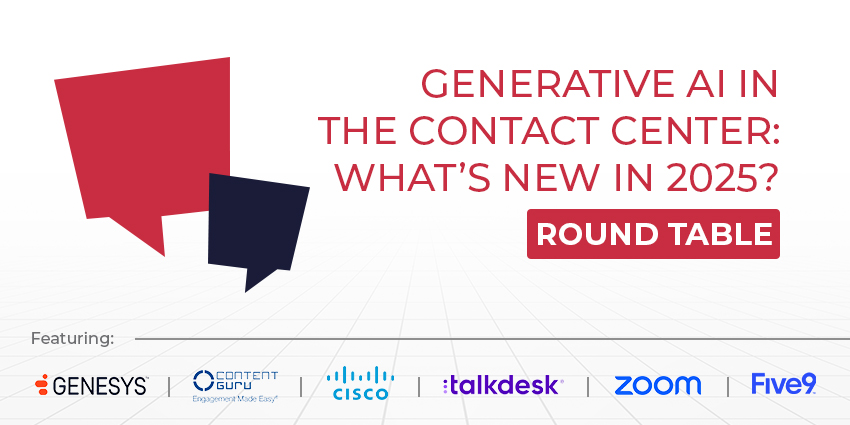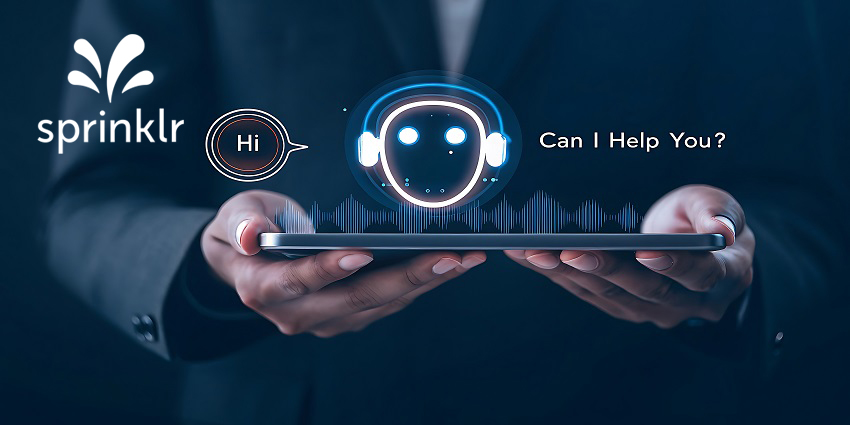Following the pandemic, companies have discovered just how valuable the right cloud environment can be. Cloud solutions offer exceptional business continuity and an easy way to empower team members wherever they are with innovative tools and software.
In the last couple of years, the number of “as a service” solutions gaining attention from business leaders has grown significantly. Companies started by shifting their UC environments into the cloud, and now they have, they’re transitioning the contact centre too.
With a CCaaS platform, companies can ensure their team members continue to have access to all the tools they need to delight customers, wherever they are. CCaaS platforms also offer easy access to innovative tools, from AI assistants to powerful automation. The question is, how do you choose the right vendor to enable your CCaaS transition?
Here are some steps to get you started.
Step 1: Assess Your Current Contact Centre Environment
The first step in finding the right CCaaS vendor is determining what you need to transition customer experience into the cloud. If you already have an investment in certain contact centre tools, do you want to take some of these with you? If your existing contact centre integrates with crucial software solutions like CRM and service desk technology, will you be able to continue those integrations as you shift into the cloud?
Understanding which tools you can transition into the cloud, and which you’ll need to keep on-premises, will help you seek out a CCaaS solution provider who can offer the right deployment method for your needs. Some vendors can even offer hybrid platforms which allow you to continue using some of the tools you already own.
Assessing your contact centre environment will also help you to determine whether you have any unique challenges you need to overcome. For instance, do you need to ensure all of the data moving in your contact centre stays within a specific country? What kind of regulations do you need to stay compliant in your industry?
Step 2: Explore Your Cloud Future
While you’re investigating your deployment options for a new CCaaS platform, you might want to ask yourself how much you want to invest in the cloud going forward. If you already have a UCaaS environment in the cloud, for example, you may decide you want to combine this with your upcoming CCaaS solution.
Having CCaaS and UCaaS connected in the same cloud environment can be extremely useful for keeping all of your employees aligned. With CCaaS and UCaaS in the same environment, agents helping customers solve specific problems can reach out to subject matter experts within their UC app and ask for support.
Aligning UCaaS and CCaaS can also make it easier to track the flow of crucial information in today’s complex digital environment. This takes some of the stress off your IT team, and helps with boosting your overall security strategy. If you want to unlock UCaaS and CCaaS in the same space, this might narrow your options for potential vendors.
Step 3: Decide on Essential CCaaS Features
The number of contact centre features currently available for companies transitioning into the cloud are constantly growing. As flexible cloud-based environments for customer experience continue to gain popularity, we’re seeing a rising number of advanced new platforms on the market. This means it’s worth asking yourself what kind of critical features you most want in your contact centre.
Some essential capabilities will be crucial for any business, such as access to omnichannel solutions for communicating with your customers across a range of different environments. You’ll also need access to extensive reporting tools, so you can keep track of important information like CSAT scores, first-time resolution rates, and number of calls answered.
It’s also worth thinking about the kind of security components you need in place to protect your team and customers. What kind of encryption options does your CCaaS platform offer to keep data secure? Are there solutions in place for access control, so you can easily remove and add new people to your contact centre remotely, whenever necessary? Make a list of the features you’re most invested in.
Step 4: Explore Innovative and Disruptive Features
Once you’ve decided on the “essential” features you need for your CCaaS solution, the next step is choosing the more innovative and disruptive capabilities you want to take advantage of. As mentioned above, CCaaS often provides a more agile way for many business leaders to take advantage of new tools in the contact centre, and experiment with different capabilities.
You could start by implementing chat bots and self-service tools to help take some of the pressure off your customer service teams, and provide your customers with another valuable way to address common problems. From there, you might look into implementing virtual assistants for your agents, to help them intelligently seek out customer details and crucial information.
Other options to consider include:
- Intelligent analytics: AI analytics and insights like sentiment analysis and predictive analytics tools can help you to generate deeper understandings of your target audience.
- Workforce engagement: Workforce management and engagement tools can help you to guide and support a hybrid workforce.
- Automation and workflows: Automation and workflows can help to reduce a lot of the repetitive work your customer service agents need to do each day, making them more productive and efficient.
Step 5: Don’t Overlook Agent Experience
Finally, when making the transition into the CCaaS landscape, it’s easy to get caught up looking for vendors who can deliver the widest selection of features or the biggest cost savings. However, it’s important to remember you can’t accomplish great things with your contact centre unless your agents are willing to adopt the new tools you purchase.
Looking at how your new vendor can help you to onboard your team members quickly and easily, providing them with the best possible user-experience, is crucial. You might even want to look at tools specifically designed to simplify the work experience for your mobile and remote team members. Or you could prioritize looking for CCaaS solutions with embedded tools for tracking employee engagement and delivering self-service support.
While the transition to a new cloud-based environment can be complicated for any company, the right vendor can help to make it more streamlined.