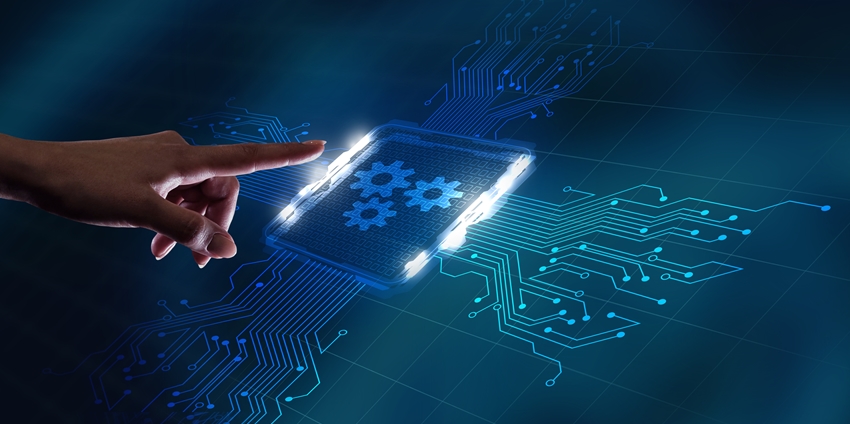Customer service automation software unlocks a host of incredible benefits for businesses looking to enhance their customer service approach.
Not only can the right automation tools reduce customer service costs by around 30%, but they can also lead to a 39% increase in customer satisfaction and 14 times higher sales. Innovations in artificial intelligence have made today’s technologies more powerful and valuable than ever.
The challenge for business leaders is figuring out which automated solutions they should invest in to achieve the best results in terms of growth, customer experience, and employee engagement.
Here’s your guide to comparing customer service automation software this year.
Step 1: Consider your Automation Use Cases
Customer service automation software supports a range of use cases. Companies can use innovative tools to deliver 24/7 customer support using AI-powered chatbots and virtual assistants. They can enhance their self-service solutions, leveraging natural language processing and advanced algorithms to optimize interactive voice response (IVR) systems.
Automation software can enhance customer engagement, allowing companies to proactively reach customers with updates about their services or insights into new products. It can also be used to:
- Improve contact center routing: AI solutions can examine a customer’s intent, sentiment, and the words they speak to ensure they’re routed to the correct agent instantly.
- Streamline repetitive workflows: With automation, companies can minimize the repetitive tasks agents need to do each day, automating report generation, data entry, and transcription.
- Support contact center employees: Automated solutions can help agents troubleshoot and fix issues automatically or deliver real-time coaching during conversations.
Examine your current workflows and look for opportunities to reduce costs and overcome common problems with automation. Focus on automation opportunities that will improve the experiences of your customers, agents, and team managers.
Step 2: Examine Your Existing Technology
Customer service automation software and AI tools often deliver the best results when they integrate with the technologies, data, and tools your teams already use. On a basic level, the tools you use should integrate with your contact center solutions and enhance your omnichannel strategy.
For instance, if you’re using automation to improve employee productivity by automating tasks like transcription, your tools should be able to transcribe data from voice calls, video calls, and more.
Think about the other integrations that will help you to make the most of your investment. For instance, integration between your contact center solutions, automated workflows, and CRM software can help you learn more about the customer journey and deliver personalized experiences. Integrations with your workforce management (WFM) solutions can enhance resource allocation, allowing you to create employee schedules automatically based on data.
Step 3: Prioritize Simple Customer Service Automation Software
Today’s customer service automation software can leverage a wide variety of complex technologies and advanced AI algorithms. However, that doesn’t mean it should be difficult for your team members or customers to use.
If you’re investing in software specifically to improve employee experiences and performance, ensure the tools you use are straightforward to customize. Simple no-code and low-code workflow builders designed for the contact center can allow team members to automate specific tasks instantly without needing technical support.
If your automation solutions enable self-service for your customers, ensure they can interact with your bots and complete tasks. Generative and conversational AI solutions can provide customers with a more natural, intuitive experience, reducing the need to escalate a conversation to a human employee.
Step 4: Focus on Keeping Humans in the Loop
Customer service automation software offers companies an incredible way to reduce operational costs and minimize the number of human staff members they need to hire. However, that doesn’t mean you should replace all your team members with automated systems.
Even the most advanced AI-powered tools can’t accurately replicate human creativity and empathy. That’s why it’s crucial to ensure your customers can easily transition from an automated customer service experience to a conversation with a human staff member.
Ensure the tools you implement consistently offer customers an option to speak to a human agent. The bots or technologies you use should also be able to share conversation data with that agent. The ability to instantly transfer crucial information from a previous discussion to an agent ensures your human employees won’t have to ask customers to repeat themselves as they journey.
Step 5: Look at Customer Service Automation Software Analytics
One significant benefit of customer service automation solutions is that they can help companies gather in-depth insights into customer journeys, employee performance, and more. Ensuring your chosen technology can collect the right data and monitor the correct metrics will improve the return on investment you get from your solutions.
Based on your service automation goals, think about the KPIs, metrics, and other information you’ll need to track. Do you need to implement a system that automatically monitors conversations for compliance issues? Do you want a solution to track employee performance and automatically create scorecards based on your chosen KPIs?
If you want to learn more about the customer and employee experience, do your automation solutions make it easy to issue user surveys and feedback requests? The more information you can collect with your technology, the more you can optimize contact center performance.
Step 6: Remember Security, Reliability, and Scalability
Finally, consider the scalability and security of your customer service automation software. Is the solution you’re considering easy to implement and adapt based on your changing company needs? Can you easily connect the technology to new communication channels and tools? How effectively does it handle unpredictable volumes of requests?
Once you consider scalability, consider how your technology will ensure consistent compliance standards. Does your chosen solution offer specific features to help you boost security and compliance? For instance, can you automatically redact sensitive data from recordings?
Is the technology effective at keeping data secure, with end-to-end encryption and robust access controls for users? How easily can you implement governance standards if you’re leveraging state-of-the-art AI systems? Can you use controls to reduce the risk of bias, hallucinations, and data loss?
Choose the Right Customer Service Automation Software
As customer expectations evolve, the demand for automated solutions will continue to grow. Cutting-edge customer service automation software can help minimize operational costs and improve employee and customer experiences. The key to success is choosing the right solution.
Identify your needs and automation opportunities first. Then, focus on security, compliance, and user experience and ensure you can leverage integrations and analytics within your software.