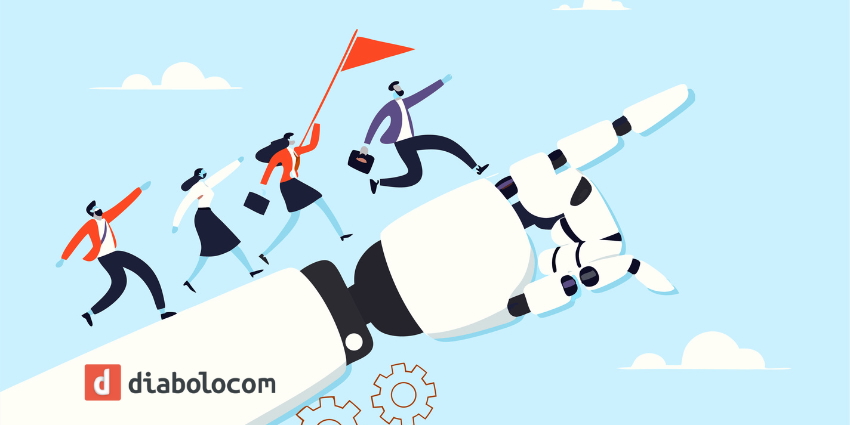Often, contact centers lack clarity when initiating digital transformation initiatives like customer service automation. As such, it is helpful to get to grips with some ground rules before getting started. Here are some excellent examples.
DO: Start By Assessing Customer Contact
Spotting automation opportunities starts with assessing common drivers of customer contact. After getting to grips with how agents answer these standard queries, contact centers can consider which are possible to remove with self-service automation or improve by automating the manual tasks agents complete when dealing with them. Such tasks may include form filling, launching applications, and copying and pasting information.
By following this process and building a portfolio of opportunities, contact centers can prioritize and tackle them one at a time.
DO: Keep a Human In the Loop
When aiming to automate entire customer contacts, ensure that there is an easy escalation path to a human agent built into the system. So, if it fails, an agent can step in and seamlessly resolve their query, minimizing customer frustration.
Ideally, the system will leverage machine learning to remember the human action, evolve, and – over time – be able to handle similar queries autonomously.
DO: Connect Customer Service With the CRM
Integrating the CRM with various systems opens up a plethora of automation opportunities. For example, when it connects to a unified agent desktop, it can auto-fill forms such as post-call summaries.
Meanwhile, when it integrates with a customer-facing bot, the contact center can automate more customer queries as it can fetch data, which may also help to personalize service experiences.
DO: Ask for Feedback, Just Like Human Interactions
Again, when automating customer conversations, create a follow-up process, just like with human interactions. After all, it is not best practice to assume that all AI-driven interactions are error-free. Contact centers must regularly review the system.
To do so, many operations monitor the satisfaction and sentiment of customer interactions with the bot, using the chat interface or embedded analytics tools to collect feedback.
DO: Leverage Templates, Playbooks, and Low-Code Tools
Building automation scripts and workflows from scratch is time-consuming and involves long-term upkeep. Already, many digital transformation strategies – across all industries – are falling behind schedule.
Thankfully, many customer service technology providers offer ready-to-use templates and playbooks that streamline the implementation.
From these vendors, query if they offer a selection of low-code tools. These provide simple building blocks for digital automation success yet enable developers to customize the solution and add finesse.
DO: Start By Assessing Customer Contact
Spotting automation opportunities starts with assessing common drivers of customer contact. After, getting to grips with how agents answer these standard queries, contact centers can consider which are possible to remove with self-service automation or improve by automating the manual tasks agents complete when dealing with them. Such tasks may include form filling, launching applications, and copy a
By following this process and building a portfolio of opportunities, contact centers can prioritize and tackle them one at a time.
DON’T: Ambush Agents With Automation
While automation saves agent effort and often improves the employee experience, support functions should not suddenly start using automated tools without adequate training.
Automation transforms the culture of the workplace, changes agent duties, and sets in motion new standards of service delivery. Organizations should provide training in change management before adoption.
DON’T: Automate Everything at Once
Customer issues vary in complexity, and not all are suitable for automation. Typically, customer service automation is ideal for simple, low-exception, and high-volume queries that frequently take up agent time but do not require much cognitive effort to resolve. Password resets, delivery tracking, and product updates are all excellent examples.
Yet, more complex and emotive issues – including customer complaints – require a human-in-the-loop tackle, as these are often critical to customer retention.
DON’T: Adopt Duplicate Automation Tools
Many customer service solutions come with built-in automation capabilities. As a result, organizations can benefit from their existing toolset without looking for new systems.
By extending the relationship with current vendors, operations can also benefit from seamless integrations, simplifying the contact center ecosystem.
DON’T: Ignore the Knowledge Base
Online knowledge repositories improve the customer experience in multiple ways, from driving search traffic to enabling accessibility to service. They also enable many forms of automation, including customer self-service.
When bots dip into these tools to automate processes, organizations must regularly review and update the technology. Otherwise, the system will provide out-of-date or possibly irrelevant insights to customers.
DON’T: Force Customers to Interact with Automated Systems
Customers hate being involuntarily shifted to a bot when trying to access human support. Such a scenario often occurs when contact centers are desperate to reduce contact volumes and force customers down self-service routes as soon as they complete their IVR selection.
After doing so, many will wonder why the customer satisfaction after a bot interaction is so low. It works just fine. Well, that is perhaps the case, but it is just not the customer service that many customers desire.
Also, many customers will hang up and enter incorrect IVR details in a desperate attempt to gain human support. As such, agents must often transfer calls – adding to their workload – and deal with many angry customers.
Uncover more advice for automating customer service by reading our article: Work Smarter, Not Harder With Workflow Automation