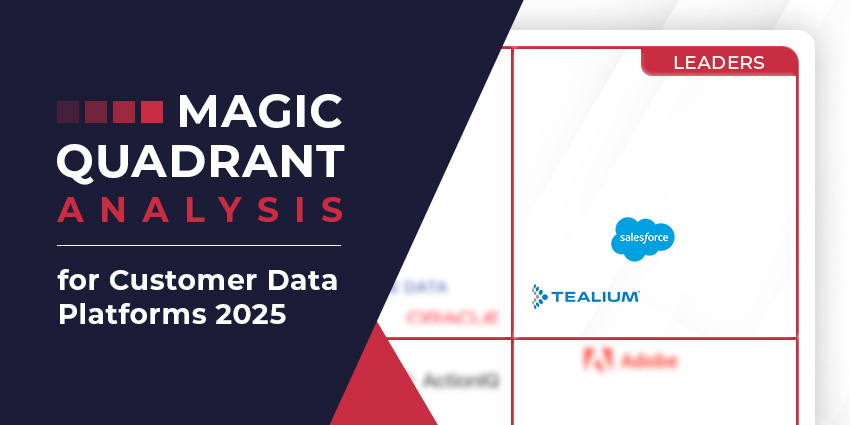The Microsoft Power Platform provides a low-/no-code development environment to developers, giving them a convenient way to build apps, workflows, and bots.
Within the toolkit, companies can access a host of powerful features, including Power BI, for making informed data-driven business decisions. There is also Power Apps for custom-built apps, Power Pages for web design, and Power Automate for seamless automated workflows.
Power Virtual Agents is another tool companies can leverage to design their own conversational AI.
As part of the annual Microsoft Ignite event, the leading technology company has announced a host of exciting updates to the platform, focused on taking the offering to the next level.
Updates to the Power Platform and Power Automate
First, Microsoft is introducing more automation features to the Power Platform.
Perhaps the most intriguing is a capability that allows users to describe what they want to automate with speech, and the AI system will build workflows based on this information.
From there, developers can edit the flow, set up the appropriate connectors, and finalize the solution within the “Flow Designer”. This feature is now in Preview for Power Platform users.
For Power Automate, Microsoft introduced several updates, including innovations for user engagement and robotic process automation (RPA). Enhancements include:
- Automation Center of Excellence (CoE) Starter Kit: Microsoft now offers a new CoE starter kit to help companies build a center of excellence for low-code workflows.
- Expressions by Example: Power Automate now offers expressions by example, so users can harness the logic of pre-built flows when reshaping data. They may also create models of how they want data returned to the flow and autogenerate that for future use cases.
- Native Power Automate Integration: A new native integration in Excel will allow users to access Excel-specific templates and keep their work within the Excel environment.
The New AI Builder
A new “Microsoft Intelligent Document Processing” feature powered by Power Automate and “AI Builder” allows users to manage end-to-end document processing without coding.
The solution includes a host of valuable features, including a feedback loop, which assists users in consistently improving the quality of the outputs received from AI models. Users can also take low-accuracy reviewed documents and retrain the model for improved performance.
Another new capability is Unstructured Docs, which delivers a new kind of document for AI Builder to extract data from, while semi-structured and structured document options are already available. Microsoft has also introduced further language support for text recognition, with 164 available languages.
There’s also a “Multi-table extraction” feature, which supports unstructured and structured documents, and can pull data from more than two pages tagged by a user. Once the table has been tagged on the first document, the model will process the document automatically, page by page.
Managed Environments for the Power Platform
The Managed Environments solution for Power Platform offers a collection of features to IT admins, allowing them to govern low-code solutions at scale with more visibility and control.
Microsoft introduced a variety of new components for Managed Environments, including:
- Weekly digest: This provides proactive insights into the most-used and least-used apps in low-code environments, allowing admins to remove less adopted solutions.
- Limit sharing: Admins can now reign in app sprawl with limit sharing controls to restrict who can use apps in a Power Platform environment.
- Environment-scoped DLP: New Data loss prevention policies allow admins visibility into environment-specific DLP policies.
- Simple environment activation: Power Platform admins can activate managed environments within Power Platform using the admin center.
Microsoft Power Pages Updates
The Power Pages solution within Power Platform is a convenient low-code development and hosting platform for website creation. The Power Pages offering is now generally available, with various enhancements, including a new “Design Studio” for making multi-step forms without code. Maskers can also add custom CSS and preview site pages on different screen sizes.
A “Templates Hub” is also available with 16 new template options designed to address common industry-specific use cases such as after-school registrations and building permits. Power Pages also has a “Learn Hub” solution with a tutorial section for videos, documents, and educational resources.
Then, a new series of Pro developer tools allows users to harness Visual Studio code for editing source code on page content via HTML and Liquid, CSS, and JavaScript. Plus, Microsoft has introduced security enhancements, such as turn-key integration with Azure Web Application Firewall, CDN networks, and the Microsoft Dataverse.
Finally, an updated licensing model simplifies pricing by focusing on monthly authenticated and anonymous users within Power Pages. Users can now access pre-paid, pay-as-you-go, and capacity-based subscriptions.
Microsoft Power BI Updates
Microsoft has unveiled many new additions for Power BI at this year’s Ignite – as it strives to keep its position at the forefront of the space, with Gartner recently positioning the vendor as a market leader.
Now in preview, the Power BI updates will allow organizations to scale self-service analytics further. Plus, Microsoft has introduced:
- The Power BI Office Installer: Power BI can now automatically install for Office users, reducing the need for provisioning from admin.
- SharePoint and OneDrive access: Users can view and edit their Power BI reports within SharePoint and OneDrive without additional downloads.
- Dataset Sharing and Report discoverability: A new discoverability feature will help users discover, connect with, and work on datasets using their own home tenant.
- Large data set reporting: Enhancements to Power BI will introduce an optimization setting in the desktop ribbon to enable easy access to configuration settings for large data sets.
- Power BI Premium migration: Customers of the Azure Analysis service can migrate faster to Power BI Premium while preserving existing feature sets.
- Power App reports: Power BI reports and datasets are now part of the complete Power Platform solution for data import, export, and customization.
Power Apps Updates
The updates to the Power Apps section of the Power Platform focus primarily on improving fusion development opportunities and collaboration while opening the door to new micro app creation.
A new co-authoring solution within the modern app designer will allow developers of all backgrounds to edit apps in an environment similar to PowerPoint. Users can innovate together and see changes to the creation in real-time.
There’s also a new integrated virtual agent in Power Apps, providing instant access to support and guidance for creators. The virtual agent will surface helpful external resources to users struggling with app development. It can also intelligently connect new app makers with experienced creators, advisors, and community members.
A “Cards” feature in Power Apps will also give users new ways to create and send micro apps for sharing, connecting, and collecting data for better business decisions within Microsoft Teams. The solution will allow developers to create cards in a drag-and-drop Power Apps designer, featuring Power FX integration.
Enhancing Microsoft Dataverse
Ignite also allowed Microsoft to introduce its Microsoft Dataverse environment. The solution supports virtual tables, which can be excellent for managing and sharing data.
The new updates to Power Platform will allow users to create tables within Dataverse that surface external data using simple connections.
For instance, users can create Dataverse tables with a connection to Excel workbooks on OneDrive, or an Azure SQL Server. The tables can also auto-generate with the right integrations and schema, depending on the connections.