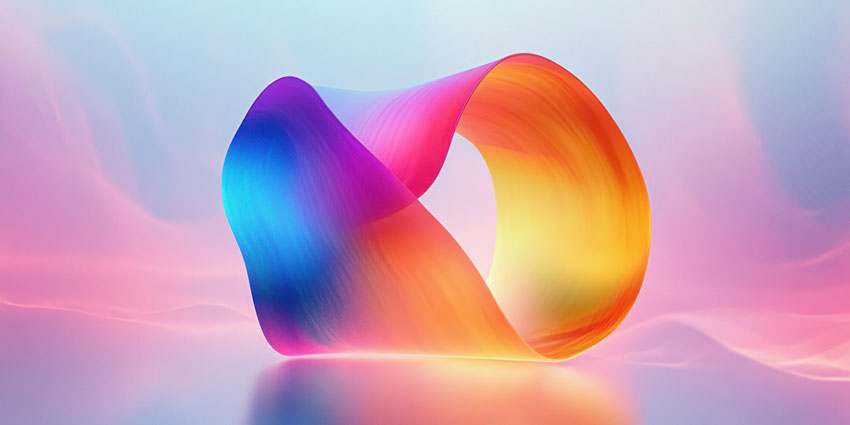Staying ahead of the rising demands and expectations of today’s customers takes more than the right contact centre technology. While CCaaS solutions can help you reach your audience on the correct channels, and manage your approach to customer service, there’s still another step businesses need to take – optimising and enhancing the workforce.
Ensuring your employees have everything they need to thrive in a competitive landscape can be difficult, particularly in today’s world of hybrid and remote work. Fortunately, WFO technology can help. With Workforce Optimisation software, it’s easier to track, analyse, and understand your teams, so you can support them in doing their best work.
According to some studies, companies using WFO software are 60% more likely to help agents solve problems, and capture dispersed customer information. The question is, how do you compare, and choose the right WFO solutions?
Step 1: Examine Your Existing CX Stack
Workforce Optimisation tools might seem like a standalone part of your CX investment strategy, but they generally work best when they’re aligned with the rest of your technology. In today’s digitally-evolving landscape, the fewer distributed tools you have for your IT team and employees to manage, the better your efficiency, productivity, and security levels will be.
The ideal WFO software should integrate seamlessly into the system you’re already using to empower your team. Many CCaaS providers are beginning to offer WFO tools as part of the contact centre stack. You can also access these systems as part of a complete kit for analytics, reporting, and business intelligence across the enterprise.
If your WFO system doesn’t come bundled into your existing tools, it needs to be able to connect easily to your contact centre, and the systems your employees use every day, so you can gain a better insight into their performance, productivity, and even adoption levels.
Step 2: Set Analytical Goals
One of the biggest benefits of WFO systems is how effective they are at capturing useful insights into your business and its operations. Many business leaders leverage these tools to look for bottlenecks in productivity, find opportunities to boost efficiency and strengthen team outcomes.
However, different WFO solutions can provide different levels of guidance and insights. The right solution should be able to capture information across multiple channels, help you track performance on an agent and enterprise level, and provide overviews into interactions. However, you may also want to go more in-depth with the information you collect.
Setting analytical goals will help you to pinpoint which technologies can give you the most valuable information. For instance, if your goal is to improve CSAT scores, you might look for a tool which allows you to send and analyse customer satisfaction surveys. You could also look into tools with built-in AI systems for sentiment analysis, to help with understanding customer intent.
Step 3: List Other “Must-Have” Features
Outside of analytical insights, many WFO solutions come with a range of other tools to help you make the most of your team. You may need your WFO system to come with recording and quality management tools, to help you better understand the kind of conversations your employees are having with customers across a range of channels.
You could prioritise “campaign management” tools, which allow you to assign specific tasks and requirements to certain members of your team based on their skillsets, and track their outcomes. There are even WFO systems with in-built speech analytics, report creation capabilities, and more.
Make a list of the features most like to benefit your team, such as:
- In-built coaching and learning tools: Solutions for teaching your team members how to manage customer conversations more effectively. These can include webinars, recordings, step-by-step articles, and knowledgebase guidance.
- Bots: Chatbots and virtual assistants aren’t just for customers, they can also help employees with things like making changes to their schedule, or seeking out useful information. These tools can be particularly useful in the remote and hybrid world.
- Custom dashboards: Custom dashboards ensure different users can track different information within the WFO ecosystem. For instance, supervisors and managers can keep a close eye on team performance, while employees can track individual metrics.
Step 4: Remember Ease of Use
Even the most valuable new technology in your business won’t have a lasting impact on your team if you can’t encourage adoption. When implementing tools like WFO software, it’s critical to ensure you’re thinking about the needs of the people who are going to be using the technology.
Looking for a system which integrates well with your existing tools is a good start here, as it means your employees won’t have to start from scratch when setting up new software. However, it can also be helpful to look for other features to enhance the user experience, like simple step-by-step setup wizards and self-service FAQs within the technology itself.
Dashboard, reports, and all other features within the WFO technology should be as intuitive as possible, to keep all of your team members on the same page. The easier your software is to use, the more you should see the benefits of it.
Step 5: Prioritise Compliance and Security
Finally, like many crucial pieces of technology within the CX landscape, WFO solutions commonly collect a lot of valuable information about your business, teams, and customers. While the right technology can help you to improve your privacy and security standing, while boosting compliance levels, it can also be a risky landscape to navigate when not approached correctly.
Make sure you choose a solution capable of giving you full control over where your information is stored, how it’s collected, and which team members will have access to which reports. The right technology should put the compliance needs of your company first.
Think about things like encryption, access management, and even two-factor authentication to prevent outsiders from gaining access to sensitive information without permission. Security is key when dealing with any business data.