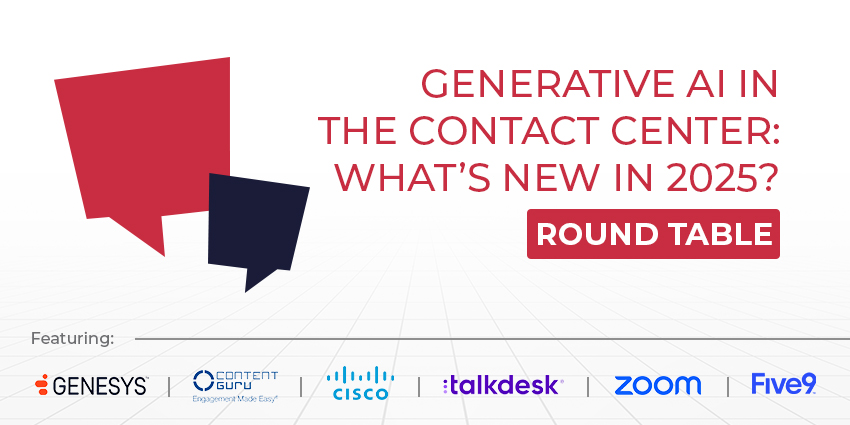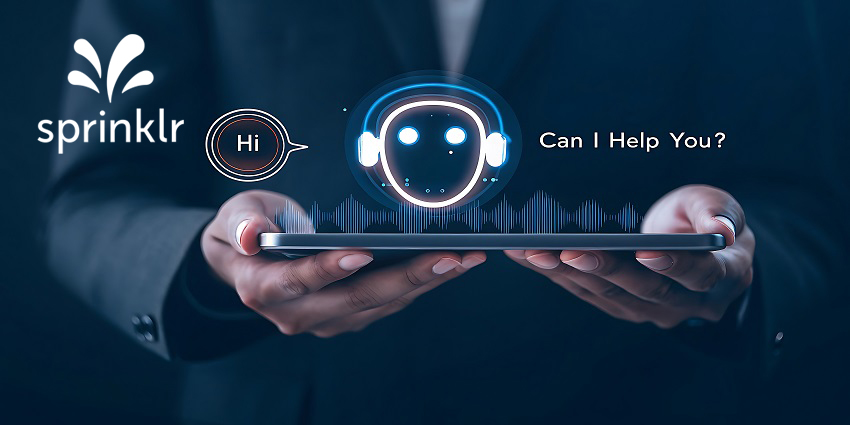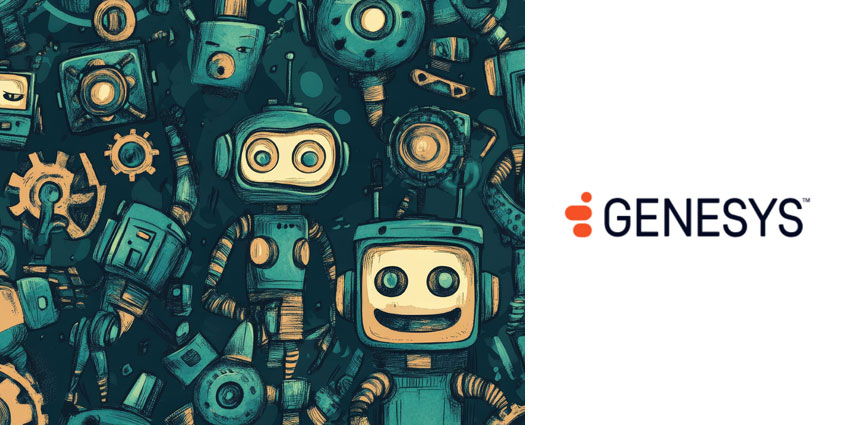Web-based chat interfaces are no longer limited to top-of-the-funnel lead generation or auto-resolution of simple queries. Customers now expect a robust chat-functionality on nearly every brand website – even more so if they are visiting the website from a mobile device.
This is due to the proliferation of chat-based applications in general. As messaging apps become a mainstay of our daily communication patterns, it is only expected that customers will want the same convenience, availability, and speed of response in brand interactions as well. A study by J.D. Power found that chat is among the most popular service mediums today, with 42% of customers preferring chat as opposed to 23% preferring email and 16% choosing social media.
However, your web chat service cannot be a blind lane where customers arrive at an insurmountable roadblock, except for the most basic queries. Webchat must seamlessly lead into your larger service landscape, either via a live agent or through email. To enable this and leverage the full power of web chat successfully, let us understand how the technology works and why you need it.
What is Web Chat for Customer Service?
You can define web chat as an embedded chat experience available on your website or on a web application where customers can type in their queries and either receive an automated response via chatbots or are greeted by a live agent. Web-chat sometimes incorporates visual IVR technology, presenting a menu-like navigation system where customers can enter a specific alphanumeric character to denote their query.
Some companies choose to have a dedicated chat widget on their help page instead of embedding it on their website homepage, making it easier to find for customers looking for help.
4 Types of Web Chat Capabilities You Need for Customer Service
- Visual IVR – As mentioned, it greets customers with a numbered menu and the user can enter their response instead of typing in the entire query. This is an accurate but simplistic navigation system, which does not use AI or natural language understanding
- Chatbots – 70% of contact centres were successfully able to reduce call volumes through bot-based web chat. These use AI techniques to understand customer queries in a natural language and fish out the information from the backend knowledge base
- Real-time live agent – Here, webchat acts as a direct extension of your contact centre and agents handle incoming interactions in real-time, just as they would receive calls, depending on their availability
- Asynchronous webchat – A live agent responds to customer queries but after an interval of several hours, almost like email. In the meantime, the chat conversation remains persistent and customers are notified of a response via a different channel
Why You Need Web Chat
Customers are increasingly opting for voice as the last possible resort for their most complex, urgent queries. Resolving issues via chat, self-service portals, social media, etc. is more convenient as customers don’t have to take time out of their day or wait in a queue.