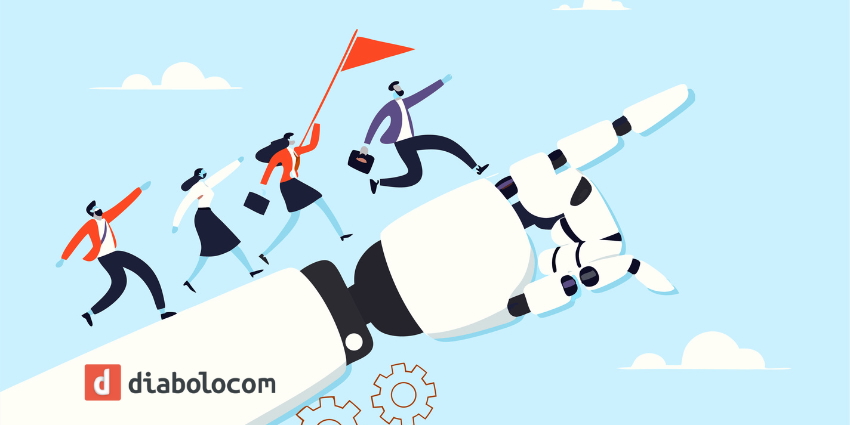Copilot is Microsoft’s hallmark generative AI application.
Embedded across much of the Microsoft portfolio, it understands text prompts, adds context, and auto-generates content.
In Teams, it generates meeting summaries. In PowerPoint, it creates slides based on written materials, such as press releases. And in Excel, it spotlights insights within large datasets.
Now, Microsoft has released a demo showcasing how Copilot can augment the contact center experience in Dynamics 365 for Customer Service.
Currently, there is only one use case: auto-generating agent responses. Yet, it’s powerful. Here is a quick overview of how it works.
Auto-Generating Agent Responses
Inside Dynamics 365 for Customer Service, Copilot has a dedicated panel on the agent desktop.
With a click of a button, agents can transfer a question that a customer asks – across either email or live chat – into this panel.
Once it’s there, Copilot analyzes internal datasets to provide a natural language answer.
These datasets may include insights stripped from the company website, resolved case notes, product manuals, and published knowledge articles.
With the answer in hand, agents may then review, modify, and send the response.
Yet, before they do so, they can click a “check source button.” This gives them a reference to the information Copilot has used to inform its response.
As a result, the agent attains an added level of trust in Copilot’s answer.
Moreover, these references may provide key details that will help to handle any follow-up questions.
By making it simple to incorporate Copilot into their natural flow of work, Microsoft hopes to support agents in accelerating the service experience.
As Jeff Comstock, VP of Dynamics 365 for Customer Service, stated during the demo:
Copilot empowers agents to quickly get relevant answers to complex questions in real-time, and use tailored suggestions for email and chat replies to resolve customer issues faster.
Yet, Comstock also highlighted how the Copilot utilizes conversational context to enhance its response.
For instance, a customer could ask a travel provider for a holiday recommendation. The agent may then ask follow-ups, such as: what is your budget? Would you prefer an action-packed holiday or a relaxing vacation? Copilot can then use this conversational context to formulate a response.
This feature further differentiates Copilot from the more conventional agent-assist models currently on the market.
Additional Contact Center Opportunities for Copilot
Microsoft’s contact center rivals have launched several other generative AI-driven agent-assist applications, beating the tech pioneer to the punch.
Given the close relationship Microsoft has established with OpenAI, this is somewhat of a surprise.
For instance, Talkdesk, NICE, and Five9 have already launched a capability that auto-summarizes each customer’s conversation – similar to what Copilot does in Teams for meetings.
In addition, their solutions extract customer intent and automate contact dispositioning.
These are essential tasks that agents must perform after every customer conversation. By mechanizing them, contact centers can shave seconds off every interaction, improve the agent experience, and save money.
As such, it’s likely that Microsoft is considering how to extend Copilot’s functionality to cover such use cases. After all, they are well within the vendor’s wheelhouse.
In addition, Microsoft may consider how it can utilize Copilot to augment the experience of supervisors and managers.
There are many possible applications here. For instance, Copilot could auto-generate knowledge articles, pinpoint automation opportunities, and draw insights from customer feedback.
Already, various contact center vendors are utilizing generative AI to bring such applications to life, and Microsoft is likely to soon follow suit.
To learn more about the other contact center innovations that leverage this next generation of AI, read our article: 7 Generative AI Uses Cases for Contact Centers
Alternatively, to get to grips with how Microsoft is using generative AI to enhance conversational AI, check out our article: Nuance Builds ChatGPT Into Its Conversational AI