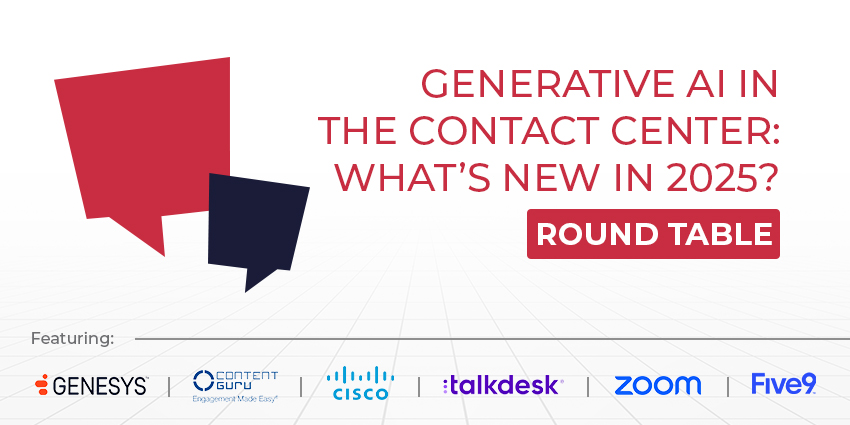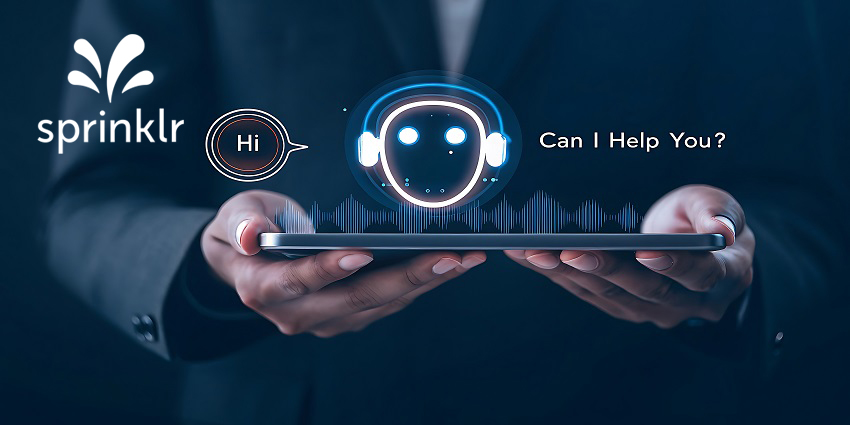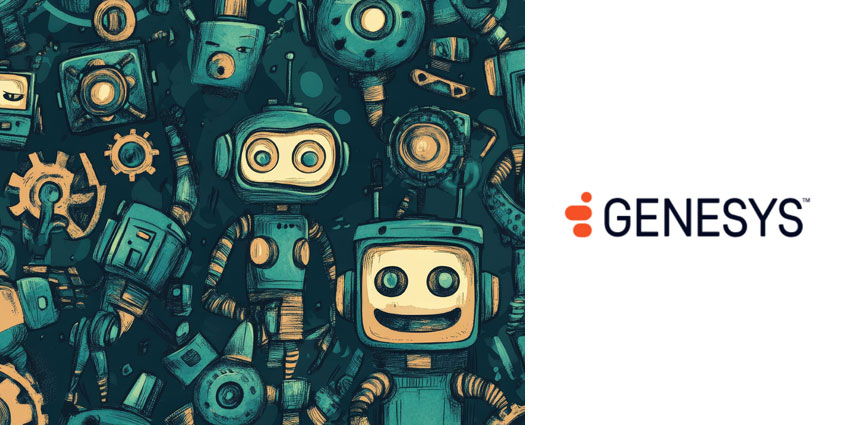Workforce Management (WFM) solutions have become increasingly critical in the contact center. Not only do these tools empower companies to make the most of their available resources, but they can help to boost employee engagement and performance, even in the age of hybrid work.
With the right WFM software, contact center leaders can discover intuitive ways to manage their teams, reduce costs, and increase customer satisfaction. Today’s cutting-edge tools even leverage AI and automation to help businesses accomplish more with less.
Here’s your complete guide to Workforce Management in the contact center, the benefits, and the best practices you should follow when implementing WFM tools.
Why Is WFM Important for the Contact Center?
WFM, or Workforce Management, is a combination of processes and tools that companies use to manage, plan, and track employee performance. WFM software enables businesses to make the most of their human resources, with scheduling solutions, monitoring tools, and analytics.
Used correctly, WFM software can empower companies to forecast changing levels of demand from customers, adapt employee schedules accordingly, and ensure their ecosystem continues to run smoothly. Some WFM solutions also come with built-in solutions to help engage the workforce, such as gamification scorecards.
With WFM solutions, businesses can:
- Improve staffing and scheduling: WFM solutions ensure you can build optimized schedules for team members based on historical insights into interaction data.
- Enhance customer experience: With insights into customer demand, and proactive planning strategies, companies can ensure their contact centers are equipped to enhance CX.
- Save time and money: WFM solutions with built-in analytics and automation tools can save you time on administrative work, and reduce the risk of overstaffing.
- Boost employee experience: With flexible scheduling tools, and proactive portals, you can improve the employe experience for in-house, remote, and hybrid teams.
- Transform planning: In-depth insights offered by WFM solutions help you to plan effectively for all kinds of customer service scenarios, reducing risk.

Tim Peters, Global Marketing Leader at Enghouse Systems says:
“For many years workforce management solutions came with a high price tag and were often only used by larger contact centers. But the arrival of cloud technology has made WFM more affordable, so now we’re seeing increased adoption among smaller businesses and contact centers.
Also, with more channels offered, even smaller contact centers are becoming more complex, driving an increased demand for multichannel forecasting and scheduling. Add to this, remote/hybrid workforce scheduling – which was extremely rare, pre-pandemic.
The pandemic also brought a welcome focus on employee experience, and allowing agents to easily view schedules, request time off, and autonomously swap shifts with colleagues not only empowers agents, but also shows respect for their work-life balance.
Enghouse is very pleased to have recently acquired longtime industry leader Lifesize/Serenova, which includes the highly regarded WFM offering CxWFM/ProScheduler; we are now tightly integrating WFM capabilities into all Enghouse contact center solutions.”
WFM Best Practices in the Contact Center
Just as the customer journey and wider contact center landscape has evolved consistently in recent years, so too have the tools available for workforce management. Today, a successful WFM solution relies on more than just scheduling capabilities. Here are some best practices to follow when implementing WFM into your contact center.
1. Choose the Right WFM Software
Relying on spreadsheets and disconnected calendar apps to manage employees isn’t feasible in today’s world. Companies need a comprehensive WFM solution to simplify the process of staffing their contact center, managing schedules, and creating balanced workloads.
Consider the needs of your workplace carefully, thinking about what types of employees you’ll need to manage, such as hybrid and remote workers. Then, assess WFM solutions based on the following crucial features:
- Forecasting: An effective WFM solution should be able to leverage historical data on contact volume trends to predict staffing needs. Look for an intelligent forecasting solution that can draw data from every channel in your omnichannel ecosystem to improve staffing decisions.
- Scheduling: The scheduling tools built into your WFM solution should make it easy to assign agents to channels and shifts, based on your company’s specific needs. They should also include tools that enable team members to manage their own schedules, when possible.
- Day to day management: Intraday management solutions in WFM solutions make it easy to adapt to unforeseen events. They allow you to track essential metrics, and make granular changes to processes, to minimize disruptions and delays.
2. Optimize the Agent Experience
One of the most significant benefits of WFM software is it can help you to improve employee experiences, and minimize attrition. However, you’ll need to ensure you’re implementing the right solutions to optimize agent satisfaction.
Look for tools that come with built-in solutions for flexible scheduling, as well as individual shift bidding and trading. Consider how you can use artificial intelligence to track employee workloads, and ensure certain team members aren’t receiving more work than others.
Integrate your workforce management solution with tools tuned to your agent’s needs, such as online training and educational systems, knowledgebases, and collaboration apps, like Microsoft Teams.
3. Prioritize Reporting and Analytics
Effective workforce management requires a consistent approach to tracking essential data, and making incremental improvements to your scheduling and staffing decisions. The right WFM technology should provide you with the tools you need to track everything from late arrivals and early departures to employee engagement scores.
These tools will also give you robust tools that can leverage your data to forecast requirements for inbound and outbound calls, or conversations across multiple channels. You may even be able to create “growth simulation” reports to help you make intelligent decisions for the future.
Some solutions will also integrate with surveying tools, allowing you to collect more in-depth feedback from employees about their concerns and preferences. The more data you can gather about your employees, and the performance of your contact center, the more effectively you’ll be able to allocate resources in your contact center.
4. Leverage Automation
Initially, managing a contact center workforce can be simple enough for smaller businesses. However, as your organization grows and embraces new trends, like remote and flexible working, it becomes much harder to track everything manually.
Look for WFM software that enables you to automate various repetitive and time-consuming tasks, such as tracking adherence to schedule requirements. Innovative solutions will enable automation for everything from schedule management (such as shift bidding and time-off approvals), to notifying employees about schedule changes.
Some tools will also allow you to automate things like the creation of reports, or forecasts for future workplace needs, reducing administrative tasks for supervisors.
5. Take Advantage of AI
Artificial intelligence is everywhere in today’s contact center, including in the tools companies use to manage and optimize their workforce. Within WFM solutions, AI systems are excellent at helping businesses to forecast scheduling and staffing needs more accurately, with historical data and machine learning. They can even help you adapt schedule requirements based on budget or seasonal needs.
You can even leverage AI to evaluate your employees and their performance at scale. For instance, solutions like Enghouse Interactive’s Agent Evaluation tool provide in-depth insights into numerous elements of agent performance, and their interactions with customers.
Using this data, you can identify effective ways to train your team members, make better decisions about which employees need supervision, and how to staff your workplace.
Mastering WFM in the Contact Center
Your contact center staff are crucial resources, essential to the success of your business, and your ability to deliver exceptional customer service. WFM tools ensure you can make the most of your resources, making better staffing and scheduling decisions across the organization.
Plus, they can give you the insights you need to improve employee experiences, reduce workplace disruptions, and minimize staff turnover. Make sure you embrace the right strategy for contact center workforce management this year.

Steve Nattress, Vice President, Product Management at Enghouse Interactive says:
“With the addition of WFM to our portfolio, Enghouse Interactive has rounded out our WEM (Workforce Engagement Management) capabilities.
The inclusion of WFM in our contact centers not only helps organizations deliver their best possible customer experience with proper staffing, but also provides agents with greater flexibility and control over their schedules, which helps improve job satisfaction and reduce turnover rates.
Leveraging our 30+ years of CX industry experience, as well as teams around the world who are passionate about designing, developing, delivering and supporting the best solutions for our users, Enghouse now also offers AI enablement aimed at improving the experience for both customers and agents.
Enghouse is also one of the few contact center vendors today that offer a choice of deployment – cloud, on-premises or hybrid, allowing our customers to choose the environment that best suits their business needs and security obligations.”