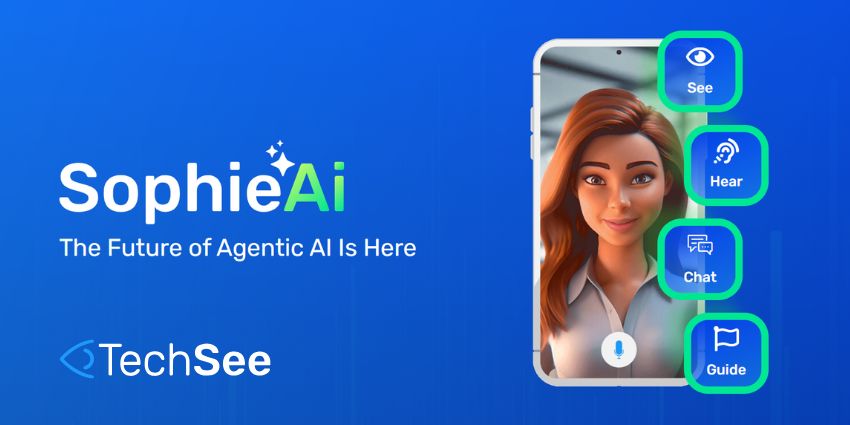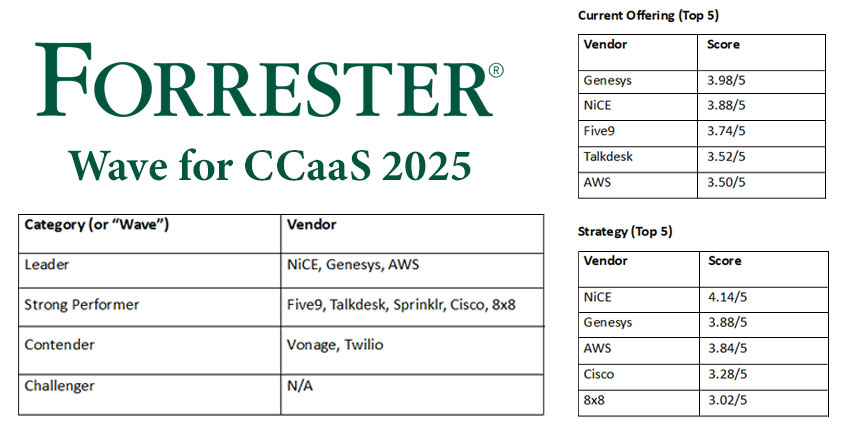When it comes to signs pointing to a long overdue upgrade of the contact center technology, what usually comes to mind are technology issues such as bugs that can be detected and fixed by the IT department. However, that’s not always the case. Sometimes, there are non-technical red flags indicating technology-related issues in the contact center. Those can include increased customer complaints, longer wait times or exceptionally slow processes.
So, what are key signs to look out for, and how can businesses detect them efficiently? In a chat with Christian Baker, Chief Design Officer at Local Measure, we discussed all you need to know.
The Non-Technical Red Flags
When considering non-technical signs that may indicate a contact center is lagging, there are several key categories to keep in mind:
Customer-Facing Issues: Arguably, the most critical types of issues are those relating to the customer experience. If things don’t go smoothly there, it can be a sign of a much deeper problem. Classic examples are long wait times, low first contact resolution, bad CSAT scores, and customers being put on hold while agents look up information in another system or having to repeat themselves multiple times while being transferred to different agents.
“Digging deeper often traces these issues back to legacy systems, imposing ‘old’ processes leading to disjointed, low-quality support experiences,” Baker explains.
Multiple Systems: Another telltale sign is relying on multiple systems for everyday work in the contact center.
“Legacy systems often force companies to use a bunch of different systems to look things up, and also tend to be slow to load and quite clunky to use, all increasing handling times,” he notes.
Slow, Costly, or Impossible Processes: CX teams often look to implement new ideas and best practices to enhance customer experiences. In doing so, if your teams regularly encounter responses like “That’s impossible,” “That’s possible, but it’s going to cost you $100,000,” or “Yes, we can do that, but it’ll take six months and a large project team” – that’s a bad sign. For example, something like updating an on-hold message should take seconds rather than weeks.
“Again, that’s some of the baggage that comes from using legacy systems – and it’s a major indication that the contact center needs an upgrade,” Baker says.
Siloed Operations: Finally, poor (or non-existent) collaboration between the contact center and other business departments is a very good indication that the technology being used is outdated.
“Disjointed experiences with the marketing or PR teams and the contact center is definitely a sign,” Baker notes.
“Older systems often don’t enable the integration of the contact center into the wider business in a way that allows information to flow seamlessly between internal teams.”
Remediating Strategies: Upgrading Your Contact Center
Once our non-technical red flags are detected, how can we start remediating issues and upgrading the contact center technology?
Some companies choose to approach the transition – popularly referred to as a ‘migration’ – as one large project. However, as this often scares companies away from taking the big step, Local Measure offers a more gradual approach.
“Coming off legacy systems and moving to the cloud can be scary, considering the magnitude of the project and the sunk costs businesses have in their current system,” Baker notes.
Local Measure will often recommend planning for the change in steps, rather than opting for a long implementation process, then ‘suddenly’ switching over in one day. A good example is adding chat as a channel:
“We’ve been going through such a journey with a client using a legacy voice system and wanting to migrate and bring in more channels,” Baker shares.
In this case, Local Measure’s suggestion was to introduce chat in a few key areas, such as the booking flow or one of the high-traffic contact entry points, making for gradual, easy-to-implement migration.
“We can then have their IVR saying, ‘We’ve got long wait times, but did you know we now offer chat? You can go across to there!'” he suggests.
Then, the business can start migrating voice and add more channels over a period they feel comfortable with. While this sometimes means temporarily introducing another system, the goal is to ultimately reduce several others.
“Modern CCaaS tools like ours can combine a lot of the other tools into one or integrate with the data from a legacy system in a way that is easier and faster to manage,” Baker says.
Intuitive CCaaS with Local Measure’s Engage
Local Measure, a seasoned cloud contact center solution provider, offers a state-of-the-art CCaaS solution equipped with all the capabilities to facilitate a smooth migration experience.
From full omnichannel and self-service to easy-to-configure changes and Gen AI features, their Engage platform is designed to help address all issues and support great customer experiences. No less importantly, Local Measure takes care of security and privacy concerns for clients, which means one less thing to worry about.
“We constantly work on Engage to add more features to help our customers deliver the best experiences to their customers,” Baker says.
For more information on Local Measure’s Engage solution, visit their website here.