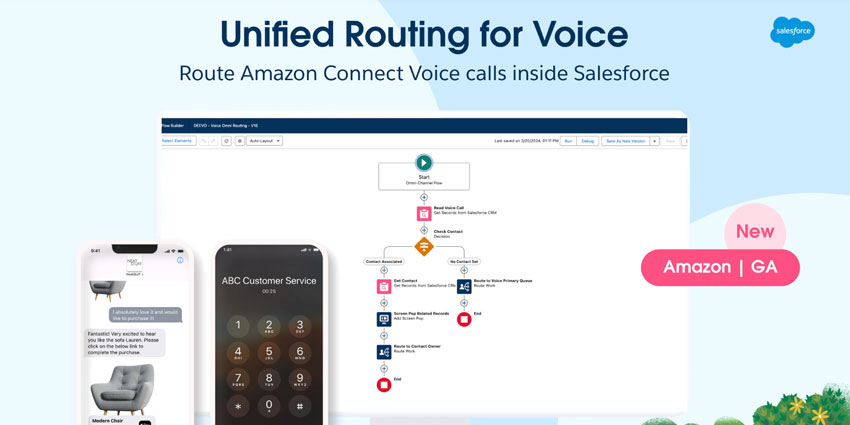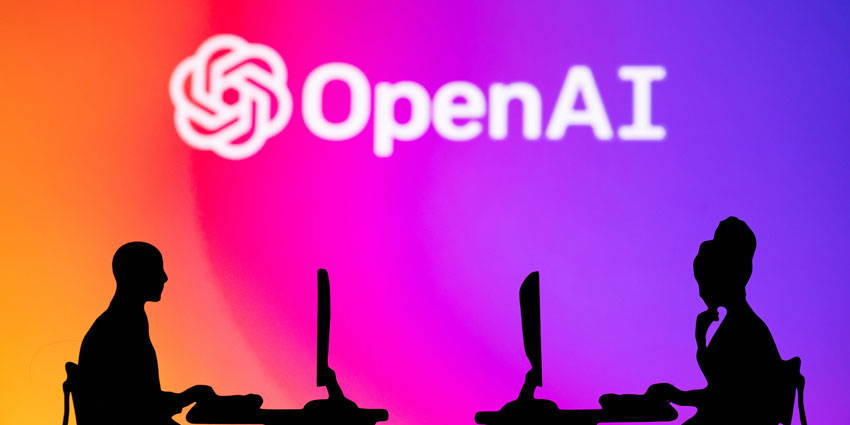Originally introduced at Microsoft Ignite 2023, Microsoft Copilot for Sales, the evolution of Microsoft Sales Copilot, became generally available in February 2024.
The enhanced generative AI solution was released alongside a role-specific Copilot for service teams and a Copilot solution for Microsoft 365 Dynamics. Since introducing its first use-case-specific Copilot solutions, Microsoft says it has seen incredible results.
More than 130,000 organizations use Copilot in Dynamics 365 and the Power platform. 70% of these users say the AI makes them more productive, 73% say they complete tasks faster with the tool, and 68% have improved the quality of their work.
What is Microsoft Sales Copilot?
Microsoft Sales Copilot, or “Microsoft Copilot for Sales,” is an AI assistant specifically designed to help sellers optimize their productivity and close more deals. It brings cutting-edge generative AI and sales insights from CRM platforms into the Microsoft productivity tools teams use, like Microsoft Outlook, Microsoft Teams, and Word.
Both Microsoft Sales Copilot and Copilot for Service user plans include licensing for Copilot for Microsoft 365. However, the solutions build on the generative AI capabilities included in tools like Microsoft PowerPoint, Word, and Excel, specifically focusing on sales teams.
According to Microsoft, with Sales Copilot, sellers can work more efficiently and improve customer experiences with support creating emails and sales pitches. They can leverage AI-generated insights and recommendations for the next steps during the flow of work. The solution even integrates seamlessly with Microsoft Dynamics 365 Sales, and Salesforce Sales Cloud.
Plus, Copilot for Sales can be accessed during Teams meetings and can leverage meeting recordings. It can analyze sales calls and extract action items and insights. Plus, it works with Outlook, accessing calendar events, contacts, and email writing features.
According to Microsoft’s recent surveys, 83 percent of sellers claim Copilot for Sales helps them improve productivity and save an average of 90 minutes per week.
Microsoft Sales Copilot: Pricing and Availability
Both Microsoft Sales Copilot and Copilot for Service are available via a subscription costing $50 per user per month. You will need a product license for Microsoft 365 E3, E5, Business Premium or Business Standard. Alternatively, you can purchase an Office 365 E3 or E5 license.
Since the Copilot for Sales subscription includes Microsoft 365 Copilot, if you already have a license for this service, you can purchase the Sales solution for only an extra $20 per month. If you’re already a Dynamics 365 Sales Premium customer, you’ll pay an extra $30 per month to use Microsoft 365 Copilot, with the Sales Copilot features included.
Microsoft Copilot for Sales is available globally except in a few select countries. You can find out which countries are supported on the Microsoft website. Notably, the solution is also available in various languages, including English, Polish, Greek, Danish, Swedish, and more.
What Can Microsoft Sales Copilot Do?
Microsoft Sales Copilot (now Microsoft Copilot for Sales) gives companies all of the tools they need to turbocharge their sales teams and improve productivity. The solution connects with Salesforce Sales Cloud and Microsoft Dynamics 365 and can be configured for other sales solutions.
The AI solution uses specific data from your existing environment to bring insights and recommendations into core apps like Microsoft Teams and Outlook.
You can use it to draft sales meeting briefs and agendas, update CRM records from Outlook, and view insights during Teams calls.
The key features of Microsoft Copilot for Sales include:
Generating Call and Meeting Summaries
Like its existing Copilot solutions for Microsoft Teams and Outlook, Microsoft Copilot for Sales can create email and meeting summaries in Teams, Dynamics 365 Sales, and Outlook. It can generate professional meeting summaries to share with clients at the click of a button.
Plus, it can quickly summarize lengthy email threads and conversations, providing useful insights into the action items and key points of a discussion. The service eliminates unnecessary note-taking, with automatic meeting transcriptions highlighting action items.
AI meeting summaries in Sales Copilot can even include conversation and keyword analysis, offer insights into KPIs and competitor mentions, and be used to create tasks in a CRM.
Maximizing Sales Productivity
With Microsoft Sales Copilot, users can access generative AI capabilities that streamline processes. For instance, you can:
- Personalize customer interactions using AI-generated insights and recommendations to create email drafts or sales pitches.
- Prepare for meetings, using AI in Word and Outlook to create meeting agendas, surfacing past meeting notes, opportunity summaries, and related content from Outlook and Teams. These summaries can include opportunity and account info, names and titles of meeting participants, information about pending tasks, and highlights from conversations.
- Create AI-powered pitch decks, data visualizations, and other valuable resources for sales conversations in PowerPoint, Word, and Microsoft Excel.
Users can also automate simple tasks with Sales Copilot. You can streamline data integration and updates between your Microsoft 365 apps and CRM tools, asking Copilot to update customer and opportunity details in Teams, Outlook, and your CRM platform.
Surfacing Sales and Performance Insights
Microsoft Copilot for Sales can help you crush sales calls and improve performance with in-depth data and insights. The AI-generated email summaries in Outlook include CRM insights and BANT sales assessment information.
You can select the CRM fields you want to see in Outlook and Teams and customize how they appear to team members. Plus, with Power Platform Connectors, you can extend Copilot for Sales to include insights and data from internal and external resources.
During a sales discussion, Sales Copilot can offer guidance and coaching to team members, insights into related information, and instantly generated answers to customer questions. You can even analyze conversations in-depth through Dynamics 365 for Sales.
Users can utilize Dynamics 365 customer insights to access metrics on talking speed and overviews of sentiment analysis.
Plus, the solution will offer data platform and customer journey orchestration capabilities within a single environment. Copilot in Dynamics 365 will allow users to create profile summaries based on the collected data. You can instantly qualify leads using metrics like engagement scores to boost win rates.
Improving Team Collaboration
Microsoft Sales Copilot doesn’t just improve the performance of individual sellers, it can enhance collaborative work too. Users can use natural language to orchestrate customer journeys across marketing sales and journeys, assigning tasks to different team members.
In Teams, users can create “deal rooms” with Sales Copilot that automatically sync with files and data from their chosen CRM platform. Thanks to Microsoft’s partnership with Optimizely, organizations can build customer journeys collaboratively with Copilot assistance.
In Dynamics 365, Copilot can even help entire teams stay current with news about accounts. They can ask Copilot to share the latest news related to an account, and it will instantly return a list of articles featuring the account, curated by Bing.
Customizing Copilot Experiences
Microsoft’s new contact center-focused Copilot solutions for sales and service teams also include robust customization tools. This stems from Microsoft’s introduction of the “Copilot Studio” solution.
Copilot Studio allows sellers and other team members to customize their AI-assisted sales processes through various apps. They can design tailored experiences informed by business data, logic, and workflow actions for multiple scenarios.
Copilot Studio allows users to build their own copilots and generative AI apps using low-code visual builders. This solution is included in your Microsoft 365 Copilot subscription.
How to Use Microsoft Copilot for Sales
An admin needs to enable Microsoft Sales Copilot. You’ll need to be a Microsoft 365 administrator to enable the add-on for Outlook and Microsoft 365 apps. Plus, you need a Teams administrator account to use Copilot for Sales in Teams.
Companies can install Copilot for Sales as an integrated app on multiple platforms or as an individual app for single platforms. The easiest way to get started is to update licenses and accessibility from the Microsoft 365 Admin Center or Microsoft AppSource.
You’ll also need to create setup policies within the Microsoft Teams admin center to assign the app to users via Teams. Admins will need the right permissions to customize their CRM systems and connect the AI app from Microsoft. For instance, if you’re using Salesforce, you’ll need the ability to Manage Data Integrations or Modify All Data.
If you’re using the System Administrator or Customizer roles on Dynamics 365, you should have Copilot for Sales administration privileges automatically.
If you’re looking for a step-by-step guide on deploying Copilot for Sales, either with Dynamics 365 or Salesforce, Microsoft has some great how-to guides.
Once you’ve installed the app for your users, they should be able to access it automatically using the Copilot icon in Outlook, Teams, and other apps.
Is Microsoft Copilot for Sales Safe?
As demand for copilot solutions and generative AI in the contact center continues to grow, there’s a growing focus on security and compliance. Ensuring you can maintain complete access and control over your data and the data of your customers is crucial.
As part of the slew of Microsoft Copilot announcements made at Ignite this year, Microsoft attempted to put the minds of business leaders at ease. They said that Copilot for Sales and their other solutions will inherit your organization’s security, compliance, and privacy policies.
You can still use two-factor authentication and implement your access controls. Microsoft Copilot AI also adheres to Microsoft’s commitment to developing and sharing responsible AI. Copilots aren’t trained on your business or tenant data and share the same safeguards and compliance boundaries as the broader Azure ecosystem.
The Copilot Studio also gives companies comprehensive visibility and control over the customized and standalone bots they create for their ecosystem.
The Impact of Microsoft Sales Copilot
Microsoft’s Copilot for Sales is a newcomer to the company’s generative AI portfolio. However, the tech giant is already using the system to improve sales. Microsoft recently released a blog discussing the impact of Copilot on sales teams.
According to the article, more than 4,000 users in the team have taken advantage of Microsoft Sales Copilot since the launch of the original solution in March 2023. The solution has significantly increased seller productivity, customer connections, and revenue for sellers.
Moreover, the updated version of the Copilot for Sales solution unlocks further benefits, giving sellers real-time insights and suggestions that boost their sales performance.
Overall, the updated Microsoft Copilot for Sales solution is critical in Microsoft’s ongoing strategy to democratize generative AI. It represents a valuable step in Microsoft’s quest to make generative AI tools specifically tailored to the use cases of every employee.