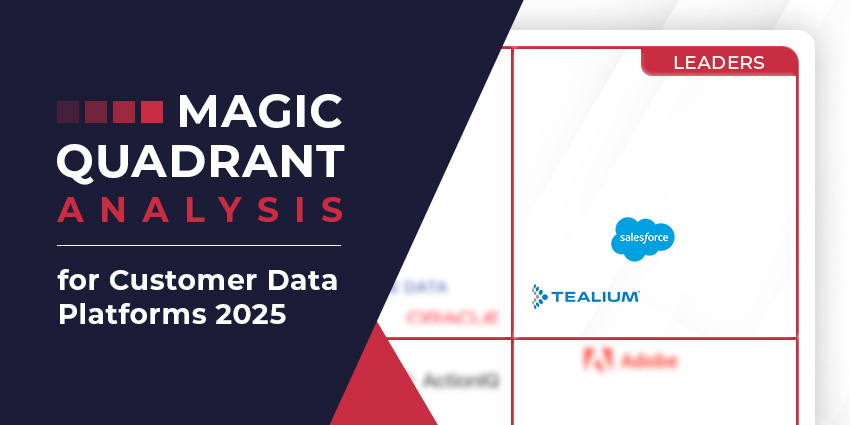Microsoft has positioned itself as an innovator, and champion of the future of work since its early days. For years, the company has produced everything from innovative productivity tools to collaboration and communication apps, to help transform and optimize the way we work.
Now that hybrid and remote work is creating a more digitized workplace, Microsoft is also investing in new ways to align and synchronize teams in a distributed landscape. This means not only producing innovative platforms like Teams, but experimenting with the potential of immersive tools and extended reality. Microsoft Dynamics 365 Guides is just one example of how Microsoft is assisting companies in unlocking new customer and employee experiences.
So, what is Microsoft Dynamics 365 Guides, and how does it work?
What is Microsoft Dynamics 365 Guides?
Dynamics 365 Guides is part of the wider “Dynamics 365” software toolkit from Microsoft. The comprehensive Dynamics portfolio includes a variety of enterprise-level ERP, CRM, and intelligent business applications. What separates Guides from the other offerings in the Dynamics 365 collection is its focus on the mixed reality world, an area Microsoft has begun exploring with solutions like the HoloLens headset, and Microsoft Mesh.
Guides is an “MR application” intended to support frontline workers, engineers, and other mobile professionals during the flow of work. It essentially provides team members with access to 3-dimensional, holographic instructions, overlaid on top of the existing physical environment. For instance, construction employees can see step-by-step instructions on how to build a product, complete with annotations and comments from other workers.
Field employees can also use holographic models and videos within the Guides experience to rapidly troubleshoot problems, pinpoint issues, and conduct repairs. What’s more, the solution comes integrated with Microsoft Teams, which means staff members can instantly call remote experts using their headset, for real-time guidance. The remote expert sees a shared view of everything the operator sees, and can annotate the environment in real-time.
The Features of Dynamics 365 Guides
Microsoft created Dynamics 365 Guides to assist businesses in providing mobile and remote employees with the immersive guidance they need to excel in any situation. Companies like Toyota, Kruger, and Suntory are already leveraging the toolkit to support and empower their own staff.
The Guides solution comes with access to a range of features, including:
- Built-in authority: With the easy-to-use content creation platform in Dynamics 365 Guides, business leaders can quickly and conveniently create content with ready-to-use holograms. The comprehensive 3D toolkit requires absolutely no 3D coding or programming knowledge. Once users create content on the platform, it can be sent instantly to a HoloLens headset.
- Adaptive workflows: Since the needs of employees can change consistently in the workplace, Microsoft Dynamics 365 Guides supports the creation of dynamic, adaptive workflows. Business leaders can use voice commands and spatial triggers to navigate users to different steps and instructions during process flows, without any disruptions.
- Enterprise integrations: Like many of the solutions created by Microsoft, Dynamics 365 Guides is designed to work seamlessly with the tools employees already rely on. Users can take advantage of various other solutions within the Dynamics 365 portfolio, including the Field Service app, Supply Chain Management tools, and ERP systems.
- Collaboration with Teams: As mentioned above, Dynamics 365 Guides integrates seamlessly with Teams, allowing operators to share their HoloLens video feed and holographic guide content with remote experts in real-time. Call participants can share knowledge, draw directly onto the HoloLens user’s field of view, share files, and even annotate environments in the moment.
- MR capabilities: Thanks to the integration with the HoloLens toolkit, business leaders can take advantage of advanced mixed reality features, such as hologram creation, eye tracking, and 3D content development. The HoloLens technology naturally ensures content follows operators seamlessly as they move around equipment and interact with devices.
The Benefits of Microsoft Dynamics 365 Guides
Dynamics 365 Guides is a fantastic tool for improving employee productivity, enhancing onboarding experiences, and providing in-the-moment, dynamic training to team members. The comprehensive and versatile solution helps to reduce errors in the workplace, eliminate knowledge gaps, and ensure staff can solve problems quickly, and efficiently, without risk.
Leveraging a compelling content creation platform, and the mixed reality capabilities of the HoloLens headset technology, companies from various industries can empower staff to accomplish more, in the moment. The benefits Microsoft promises with this new tool include:
- Improved productivity: Dynamics 365 Guides provides hands-free, step-by-step instructions and guidance to employees during the flow of work, helping staff members to “learn by doing”. Operators can take advantage of a comfortable, easy-to-use, and intuitive environment, which reduces the need for in-person supervision.
- Faster problem solving: Because team members can collaborate easily using the HoloLens technology, Teams, and Dynamics 365 Guides, they’re more likely to solve complex problems at speed. With the ability to share information in real-time, staff can overcome hurdles in any environment, without compromising on safety.
- Ease of use: The simplicity of the Dynamics 365 Guides solution ensures any business can take advantage of the power of immersive content. Users can author guides for training and day-to-day processes, using templates and simple workflows, without the need for programming or RT3D skills.
- Increased efficiency: Business leaders can incorporate guides into existing workflows to view and save data, and improve end-to-end knowledge sharing. The toolkit comes with the power to unlock data driven insights, so companies can pinpoint potential bottlenecks in processes, and find new ways to empower staff.
Who Can Benefit from Dynamics 365 Guides?
The Mixed Reality Guides solution from Microsoft represents a powerful tool for a wide range of companies. Any organization looking to deliver collaborative support, dynamic guidance, and in-depth instruction to team members in the field can benefit from this toolkit.
Not only will Guides help businesses to train and empower their workforce, through immersive interactions and real-time guidance, but it can also assist with constantly improving processes. Managers can use Power BI dashboards infused with information from the Guides ecosystem to determine how processes work for their employees, and which strategies need to be updated.