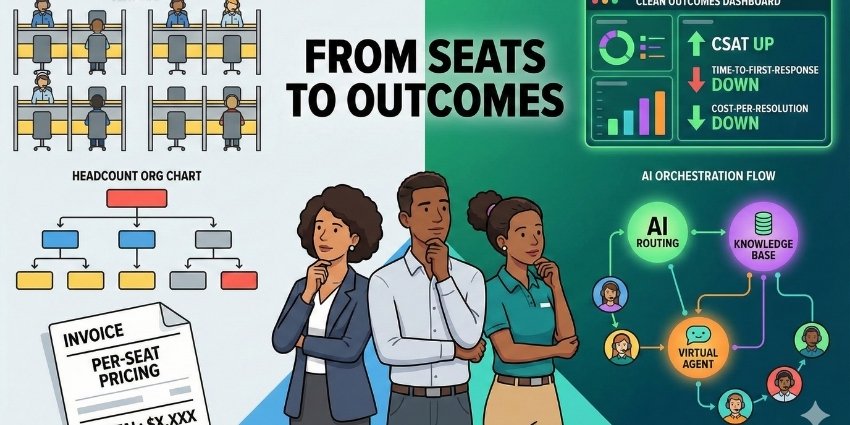As a rule of thumb, Mitel is viewed as a pretty safe bet for business telecoms solutions. There is something for everyone in the US developer’s giant portfolio, from cloud communications to end point hardware, meeting the needs of the smallest micro-businesses right up to global enterprises.
The release of MiVoice Office Application Suite 5.0 has been hotly anticipated at the SME end of the company’s customer base. On the surface it is essentially an upgrade of the Mitel Communications Service (MCS) server platform behind the hugely successful Mitel Phone Manager app.
But dig a little deeper and MiVoice Office 5.0 quickly starts to feel like more than an upgrade. What tweaks there are to the features available in Phone Manager are just part of a much bigger whole, a whole which combines Phone Manager with MiContact Centre Campaign Manager and adds two new applications, MiVoice Office Call Reporter and MiVoice Office Call Recorder.
So MiVoice Office 5.0 is actually four applications in one, all run from a single server to reduce hardware requirements and create greater integration of communications functions for Office 250 customers.

So what does this extension and closer unification of functions mean for MiVoice Office 250 users? What practical differences does it make to deploying and accessing UC platforms compared to Phone Manager alone?
How Does It Look?
Mitel uses familiar interface layouts and branding for all four applications in the 5.0 suite. Phone Manager and Campaign Manager are of course existing modules, so the desktops remain more or less the same in appearance, with Call Reporter and Call Recorder following similar themes.
The interfaces are branded mainly in blue, with a navy blue Mitel branded banner at the top of the page, and lighter shades used for buttons and text, along with greys and greens.
Phone Manager strikes a good balance between the use of text and icons, with main PBX functions like voicemail, dial pad, call forwarding and contacts accessed at the top of the screen. Clicking these opens up new options in the main body of the window, again using symbols well, for example to differentiate between different categories of contact.
Campaign Manager presents a main Campaign Dashboard, with menu options provided by tabs in a horizontal ribbon and a campaigns directory to the left of the screen. Campaign statistics and information is displayed in the main body of the window underneath the tabs. Call Reporter and Call Recorder follow broadly the same layout.
What Can It Do?
With four distinct platforms available, the full range of functions available through MiVoice Office Application Suite 5.0 is considerable. However, which of these can be accessed depends on the licence purchased – all four can be deployed on a single server, with different subscription options available.
The Phone Manager app has itself changed little. There is a new conferencing option on the main call banner and that is about it. Otherwise, is offers all of the functions typical of a software based PBX and UC platform – a contacts directory, call history, voicemail, chat and voice conferencing, with additional features such as auto attendants, automatic call distribution and hot desking.
There is a softphone built into the app for delivering voice and text communications and a mobile client for iOS and Android, allowing full access from a smartphone. In addition, MiVoice Phone Manager is CRM enabled, allowing it to be plugged into platforms like Salesforce and used as a communications app within the CRM software.
MiContact Centre Campaign Manager is a progressive dialling system for outbound campaigns. The platform allows supervisors to create contact records, set contact strategies, assign calls, configure call dispositions and call back recycling centrally, so all users have to do is log into the system and work through a call schedule. All data and results are stored and updated automatically, helping to ensure campaign lists are worked through as efficiently as possible with the maximum opportunity for achieving positive results.
The new MiVoice Office Call Recording app comes with two available licences. The first, a Small Business Edition, allows up to eight calls to be recorded concurrently, with no additional hardware or port network configuration. The second licence allows IP/SIP extension recording for up to 250 users. Call can be played back either from within the dedicated Call Recording interface or from Phone Manager’s call history, making access to call very straightforward.
Finally, the MiVoice Office Call Reporting platform offers three levels of reporting. Call Logging simply lists all inbound and outbound calls, and is available on a single premises licence. Call Reporting adds analytics functions, allowing users to generate reports by date, number, user and other flexible parameters. You need a licence for each extension within the network to run call reporting, so if you run 20 extensions in a company, you need 20 licences.
The third function is Call Scheduling, which allows reports to be set up in advance or repeated at specified intervals. This also includes distribution options for the finished reports. All reporting in MiVoice Office 5.0 is of historic data, with no real time support yet available.
What do we like?
The Call Recording and Call Reporting apps are a step up from the previous Mitel Customer Service Manager (CSM) platform used with Office 250, delivering an easy to use modern interface and making the core functions more accessible. For example, the fact that you can play back recorded calls directly from call history in Phone Manager is a big step forward in accessibility.
The voucher based licensing system is also a very clever way of managing the scalability of available services. When you install the MiVoice Office 5.0 suite, you essentially get the potential to access four different platforms. But if all you need to start with is Phone Manager, that is fine, you just run a licence for that application.
Then when you want to add call reporting, recording or an outbound dialler, all of the set up has already been done, you simply have to update your licence.
Who is it for?
Although keen to point out just how scalable its latest software PBX suite is, Mitel makes no bones about the fact that MiVoice Office 5.0 is aimed at the SME market. For one, it is only compatible with its MiVoice Office 250 phone systems, which are again an offering for small to medium sized businesses. The fact that Call Recording is also capped a maximum of 250 SIP extensions, and the decision to license Call Reporting on a per extension basis, also confirm this is ideal for companies up to 250 extensions or users.
What is it compatible with?
MiVoice Office Application Suite 5.0 only runs on the Mitel MiVoice Office 250 phone system (formally named Mitel 5000). The applications are CRM enabled and can be run as plug ins in platforms like Salesforce.
UC Today Opinion
The MiVoice Office Application Suite 5.0 takes the broad view of what business class Unified Communications entails. While many UC vendors content themselves with the functions of an IP PBX, a suite of multimedia communication channels and collaboration tools, this forms just one of a quartet of the platforms built into the new Office App Suite. Bundling in an outbound campaigns management app, a call recording and reporting suite is usually something you would expect to see in a mid-market or enterprise level product. Mitel has brought this to the SME market, and with straightforward single server deployment to boot, is commendable, recognising that small businesses can benefit from management and analysis tools alongside the communications functions themselves just as much as larger organisations can.
The MiVoice Application Suite is an OEM product, developed exclusively for Mitel, by Xarios Technologies. Bravo to Team Xarios, this is a great product!
Have you had a chance to get an early glimpse of the MiVoice Office Application Suite 5.0 yet? What have your impressions been? Are you an existing Office 250 customer or reseller, and if so, how are you hoping the new app suite will perform? As always, we welcome your views in the comments section below, and feel free to share this article with friends and colleagues.