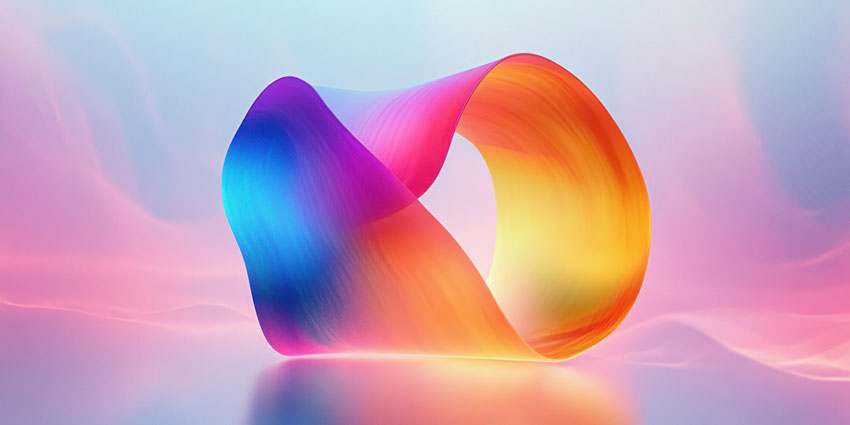In 2022, the Harvard Business Review published a study into how much time employees waste toggling between applications. It found that digital workers – in finance, HR, supply chain, and beyond – toggle up to 1,200 times a day. Afterwards, the researchers deduced that the employees spent nearly four hours each week “reorienting themselves” after switching between applications.
In customer service, these numbers are likely higher, as agents toggle continually between the core contact center platform, CRM solution, order management system, collaboration tool, etc. As such, the “toggle tax” is even greater. Still, many service teams – disillusioned with the prospect of “a single pane of glass” view of each customer – have grown to accept it as a necessary evil.
Yet, the Harvard Business Review research underlines “toggle tax” as a much more significant issue than many may have realized.
The Danger of “Toggle Tax” and the Paper Tiger Solution
In the study, researchers found that toggling between tasks – or “context switching” – is cognitively taxing, even between two tabs or apps. Moreover, it notes that “excessive toggling” increases the amount of cortisol – a stress hormone – produced in the user’s brain. As such, it “slows us down and makes it harder to focus.”
That’s particularly concerning, as another study suggests that agents spend up to 15 percent of their time re-keying data across apps—a process that’s not only tiresome but also error-prone. Thankfully, contact center tech providers have long recognized this as a costly barrier to agent and, therefore, customer experiences.
Yet, the solution of embedding third-party apps into a single tab – as part of an in-browser experience – isn’t the silver bullet many had hoped for. Instead, it’s more of a paper tiger. Indeed, while such solutions may bring contact centers closer to the “single pane of glass” agent experience, service leaders must read the warning label.
The 5 Thorns In the Paper Tiger’s Side
Contact centers may experience the following five challenges when leveraging a solution that embeds third-party apps within a single browser tab experience.
- Single-Source Reliance
While consolidating tools under a single provider might seem convenient, it can hinder your ability to adopt and integrate cutting-edge solutions. In the fast-paced customer service landscape, agility and flexibility is key.
- Core Competencies
Providers of the single pane of glass experience are often the market leaders for specific apps they provide. However, they don’t have core competencies in providing a unified desktop experience, and their investment in this area is very limited compared to their core apps. This means that agents have access to powerful apps, but as part of a relatively poor overall experience, leaving them to continuously toggle and search unnecessarily.
- Inflexible Agent Experiences
Agents often like to customize their desktops. That requires vendors to provide flexible layout management and other capabilities. Inside a single browser tab, that has proved challenging. As a result, agents must adapt to the layout and workflows provided, not those that make sense to them (or the customer).
- Security Vulnerabilities
iFrames are the key technology used to embed third-party apps into the agent desktop within an in-browser experience. Unfortunately, these have long been linked to security vulnerabilities using Cross-Frame Scripting (XFS), Cross-Site Scripting (XSS), Cross-Site Request Forgery CSRF), and Clickjacking techniques. For instance, attackers have used malicious scripts in iFrames to capture sensitive data, like user passwords, by monitoring keystrokes, as well as leveraging iFrames and XSS vulnerabilities to inject malicious code into trusted applications.
Yet, this is only one of several known threats, and – after considering these – some SaaS providers do not allow their apps and content to be “iFramed” into third-party platforms. Salesforce is an excellent example of this.
- Limited Feature Availability
While third-party apps may embed within a desktop, they cannot interact with native operating system features, such as pop-ups or rich notifications.
Moreover, apps may not show notifications or updates on the desktop when they’re not actively in view. That restricts the ability to create a cohesive, engaging agent experience.
The New Silver Bullet to Tackle Toggle Tax
The Here™ Enterprise Browser is a new solution that promises to dramatically improve the agent desktop experience and put toggle tax to the sword. How? By reimagining the browser experience and enabling customers to create an engaging, unified experience across all the apps their agents use.
Explaining how it works in a recent interview with CX Today, Mazy Dar, CEO of Here, stated:
“When a call comes in, you can have what we call a ‘Super Tab’ that pops up all the different apps the agent will need to solve that problem. They can see them all side-by-side, and – even better – the apps can talk to one another through what we call ‘Signals’”.
“So, it puts all the information the agent needs at their fingertips to solve the problem and deliver a great customer experience.”
Critically, it can do all that while overcoming the five challenges above. Here’s how:
1. Vendor Lock-Ons: The solution works with any SaaS app that runs in Chrome or Edge, providing major benefits to both vendors and agents
2. Core Competencies: Providing this experience is the unique focus of the Here™ product: it’s built for purpose.
3. Inflexible Agent Experiences: The “Supertabs” feature lets users personalize their workspace and empowers organizations with pre-built designs for agents to implement as best practice.
4. Security Vulnerabilities: The Here™ Enterprise Browser doesn’t use iFrames and, therefore, isn’t exposed to security issues or limited when it comes to vendors like Salesforce, which don’t allow iFrames.
5. Limited Feature Availability: Unlike traditional browsers, Here™ has native features, including its own notification center, enabling a desktop experience that maximizes agent productivity.
Finally, Here™ promises a 20 percent improvement in contact center productivity, alongside gains in agent engagement and average handling time (AHT).
Eager to learn more about the all-new Here Enterprise Browser? If so, visit: here.io.