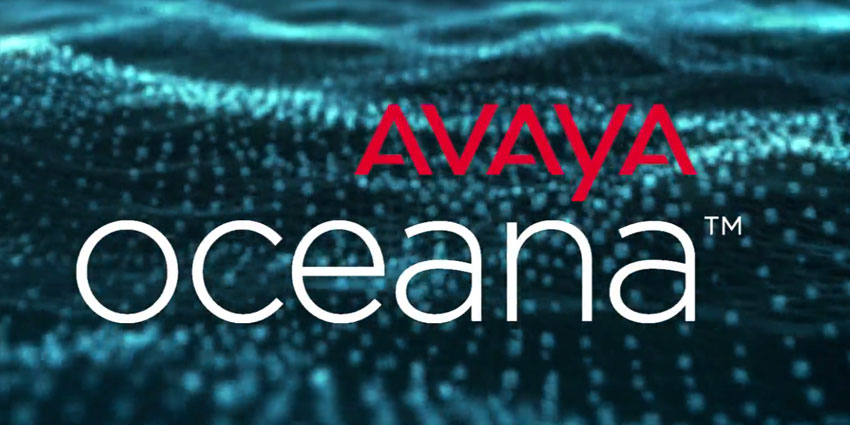Avaya might be mainly known for its enterprise telephony and UC solutions, but it has always had an eye for the bigger picture in enterprise communications and indeed software solutions.
Building on its experience delivering integrated contact centre platforms as part of its IP Office and Aura products, Oceana sees the Californian giant take a big step into the world of customer relationship management (CRM) software.
But like most things Avaya does, Oceana, it claims, is not just any old CRM product. According to Avaya’s marketing materials, Oceana is an omnichannel customer experience solution, a platform which offers contextual awareness and analytics across all customer touchpoints.
In this review, we will be unpicking this to find out what Oceana has got that other CRM platforms have not. As ever, this review is completely independent and based purely on our own opinions. UC Today does not endorse or support any brand or product, and our reviews are intended solely to inform our readers and help them with their purchasing decisions.
How Does It Look?
The main Oceana dashboard is built around managing customer interactions as they are in progress. At the top panel of the screen, live interactions are tracked with a series of boxes. So if a customer is on the phone, this will appear as a call box, if a colleague is added to the call, a new box will appear and so on.
Underneath, the main window has a sidebar menu with key functions an agent can use – start a web chat, send an email, look at customer details and so on. Each prompts different content to appear in the main window. An important option is the customer journey view, which shows a timeline of the customer’s contacts so far – whether they have emailed, had a previous web chat, interacted with a chatbot and so on. Clicking on these symbols brings up key information from each touchpoint.
Everything is very visual and intuitive, making use of simple, clear symbols and differentiated colours. It has the look and feel of a mobile first interface, with very little clutter, well thought out navigation options and use of hidden objects / pop outs to organise details.
https://www.youtube.com/watch?v=IgdXVim0a1M
What Can It Do?
Oceana has two core functions. Firstly, it offers companies a means to design and create their own customer contact and interaction workflows. Built on the Avaya Breeze client, users get access to ready made modular APIs and the superbly straightforward drag and drop Engagement Design platform. So if you want, say, to create an action which triggers a chatbot when customer does x on your website, you simply click and drag the relevant APIs in the right order, and voila, you are ready to go.
This workflow design element is very powerful because it empowers businesses to put their customer contact solutions into action easily and efficiently. It also makes Oceana an incredibly flexible tool, allowing businesses to customise their CRM system completely to suit their needs.
Secondly, Oceana is a live contact tool. Its main dashboard gives an agent a whole range of communications options at the touch of a button. On a call, other agents can be added to a call at a single click. Similarly, emails and SMS can be sent mid conversation, for example to send a link confirming a transaction or inviting the customer to rejoin the call at a more convenient time.
What makes this dashboard particularly useful – and where Avaya get that term ‘contextual awareness’ from – is the way it makes available information from all previous touchpoints. In the customer journey view, agents can see very clearly exactly when the customer has had contact with the company before, how this contact took place, and main outcomes from it. This allows agents to very quickly pick up the thread on calls or in live web chats, offering a more responsive, personalized service. It also helps them make decisions about preferred communication methods when planning follow ups.
The data fed into Oceana is not just restricted to customer contacts, either. It can be configured to integrate with company wide data, with powerful analytics tools available to support this.
What do we like?
One of the best features of Oceana is something called Attribute Matching. This goes back to the workflow design element of the software, and basically means certain responses can be triggered automatically from certain actions by the customer. So, for example, certain queries might trigger routing to a particular department or person, or switch from talking to a chatbot to a live assistant, or trigger an email or SMS to be sent during a live call with a code or link to use.
This is particularly powerful in programming chatbots, and gives a great deal of scope for how chatbot conversations are followed up or built upon in very specific scenarios. These can also be deployed not just on company websites, put on the likes of Facebook and Twitter, greatly expanding the reach for a business to have meaningful contacts with customers across many different channels.
Who is it for?
Avaya Oceana is for businesses with significant customer facing operations, whether B2C or B2B. As an omnichannel solution, it is aimed at enterprises which are already using multiple touchpoints and want a more focused platform to manage them from, or companies which would like to upgrade their customer relationship solutions.
What is it compatible with?
Because the Breeze client SDK on which Oceana is built has been made available to external developers, Oceana can be configured to be compatible with any other platform.
UC Today Opinion
So does Oceana hit places other CRM platforms can’t? Yes, and for two main reasons. As a contact centre interface, Oceana is following the trend for looking at multi-channel touchpoints, and making it easier for agents to navigate between different communications channels.
What sets Oceana apart is the contextual information it draws together from previous contacts, and from other parts of the business. This consolidation of omnichannel tracking and big data, and how easy it makes the data available to the end user, is an innovative step towards delivering more personalized and proactive CRM.
Secondly, the level of flexibility offered by the Breeze workflow engine is very powerful. Rather than relying on a set of off the shelf CRM protocols, Oceana clients have vast potential to customise exactly what happens at each stage of their customer’s journey, and for all manner of different contexts. This puts Oceana ahead of the game for automating responses effectively in CRM in scenarios like chatbot deployment.
Do you agree, or do you have a different take on Avaya’s Oceana? Whatever your take, we’d love to hear from you. Share your thoughts in the comments section below, and why not extend the conversation further by sharing this article with a friend.