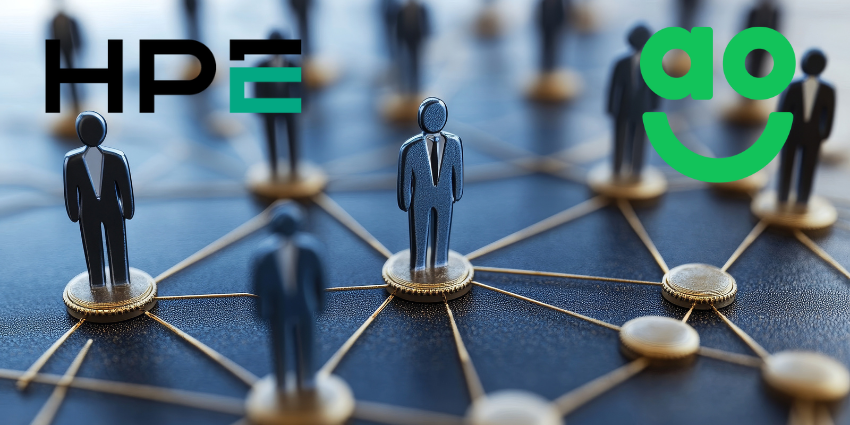Salesforce and Zoho are two of the most familiar names in the CRM software category.
The former has earned a reputation as the “premium” CRM product, with an ecosystem of adjacent technologies, including MuleSoft, Slack, and Tableau.
Meanwhile, the latter is considered a more cost-effective, user-friendly solution, typically leveraged by the midmarket.
However, Zoho also has a burgeoning ecosystem that spans the enterprise, including technologies for finance, HR, the supply chain, and more.
As such, it now serves many larger organizations, while Salesforce is doing more to attract SMBs and the midmarket with its Essentials offering.
These overlaps have meant that the two CRM stalwarts increasingly compete on vendor shortlists.
Additionally, with both pushing AI agents across their CRM ecosystems and beyond, more businesses are considering the best AI providers to bet their future on.
Against this backdrop, here’s how Salesforce and Zoho weigh up on CRM.
Key Considerations When Selecting a CRM Platform
When choosing a CRM, every company will have its own priorities. Some will value simple solutions that are easy to adopt, customize, and integrate with existing workflows. Others will request more bells and whistles to differentiate the customer experience.
Nevertheless, here are some critical considerations to mull over:
- Business Needs: CRM solutions don’t just support sales teams anymore; they’re crucial tools for marketing, service, commerce, and beyond. Each organization should consider how it can unify a customer view and processes across customer-facing functions before selecting a provider.
- Extensibility: Consider the solutions and plug-ins that CX teams will need in the future. Evaluate how easily each CRM can integrate with products like Mailchimp, Slack, or QuickBooks. Look for APIs and custom integration options.
- Customization Potential: No two businesses run identical processes. A platform must allow workflow automation, custom fields, and low-code support. Flexible platforms can adapt more quickly to changing business needs.
- Ease of Use: Even the best CRM won’t do much if employees are uncomfortable using it. The simpler a platform is, and the more support a vendor offers, either through direct resources or partnerships, the better.
- Reporting and Analytics: Look for robust dashboards, real-time alerts, and AI-driven insights to measure performance and discover opportunities. Customizable reports – based on a data layer foundation – with pre-built visualization options – are generally preferred.
Other factors to consider may include pricing, security and compliance solutions, AI strategy, referencibility, and more.
Zoho vs. Salesforce: A Feature and Services Comparison
Zoho and Salesforce have a historic reputation as CRM leaders, dating back to the early noughties.
Salesforce regularly appears in the Gartner Magic Quadrant reports as a leader across its sales, service, and marketing reports.
Zoho typically appears in one of the “lesser” quadrants. Yet, that is more down to the report giving more of an enterprise perspective, rather than one for smaller businesses.
On G2, Zoho CRM has an overall score of around 4.1 out of 5 stars (as of June 2025). Meanwhile, Salesforce Customer 360 edges ahead with a score of 4.5 out of 5.
However, on Gartner Peer Insights, Zoho CRM scores 4.3, compared to Salesforce Customer 360’s 4.2 out of 5 (again, as of June 2025).
Sales Management and CRM Core
Zoho CRM and Salesforce Customer 360 promise companies a comprehensive view of their customer, with data aligned from every channel and customer-facing function in one convenient platform.
They allow companies to connect various data sources to their systems and dynamically update information accessible to all sales, marketing, HR, and service teams.
Both platforms leverage AI to score leads, automate tasks, predict sales, detect anomalies, and segment customers.
Salesforce Sales Cloud, aligned with Customer 360, perhaps offers more robust pipeline management, advanced reporting, and highly configurable objects.
MuleSoft integrations also feed essential data from external systems (like ERP or logistics platforms) directly into CRM applications.
On the other hand, Zoho offers more sales enablement features upfront, with a comprehensive set of tools for issuing quotes and purchase orders, visitor tracking, and more, with capabilities usually locked behind higher pricing tiers on Salesforce.
Many organizations praise Zoho CRM for its simplicity, though it still provides custom fields, dashboards, and an advanced low-code platform.
Marketing Capabilities
For marketing teams, Salesforce offers the comprehensive marketing cloud for multichannel campaign automation, social listening, and advanced segmentation.
Companies can create comprehensive marketing workflows, access in-depth analytics, and track results across email, social media, etc. However, survey analytics can be more expensive to access.
Zoho CRM offers many of the same marketing tools as Salesforce, allowing teams to create email campaigns, map customer journeys, segment buyers, and build social media strategies.
There are built-in tools for multi-channel publishing, event management, webinar creation, pop-up forms, and landing page development.
Plus, companies get comprehensive templates to help them design lead-nurturing journeys with minimal effort.
Collaboration Tools and Process Automation
Salesforce has an edge from a collaboration perspective, thanks to its acquisition of Slack.
Teams can tag one another in deal discussions, share files in Slack channels, and track real-time updates to CRM records.
Zoho provides its own pre-built collaboration tools within the CRM toolkit, such as Cliq (similar to Slack), Zoho Projects for coordinating tasks, and a shared feed for updates.
It also offers CRM for Everyone to help democratize CRM intelligence across the enterprise.
Teams can also schedule meetings with colleagues within Zoho, without a third-party integration.
Both companies offer fantastic tools for building workflows and managing task assignments.
The biggest difference is that most users find Zoho’s workflows a little easier to configure, with the intuitive drag-and-drop builder and visual UI.
There are also pre-built blueprints that are ideal for beginners. Salesforce supports more complex workflows, but they can be tricky to set up.
Analytics and Reporting
Both Zoho and Salesforce excel at offering businesses in-depth insights.
Salesforce CRM analytics sets a high bar for sophisticated reporting, predictive analytics, and big-data modeling. It reveals pipeline bottlenecks, suggests next best actions, and provides deep insights for advanced forecasting.
Companies can easily create custom reports and track metrics with real-time dashboards through Salesforce, with employees receiving regular updates via Slack.
Zoho has a great range of advanced analytics too, with unlimited reports and dashboards on every plan, 75+ visualization options for reports, and dynamic data syncing.
It may not match the broad-scale data integration of Einstein or Tableau, but many teams find Zoho’s analytics to be user-friendly, with enough muscle to cover routine reporting needs.
App Marketplaces & APIs
From a flexibility perspective, the Salesforce AppExchange is one of the biggest app marketplaces around, with thousands of integrations to choose from.
Salesforce also benefits from a huge partner network of experts who can help customize the CRM platform.
Businesses with unique workflows, specialized third-party integrations, or in-house development teams often consider Salesforce to be a near-limitless playground for custom solutions.
Zoho’s marketplace of extension options is a little smaller, but still diverse.
Moreover, each Zoho app (CRM, Desk, Campaigns, etc.) comes with open APIs and a low-code builder, letting companies develop specialized modules if needed.
AI Agents
Agentforce by Salesforce allows companies to design and manage comprehensive, unique bots that can handle complex, multi-stage tasks.
Zoho is introducing “Zia agents”, a solution that allows companies to choose from a collection of pre-built models for specific tasks like customer success management or ticket routing.
Teams can also build their own agents with a simple, low-code system.
Again, Salesforce has made more noise around agentic AI, but Zoho has an edge for companies looking for low costs and minimal complexity.
Services and Support
Zoho and Salesforce provide companies with plenty of tools designed to streamline customer service.
Salesforce has the Service Cloud and integrates with Outlook and Gmail for email connectivity.
Companies can also tie in other channels, such as self-service with AI-powered chatbots, and contact center integrations.
The Einstein AI can categorize inbound tickets, make recommendations, and even suggest macros for repetitive actions.
Additionally, companies can use Agentforce to build their own customer support or customer success agents to work across channels.
Zoho CRM also allows companies to connect with customers through various channels, including live chat and social media.
Plus, companies get the built-in Zoho Desk app for ticketing and knowledge base management.
Zoho Desk ensures service teams have real-time access to a customer’s history, open deals, and prior interactions.
Implementation and Onboarding
Salesforce typically requires a more extensive onboarding process, often involving certified consultants or experienced in-house administrators.
Its power and flexibility can be a double-edged sword: large, globally dispersed teams might value the depth, but the learning curve can be a lot.
Zoho is more commonly considered an ideal solution for smaller businesses and teams with limited technical knowledge, although it’s constantly building out its portfolio for bigger companies.
Overall, Zoho does offer a slightly easier setup process, particularly for those who don’t want to seek out external partner support.
Zoho vs. Salesforce: A Pricing Comparison
Zoho CRM Plus is a low-cost option that allows businesses to tap into various solutions without huge monthly fees.
Available from $57 per user per month, it comprises over a dozen CRM apps, crossing service, sales, marketing, and beyond.
However, that’s only the price when billed annually. When billed monthly, it increases to $69 per user per month.
Salesforce’s pricing structure can be a little more complex to understand. Companies can mix and match products under the Customer 360 umbrella, like the Sales and Service Cloud solutions.
There’s also its “Essentials” package, which starts at $300 per user, per year for smaller companies.
However, most companies do end up paying more for Salesforce, particularly when they need access to advanced AI and partner support.
Zoho does keep costs relatively low and makes budgeting more predictable. However, some larger companies might struggle with limited scalability.
Final Thoughts
Ultimately, Zoho and Salesforce offer advanced CRM platforms, unifying marketing, sales, service, and other teams with AI-driven automation and advanced data insights.
Salesforce is usually the better option for larger companies with complex workflows and unique needs.
However, Zoho is a popular choice for smaller companies searching for simplicity, low costs, and a simple, composable environment.
Wish to explore how Salesforce stacks up against other CRM vendors? If so, check out this Salesforce vs ServiceNow guide.