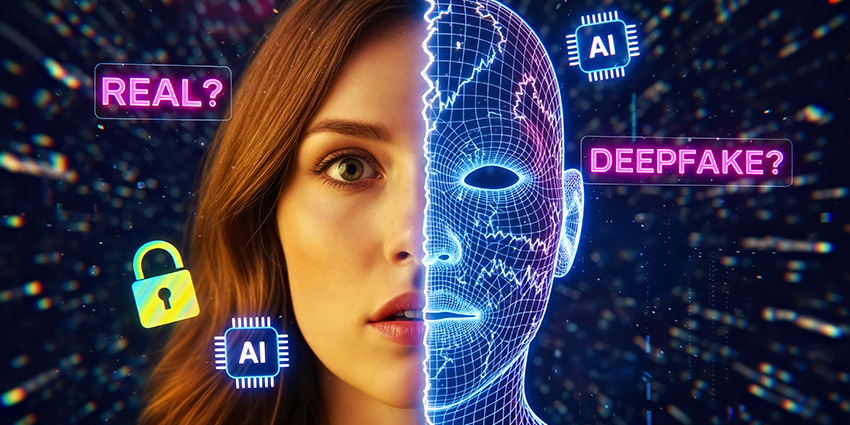Microsoft Outlook has officially issued a warning to businesses to authenticate their emails.
The punishment? The abyss that is the spam folder.
Indeed, Outlook will implement enhanced protocols for high-volume senders.
This will target domains that dispatch more than 5,000 emails daily to bolster authenticity and credibility.
With inbox protection high on Outlook’s agenda, all changes will take effect on May 5, 2025.
Outlook’s revised policy will require adherence to SPF (Sender Policy Framework), DKIM (DomainKeys Identified Mail), and DMARC (Domain-based Message Authentication, Reporting and Conformance) protocols to ensure secure and validated email practices.
- SPF: This mechanism verifies the legitimacy of the sending domain by ensuring that only designated IP addresses and hosts are included in the domain’s DNS record.
- DKIM: A digital signature validates the authenticity and integrity of an email, confirming that the message remained unchanged during transmission.
- DMARC: Built on SPF and DKIM, DMARC enhances domain alignment and generates reports on email authentication outcomes. It lets senders define how to manage unauthenticated emails, with a “p=none” policy as the baseline requirement and a stricter “p=reject” policy recommended for greater security.
The enforcement timeline has been made clear by Microsoft Outlook:
- Effective Immediately: Senders should assess and update their SPF, DKIM, and DMARC records.
- Starting May 5, 2025: Outlook will begin directing non-compliant messages to the junk folder.
- Future Implementation (Date TBD): Non-compliant messages may be rejected entirely to enhance user protection.
What Does This Mean for CX Teams?
Many service, sales, and marketing teams use Outlook to send batch emails to customers. Those that do not authenticate their accounts could hamper their success rates.
Marketing teams will perhaps feel the most pressure to authenticate their accounts.
After all, they’ll typically send email blasts for various purposes.
For instance, many often send out campaigns to generate more web traffic.
After all, email marketing boosts referral traffic and drives visitors who’ve already shown an interest in the business, making it more likely that they’ll act once they get to a site.
The same rule applies to awareness email marketing campaigns.
Building brand awareness through email marketing could be significantly harmed without authentication from Microsoft Outlook.
Marketers will want to avoid hitting the spam folders with these campaigns.
Equally, service teams sometimes leverage Outlook to send batch emails, proactively notifying customers of issues and events that may impact them.
If these emails enter the spam folder, inbound contacts from out-of-the-loop customers may spike.
Additional Recommendations From Outlook
Some other considerations CX teams should make include verifying P2 sender addresses. This means verifying that the “From” and “Reply-To” addresses are valid and capable of receiving responses.
Functional unsubscribe links should also be made clear so recipients can access the opt-out of the communications function.
Finally, list hygiene and bounce management should also be considered, such as removing invalid email addresses and subsequently reducing bounce rates.