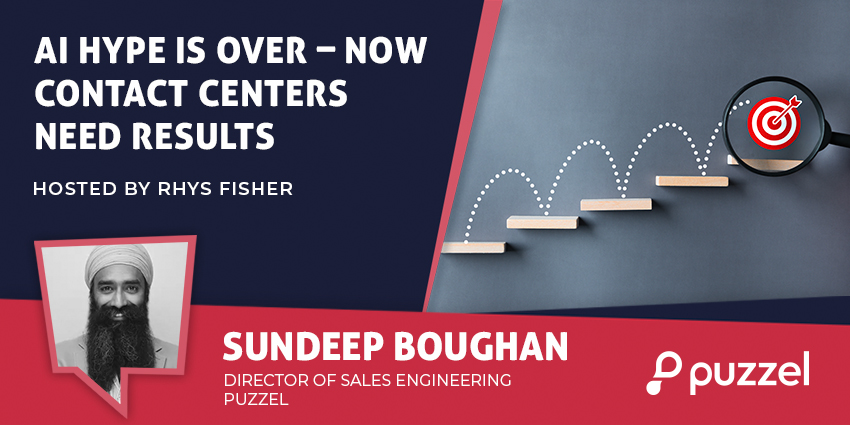Zoho One is a suite of applications that work together to help businesses run their entire operations in the cloud.
The most widely-implemented app in the package is Zoho CRM, which many customer experience professionals will be familiar with.
However, the suite includes 46+ applications.
These cross several categories, including CX, HR, finance, supply chain, etc.
As such, getting to grips with Zoho One may seem a little overwhelming at first.
However, Zoho has a reputation for cutting through complexity. That’s evident in its two distinct pricing packages for Zoho One.
Zoho One Pricing: The Two Distinct Packages
The Zoho One pricing plans are “All Employee Pricing” and “Flexible User Pricing”.
The difference between them isn’t in the functionality that companies get.
Indeed, both plans include:
- The Zoho Directory for document and application management, groups, security policies, Zoho Publish, and the BluePencil extension.
- Sales tools are available from Zoho CRM to Zoho Sites, Bookings, and Bigin for data management.
- Marketing features include SalesIQ, Zoho Campaigns, social media connectors, Surveys, Forms, PageSense, BackStage, Thrive, and a Landing Page creator.
- Support tools like Zoho Desk, Assist, and Lens
- Productivity features like Cliq, Mail, Projects, Sprints, Connect, Learn, TeamInbox, WorkDrive, Sign, Vault, and Notebook.
- Finance tools for bookkeeping, invoicing, expense and inventory management, billing, checkout customization, and more.
- HR tools for people and recruitment management.
- Legal tools like Zoho Contracts, and Business Process automation systems like Creator, Analytics, DataPrep, and Zoho Flow.
- Log360 cloud storage, security, and IT management features.
However, the monthly cost per user changes depending on whether everyone in the business gets a license or not.
All Employee Pricing
Zoho One’s “All Employee” plan costs $37 to $45 per user, per month, depending on whether customers pay monthly or annually.
This plan option is intended for organizations that want to provide comprehensive access to Zoho tools to every staff member.
As such, companies don’t have to worry about determining which team members should be able to use each tool. Everyone can access the full Zoho One suite.
The downside is that because every employee in the organization gets a license, purchasing the suite can be more expensive, particularly for companies with team members who don’t need access to every app.
That’s why Zoho also offers “flexible” user pricing.
Flexible User Pricing
The Flexible user pricing package includes the same enterprise-level features as the “All Employee” plans, but it costs a lot more.
Prices range from $90 (paid annually) to $105 (paid monthly) per user, per month.
The main difference here is that there’s no minimum number of licenses required.
Instead, companies can purchase licenses exclusively for the team members who need to access specific apps.
While organizations will pay more per license up front, they won’t have to buy licenses for every employee in the business, which can reduce overhead costs.
Many companies start with flexible pricing when testing out Zoho One and then upgrade to an All Employee plan when onboarding more team members.
Zoho One Pricing: Extra Fees to Consider
The Zoho One pricing model is refreshingly straightforward. Companies simply decide whether they only need a handful of licenses or want to offer access to every employee.
However, there may be a few “additional” fees to consider.
For instance, when utilizing Zoho One, businesses will receive a standard support package, which offers email, chat, and phone support channels eight hours a day, five days a week.
Organizations that need faster response times or more comprehensive assistance will need to upgrade to a “Premium” support plan.
The Premium package costs 20 percent of the price paid for Zoho One and has a maximum response time of three hours.
There’s also an Enterprise support plan, which costs 25 percent of the subscription fee, with one-hour response times.
Beyond that, there may be additional costs for upgraded storage limits, additional external integrations, implementation, or consultation fees.
A 30-Day Free Trial
Companies unsure of which plan best suits their needs can first trial Zoho’s 3o-day free plan. This may also help them figure out how many licenses they’d like to buy.
Anyone can sign up for this on the Zoho website, and they’ll gain full access to the 45+ apps included in Zoho One.
There are no limitations here. Administrators can set up CRM pipelines, HR modules, marketing workflows, and projects.
Moreover, they can integrate Zoho with other apps and experiment with all features, without restrictions.
Critically, business leaders don’t have to enter credit card details to access the trial.
Also, once they pick a plan, they can maintain all of their data and workflows without starting again from scratch.
There’s even a Concierge team available to offer personalized recommendations on plan options based on each company’s usage and goals.
Does Zoho Drive Value for Money?
Plenty of modern cloud-based platforms promise to consolidate business tools in one place.
However, Zoho One stands out because it delivers many integrated apps in one architecture for a monthly/annual fee.
Companies can save time and cash by consolidating apps with one vendor, maintaining a consistent user experience, and extending into new applications, without extra IT costs.
No company offers the same range of applications to experiment with across sales, marketing, finance, recruitment, and HR at such a low price. Microsoft, Oracle, and SAP are the only other companies that can do so at all.
The big challenge for many is figuring out which plan to choose.
For companies that want to ensure all of their team members can access the Zoho ecosystem, the All Employees plan makes sense.
Meanwhile, for those who only wish to limit access to particular employees, the Flexible plan is likely the better choice.
Some may wish to deploy Zoho exclusively across the front office. These businesses may refer to the Zoho CRM Plus plan instead.