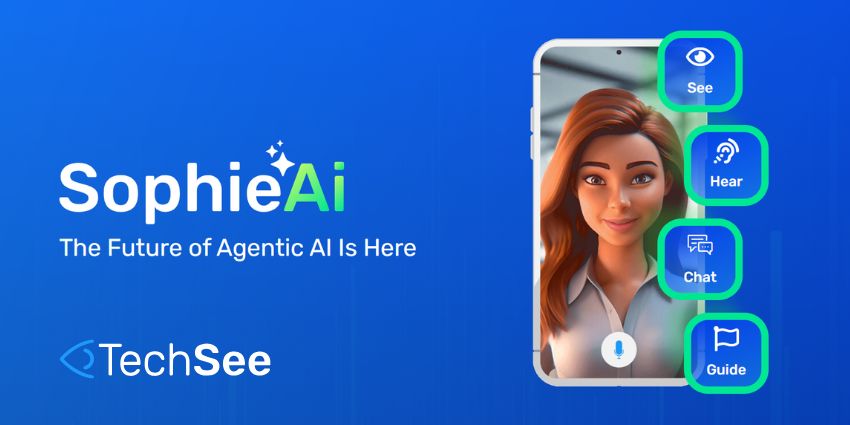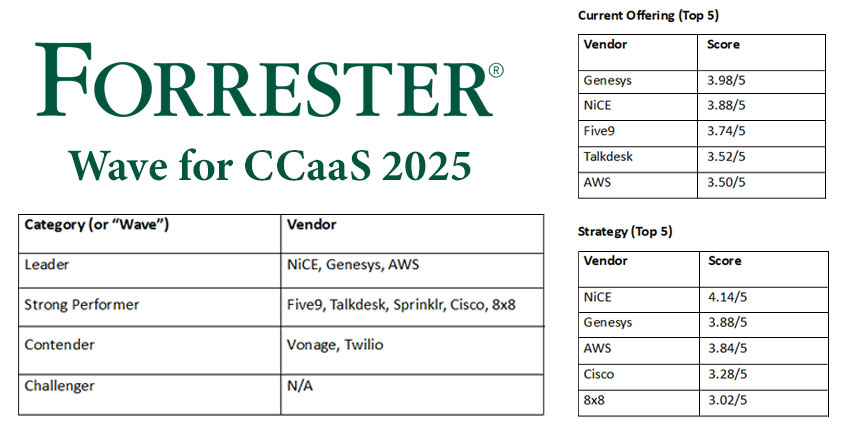Much of the current AI chatter in enterprise communications revolves around how vendors input text into large language models (LLMs) to automate tasks.
Yet, Webex doesn’t stop there. It wants to leverage audio and visual cues to bring new generative AI use cases to life.
That’s why Webex has released its “industry-first” Real-time Media Models (RMMs).
RMMs extract data from various audio and visual cues, including tone of voice, gestures, and facial expressions, and turn them into “rich” real-time insights.
In combining the RMMs and LLMs, customers can take these insights and turn them into actions. Webex believes this is the “secret sauce” for its new AI Assistant.
Sharing an example of how this capability may soon help to differentiate the AI Assistant from other Copilots, a Cisco press release states:
In the future, Webex may be able to recognize that a meeting participant stepped away from a meeting and capture meeting notes to bring that person up to speed when they return.
The user would leverage the AI Assistant for such use cases – which recently launched with several GenAI-powered capabilities available to users across the platform.
Indeed, the AI Assistant cuts across all Webex products and experiences.
So, if the user knows how to use the Webex AI Assistant, they’ll understand how to navigate the assistant in the Webex Contact Center.
Highlighting the significance of this design during a recent CX Today BIG News Update, Zeus Kerravala, Principal Analyst at ZK Research, said:
The same assistant you use for CCaaS is the same one you use for UCaaS – which is also the same one you’d use in Vidcast, Slido, and anything else Webex-related. So, it creates one experience across the different products.
Such features are especially helpful in environments where employees outside the contact center sometimes chip in and handle contacts.
As they do so, they may leverage a familiar AI assistant to help them achieve various tasks.
The Webex AI Assistant: CCaaS and UCaaS Use Cases
Employees want to work, collaborate, and engage with colleagues and customers on a unified platform, and Webex seems fixated on enabling such a communications environment.
The AI Assistant will likely help here, as it already is by supporting employees outside of the contact center in dealing with customer queries.
Yet, many of the initial innovations still fall into two distinct buckets – i.e., those intended for its Webex Contact Center Platform (CCaaS) or its Webex Meeting Platform (UCaaS).
Starting in the contact center, agents may use the AI Assistant to lift suggested customer responses, next best actions, and contact summaries, which help streamline contact center conversations.
Also, agents playing the second-receiver role – picking up the contact from a colleague or bot – can access a short, sharp summary of the conversation so far, so they can pick up from where the interaction broke down.
Meanwhile, supervisors can leverage it as a training tool. To spot opportunities for learning and positive reinforcement without trawling through a chat transcript or listening back through a call.
Now, onto the UCaaS innovations. The first involves improving the meeting experience.
So, when someone’s doorbell goes, and they must leave the conversation, an icon will take their place – so everyone else is not staring at an empty chair.
A seemingly fun feature, which will become more interesting when Cisco adds the capability for an employee to catch up on what they missed when they return to the call – as teased.
Moreover, Webex suggests that the capability won’t be something users must search for. Instead, it’ll pop up and say: “You were away for five minutes; would you like a quick recap?” It follows the principle: the best UI is no UI.
Yet, there are several other current possibilities. For example, if someone misses the call altogether, they receive a complete summary with action items.
Interestingly, users can view that summary in a video format – alongside a written version.
Cisco described it as a “movie preview”, which may prove handy for people who prefer visual to written mediums, like many of the YouTube and TikTok generations.
Employees may also use the feature to multitask – so they can catch up while driving somewhere, for example. It’s functionality that speaks to individual preferences.
To check these UC features out in action, take a look at the video below.
One viewing is enough to suggest that this innovation is heading toward a place where, if someone can’t attend a meeting, they send their AI avatar instead – exciting!
Other Announcements from WebexONE
Webex first launched the new RMM models and AI Assistant at its WebexONE event in late October.
These came alongside the announcement of two new packages for CCaaS: Customer Experience Basic & Essentials.
However, while these stories stole the headlines, there was much more news for Webex Customers and attendees to mull over.
For instance, its expanded relationship with NVIDIA captured the imagination, with the vendors teaming up on a new product suite: The Room Kit EQX.
The suite delivers AI-powered video systems for every conference room – and provides another example of how Cisco adds adjacent software capabilities on-device.
Indeed, it already adds noise reduction, ThousandEyes troubleshooting, and environmental sensors to many of its devices.
In addition, the vendor teamed up with Bang & Olufson to release earbuds for employees and consumers – which admins can manage through the Webex Control Hub.
The Webex Control Hub is “the one-stop-shop for managing hybrid work” – and got a makeover too, with many more features teased.
For instance, one allows managers to ask questions – across all business devices – such as: what’s my energy use? That enables businesses to better stay on top of sustainability goals.
Another allows an administrator to spot where equipment is malfunctioning or problems within the employee environment and take action.
As an example of this capability, some may use Control Hub to pinpoint a conference room with often lots of background noise and interruptions. The admin may then ensure fewer meetings take place there.
These device considerations become even more significant as AI comes into the fray. After all, AI is only as good as the data it can access – and that is often dependent on the audio stream’s quality.
Yet, this is only a taster of what Webex announced. For a deeper dive, check out the following article from our sister publication, UC Today: Five Key Takeaways From WebexOne