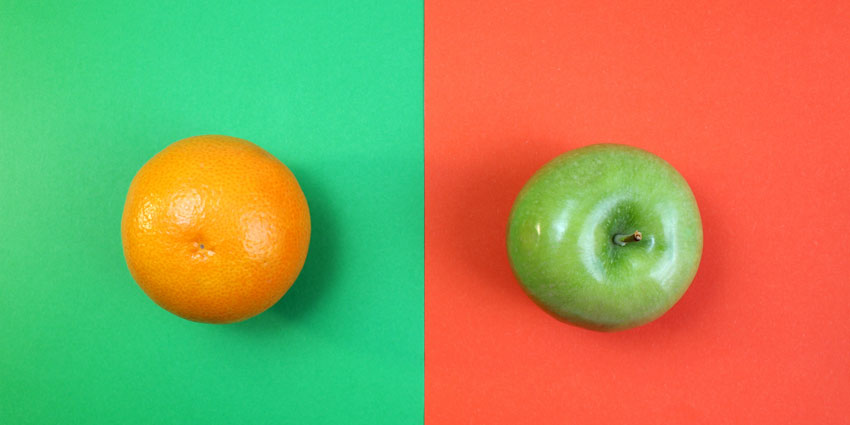CRM vs ERP: what’s the actual difference, and why does it matter to enterprises? When it comes to managing front- and back-office processes, CRM and ERP are two cornerstone solutions.
Typically, they are close-knit, but there are significant distinctions between the technologies. In most cases, the CRM is the chief front-office platform, helping brands build and maintain great customer relationships. Alternatively, the ERP system is the foremost back-office platform, streamlining internal operations. Think: finance, supply chains, and inventory management.
Both play a crucial part in ensuring organizations can function like well-oiled machines.
But, with prominent enterprise tech providers like Microsoft, Oracle, and SAP converging the technologies, the lines are blurring.
Plus, the ecosystem is evolving, with new features in both categories, AI-driven forecasting, embedded analytics, low-code extensibility, and more. That makes the CRM vs ERP decision less about “which one,” and more about how they work together.
CRM vs ERP: What’s the Difference?
Consider the definitions for CRM and ERP solutions closely. A Customer Relationship Management (CRM) platform stores current and predicted customer data.
The tech also helps automate processes that support customer journeys. Plus, CRM solutions help teams manage and improve customer interactions, aiming to boost sales, enhance customer satisfaction, and increase retention rates.
Alternatively, Enterprise Resource Planning (ERP) platforms make business processes more efficient by unifying data and automating processes across finance, inventory management, HR, procurement, and other organizational functions.
Often, there’s significant overlap between these tools.
For instance, CRM and ERP systems both centralize data to streamline operations and ensure data flows seamlessly across departments.
However, they differ in terms of:
- Core users: Sales, marketing, and customer service teams rely mostly on CRM systems, while finance, operations, HR, and executive leadership departments use ERPs.
- Functionality: CRM systems offer advanced features for managing customer relationships (lead tracking, sales forecasting, communication tools, etc). ERP systems include comprehensive tools for managing internal operations (budget management, inventory control, and procurement pipelines).
- Benefits: CRM solutions focus on enhancing customer relationships through personalized communications, increasing sales, and identifying opportunities. ERP systems help automate routine tasks to improve operational efficiency, reporting processes, inventory, and resource management.
CRM vs ERP: Understanding Both Platforms
The CRM vs ERP debate can be complex because, sometimes, these tools share a lot in common. Both integrate with a wide range of business tools to centralize data and include various AI & automation features, like workflow builders virtual assistants.
Increasingly, ERP and CRM systems are even offered by the same vendors, like Microsoft, SAP, and ServiceNow. However, these platforms have specific capabilities tailored to their core focus (customer relationships for CRMs, and resource management for ERPs).
CRM vs ERP: What is a CRM?
A CRM system keeps track of everything that happens between a business and its customers. Calls, quotes, deals, questions, issues, and even sentiment – tagged, and ready when it’s needed.
The platform itself can look different depending on the company. Some start with contact records and calendars. Others layer in full sales pipelines, support case tracking, or marketing campaign dashboards. But at its core, a Customer Relationship Management platform exists to help teams handle the moving parts of a customer relationship.
For enterprises, CRM software tends to sit at the center of the revenue stack. It’s what sales leaders check before the pipeline review. It’s where marketing pulls lists and performance metrics. For support teams, it often links directly to service tickets or product feedback.
The best systems now come with built-in automation and AI. These tools can send reminders when a follow-up is overdue, create email templates that adapt based on prospect behavior and enable Forecasting that pulls from both historical trends and current team activity.
CRMs also tend to play well with others. Data can flow in from a marketing platform, out to a business intelligence tool, and sync with an ERP system to reflect real-world activity like shipments or billing. The goal is alignment, not just automation.
Popular CRM providers include:
- Salesforce
- Microsoft (Dynamics 365)
- Oracle
- HubSpot
- Zoho
Crucial CRM Features
At the baseline, every CRM offers contact management, deal tracking, and calendar sync. That’s table stakes. What separates enterprise-grade systems is what happens around the edges: automation, visibility, and integration.
- Contact Management: CRMs create a central repository for detailed customer information. They store contact details, communication histories, purchase records, and even notes about prior interactions or issues customers might have faced.
- Salesforce Automation: Salesforce automation tools allow companies to streamline sales tasks, like identifying leads, authenticating opportunities, following up with customers, and more. This helps sales teams manage pipelines more effectively.
- Marketing Automation: CRMs assist in segmenting contacts into groups and automating marketing campaigns, allowing for targeted messaging and improved lead nurturing. This leads to more effective marketing strategies and higher conversion rates.
- Customer Service Management: With tools for tracking customer inquiries, support tickets, and service history, CRMs ensure that customer service teams can address issues efficiently, leading to increased customer satisfaction.
- Analytics and Reporting: Both CRM and ERP tools offer analytics features, but CRMs focus mainly on insights into sales performance, customer behavior, and campaign effectiveness. These insights inform strategic decisions and identify areas for improvement.
The Benefits of CRM Systems
In large organizations, information often slips through the cracks. A conversation held in marketing never reaches the account manager. A support ticket sits unresolved just as a renewal’s approaching. CRM software helps close those gaps, not by adding more systems, but by making the ones already in place easier to use, easier to trust, and easier to act on.
One of the biggest shifts seen in recent years is how CRM tools have evolved from passive databases into active decision engines. They don’t just track activity — they help teams know where to look next.
- Customer history in one place: Account notes. Order details. Email threads from three quarters ago. It’s all there. So when someone new picks up the conversation, the context is already waiting.
- Fewer delays, fewer surprises: Many enterprise CRMs now flag quiet accounts, missed follow-ups, or late-stage deals going dark. That’s not just helpful for sales. It matters to finance, customer success, and anyone tied to forecasting.
- Cleaner handoffs between teams: When support, marketing, and sales all work from the same data, the handoffs don’t break. A sales-qualified lead gets the right onboarding. A frustrated customer doesn’t get a tone-deaf upsell. The entire experience feels more coordinated.
- Less manual work, more time with customers: Follow-ups get triggered automatically. Notes are logged without effort. Some platforms even write summaries after meetings. That extra lift means reps spend less time entering data and more time on the phone, in the room, or solving problems.
Used well, a CRM system becomes less of a tool and more of a lens. It lets the business see what’s happening across teams, across time zones, across conversations without relying on memory alone.
ERP vs CRM: What is ERP?
There’s a point in every growing company where disconnected systems start causing problems. Finance can’t close the books because procurement data is two weeks behind. A shipment’s late, but no one can tell if it’s a supply chain issue or a demand planning miss. Teams know what’s happening inside their silo, but outside of it, the picture is incomplete.
Enterprise Resource Planning (ERP) software was built to fix that.
At a basic level, an ERP system connects core business functions: accounting, inventory, HR, supply chain, compliance, in one place. It lets different teams work off the same data set. When something shifts in one part of the business, the rest can respond fast.
ERP systems didn’t always look the way they do now. Early versions were rigid, expensive, and slow to implement. Today’s platforms are modular, often cloud-based, and easier to scale. Some focus heavily on finance and procurement. Others are built around manufacturing or global logistics. The best can adapt to whatever structure the business actually needs, rather than forcing one.
In industries with complex supply chains, like automotive or electronics, ERP sits at the center. In service-led firms, it may be there mostly for financial operations, procurement, and compliance.
Some platforms now layer in machine learning to suggest reorders, highlight cash flow risks, or flag anomalies in real time. When done right, the result is fewer delays, cleaner books, and fewer “How did we not catch this sooner?” moments.
Popular ERP vendors include:
- Oracle
- Microsoft
- SAP
- Pegasystems
- ServiceNow
Essential ERP Features
No two ERP systems look exactly the same. That’s partly the point. A food distributor has different needs than a law firm. A global manufacturer won’t set up the same workflows as a regional construction business. But there are some features most enterprise buyers expect as standard.
- Financial Management: ERPs handle accounting functions such as general ledger, accounts payable and receivable, budgeting, and financial reporting. This helps companies track accurate financial data and stay compliant with regulatory standards.
- Supply Chain and Inventory Management: These features provide real-time visibility into the supply chain, managing procurement, inventory levels, order processing, and logistics. Basically, this helps reduce inefficiencies and improve cost savings.
- Human Resources Management: ERPs can manage HR functions, including payroll, recruitment, performance evaluations, and employee records. They’re great for HR processes and improving employee management.
- Manufacturing and Production Management: ERPs offer tools to manage production planning, scheduling, quality control, and maintenance, ensuring efficient production workflows for manufacturing businesses.
- Project Management: ERP systems assist in planning, executing, and monitoring projects, including resource allocation, budgeting, and timeline management, ensuring projects are completed on time and within budget.
- Compliance and Risk Management: ERPs help organizations adhere to industry regulations by providing tools for monitoring compliance and managing risk through standardized processes and comprehensive reporting.
Benefits of ERP Systems
ERP tech doesn’t usually get the spotlight. But when it works, everything else moves faster, cleaner close processes, fewer supply chain headaches, better margin control, less fire-fighting on the back end. The real benefits are similar to those companies get from CRM tools with a few caveats.
- One source of operational truth: Multiple departments. Multiple systems. One late update throws off reporting for days. ERP brings everything together: finance, procurement, HR, logistics into a shared, real-time system.
- Stronger cash flow visibility: When procurement, invoicing, and inventory speak the same language, it’s easier to see where cash is tied up. Whether it’s slow-moving stock or overdue payments, ERP flags the issue before it gets buried under spreadsheets.
- Fewer manual errors: Most late reports, incorrect invoices, and compliance gaps start with human error. ERP systems automate repetitive processes like PO matching, approval routing, or reconciliation. The mistakes that used to slip through get caught early.
- Better decisions, backed by real numbers: Executives can’t wait weeks for answers. With the right setup, ERP dashboards surface the metrics that matter: profit margins by product line, supplier performance, actuals versus forecast, all in one place.
- Global readiness, built in: Currency conversion, tax rules, regulatory audits. Scaling across borders without a modern ERP is like running payroll on Post-its. It’s possible, technically. Just not for long.
Done right, ERP makes the company harder to break. Not because it prevents mistakes, but because it makes them easier to see and easier to fix.
CRM vs ERP: The Evolving Merger
Plenty of businesses try to figure out which to buy first: CRM or ERP. But that question assumes they do the same kind of work. They don’t. They solve different problems for different teams. And both tend to show their value at different points in a company’s growth.
CRM software helps a business understand and manage its customers: who they are, what they want, when they’re likely to convert, and how they’ve engaged in the past. That’s why sales, marketing, and service teams use it every day. Conversations. Pipelines. Retention. That’s the domain of CRM.
ERP systems handle internal operations: finance, procurement, compliance, logistics, HR. They keep products shipping, payroll running, and accounts reconciled. If CRM tells you who’s buying, ERP tells you what it costs to deliver.
They’re built to answer different questions.
- CRM: Who’s in the funnel? What stage are they at? Who talked to them last?
- ERP: What’s on order? What’s left in inventory? Are we over budget?
That said, the two systems are becoming less isolated than they used to be. Some ERPs now include basic CRM modules, enough to track quotes, orders, or customer records. Some CRMs pull in ERP data to show fulfillment or billing history. It’s not unusual to see a support agent check a customer’s last shipment status directly from the CRM, even if that data lives in the ERP.
At the enterprise level, the overlap isn’t a bad thing. It’s a sign that both systems are pulling closer together, especially as AI, BI, and CPaaS platforms make it easier to share data across tools.
CRM vs ERP: Why They’re Better Together
The question shouldn’t really be: “CRM vs ERP: do I need both?” The reality is that both CRM and ERP solutions are crucial for modern enterprises.
They’re complementary technologies that work together to help companies achieve various goals.
By merging both platforms, organizations can create a unified environment where data flows seamlessly between back-office operations and customer-facing teams.
Merging CRM and ERP solutions leads to:
Fewer Data Silos
Integrating CRM and ERP systems ensures that information is accessible across departments, fostering a cohesive environment for critical knowledge sharing. Everyone can access the same up-to-date information to help them in their goals. For instance, a sales team could pull real-time inventory data from an ERP system so they can provide accurate insights into delivery timelines to customers.
Enhanced Collaboration
With integrated systems, sales forecasts, inventory data, and customer insights are connected, meaning everyone can work together on a customer-first strategy. Marketing teams can use ERP insights to create campaigns based on inventory options. HR teams can develop scheduling strategies and training initiatives based on CRM insights.
Seamless Automation
Integrating CRM and ERP systems allows companies to take advantage of both solutions’ AI and automation capabilities. For instance, customer payment statuses in an ERP system can automatically be applied to customer accounts in a CRM, minimizing the need for repetitive admin work for business teams.
Improved Customer Satisfaction
CRM systems might be hyper-focused on improving customer experiences, but ERP solutions can help boost customer satisfaction, too. With insights from ERP systems into workflows, inventory, and more, customer-facing teams can deliver better experiences. Customer service teams can even use supply chain tracking data to provide customers with more accurate updates on order delays.
New Revenue Opportunities
By analyzing integrated data, businesses can identify trends and opportunities for cross-selling or upselling. For instance, if an ERP system shows high levels of an available product, a sales team could suggest this product as a “complementary product” for a customer. This strategic insight helps deliver personalized offers, thereby maximizing revenue potential.
Tips for a Successful CRM–ERP Integration
Getting CRM and ERP to work together isn’t just a technical project. It’s an operational change. Done well, the payoff is less duplicated work, cleaner data, faster handoffs between teams. Done poorly, it creates more silos than it solves.
Here’s what separates smooth integrations from the ones that stall.
- Start with the process, not the platform: Before syncing two systems, map out where the connection points need to be. Are sales reps missing fulfillment data? Is finance getting hit with manual invoice requests? Integration shouldn’t be a wishlist, it should solve specific friction.
- Pick a data source of truth: If both systems manage customer data, one needs to take priority, especially when records don’t match. Most teams assign CRM as the source for relationship details, and ERP for transaction and fulfillment data. Without that clarity, reconciliations get messy fast.
- Clean the data before the sync: Integrating bad data just spreads the problem around. If a contact exists in three places under different spellings, or an account has missing fields, fix it before the systems are tied together. Garbage in, garbage everywhere.
- Use middleware where it makes sense: Not every integration needs custom code. Tools like Mulesoft, Boomi, or Workato can connect systems out of the box. For enterprise IT teams, that means faster implementation and less risk if one system updates or changes API behavior down the line.
- Document everything: Field mappings. Transformation rules. Logic for when data moves and why. Without documentation, every future update turns into a guessing game, especially when admins change or systems evolve.
- Test with real workflows: A dry run with sample data doesn’t cut it. Use real records, real teams, real scenarios. That’s where edge cases show up, and that’s where most integrations break.
The goal isn’t to sync everything. It’s to sync the right things, in the right way, so teams don’t waste time chasing answers across tools that were supposed to make life easier.
CRM vs ERP: The Power of Integration
In the CRM vs ERP debate, it’s clear that these systems serve distinct yet complementary roles. While CRM focuses on enhancing customer relationships, ERP is designed to streamline internal operations.
Realistically, large companies need both of these solutions to keep operations running smoothly.
Combining CRM and ERP solutions helps break down data silos, improve collaboration, and open the door for new automation opportunities.
Together, the two platforms can boost efficiency, enhance customer experiences, and increase revenue. For companies ready to find the right tech, CX Today has the solutions:
- Join the Community: Visit the CX Community for insider tips on successful integration strategies, and help from thought leaders.
- Visit the Marketplace: Head to the CX Marketplace for a rundown of all the top vendors in the CX space.
- Get involved: Head to upcoming events for a chance to test the latest solutions for both categories hands-on.
Alternatively, learn how to align every aspect of a modern CX strategy in the ultimate CX Guide.