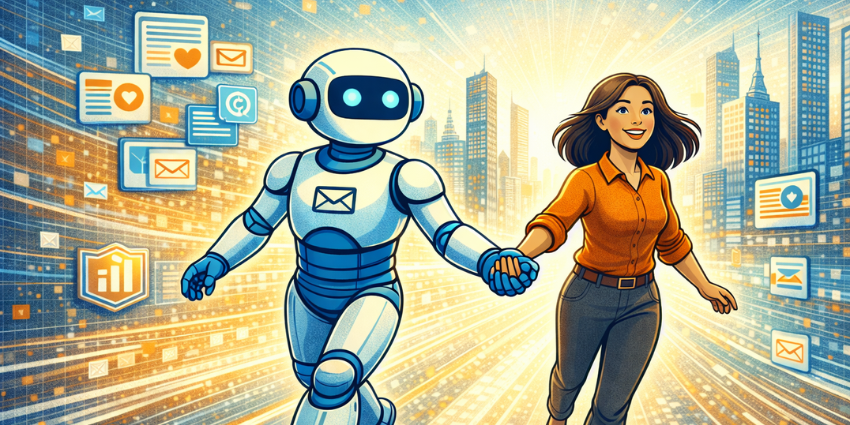As the CRM space thrives, it’s becoming increasingly difficult for customer service leaders to decide which solution is best for their business.
One way to narrow down the available options is for leaders to isolate the key CRM features that align with their primary use cases for the technology.
Some of those may be “standard”. Yet, others are more differentiative.
From critical functionalities to more innovative features, here are 20 customer service CRM capabilities to look out for.
1. Contact Management Features
Contact management features are the heart of most CRM platforms. They’re the features that allow companies to collect, consolidate, organize, and centralize information about existing and potential customers.
A CRM should always include simple tools for tracking everything from email addresses to phone numbers, social media profiles, and notes from previous interactions.
Some contact management solutions include access to calendars and “automation” capabilities (like setting reminders to follow up with a lead after a specific time).
With a comprehensive view of each customer, service teams can engage in more personalized interactions.
2. A Single Source of Truth
In many organizations, customer data is scattered across various systems. That often leads to fragmented information and inconsistent customer experiences.
A CRM should serve as a single source of truth, unifying data into a cohesive customer profile. This integration ensures all team members access the most current and accurate information, facilitating seamless and informed customer interactions.
To act as a single source of truth, a system needs CRM features like integration capabilities and APIs that allow it to consistently update, synchronize, and refine customer profiles, as well as business insights.
3. Journey Orchestration Tools
Journey orchestration tools allow sales, marketing, and customer service teams to segment customers based on various traits and behaviors. This leads to more personalized customer experiences throughout their company lifecycle.
Leveraging CRM data and predictive and generative AI CRM tools, team members can craft more customized interactions.
For example, based on customer journeys, customers can generate more valuable outreach messages for customers after they complete a purchase, introducing them to onboarding resources or technical support documents they might need.
4. Case Management Features
Effective case management tools ensure businesses can maintain a complete record of each customer’s history with the organization, from initial contact to previous requests, complaints, and current interactions.
Case management CRM features can also assist customer service teams with handling interactions quickly.
For example, a platform might include premade templates for quick email replies to standard queries or tools for assigning team members to a specific case or support ticket. These tools streamline customer service strategies and help to improve customer satisfaction.
5. Knowledge Management
Knowledge management tools enable critical knowledge discovery, capture, creation, curation, and maintenance. They also help agents – live and virtual – to access the information they need during crucial customer service journeys and form the foundation of FAQs and self-service resources.
Centralizing crucial knowledge in a single repository ensures that accurate and relevant information is always available to the right people, improving the customer experience and reducing resolution times. It can even help with training new agents.
6. Ticket Management
Companies using their CRM features for customer service need an effective way to manage support tickets (without relying exclusively on email inboxes or helpdesk software).
CRM-based ticket management automates and streamlines customer service processes.
Some CRM solutions feature extra features like automation tools for certain acknowledgment messages to customers or capabilities for categorizing, prioritizing, and assigning support requests to specific tasks. These features reduce manual workloads, and can help to minimize response times.
7. Reporting and Analytics
Reporting and analytical capabilities are among the most crucial CRM features for any company to prioritize.
CRM reports and dashboards offer insights into key metrics, enabling businesses to understand and act on customer data.
Customization options for reports and dashboards allow teams to focus on the most relevant information. This leads to faster, more efficient decision-making.
Advanced analytics tools powered by artificial intelligence are valuable for revealing insights into customer behaviors, common issues, and ways to improve loyalty.
Plus, with machine learning, businesses can dive deeper into their discoveries, unlocking new opportunities.
8. Real-Time Intelligence
Companies shouldn’t just be checking in on historical metrics. Team members should be able to access real-time insights and knowledge to help them proactively improve customer experiences.
Using AI and automation tools, advanced CRM solutions can provide direct insights into real-time interactions. They can also guide supervisors and managers on customer satisfaction levels and even help agents analyze customer sentiment instantly.
9. Automation Capabilities
Automation powers a range of incredible CRM features designed to make teams more productive and efficient.
With flexible, no-code workflow builders, companies can automate everything from sending follow-up messages to customers to updating customer profiles and transcribing call summaries.
Automation tools can even handle simple customer service tasks automatically, like helping customers troubleshoot common issues or get updates on orders and deliveries 24/7.
10. Workflow and Business Process Management CRM Features
Beyond basic workflow automation capabilities, some advanced CRM solutions come with comprehensive tools for business process management. These capabilities are beneficial for customer service teams.
Business leaders can create structured workflows that automate internal processes, like scheduling staff members and assigning them to specific support channels.
Automated solutions can also streamline approval workflows and reduce bottlenecks in team productivity.
11. Collaboration Tools
Modern customer service teams shouldn’t be separated from the rest of the organization. Every customer-facing employee needs to be able to connect, collaborate, and share data, from sales and marketing to product development and finance teams. Collaboration tools built into a CRM system help with this.
Recognizing this, some companies look for CRM features like integrated chat, file sharing, and task management solutions.
Alternatively, they may prioritize CRM platforms that integrate with collaboration tools like Slack and Microsoft Teams.
12. Scalability, Flexibility, and Customization
CRM features should be able to adapt to a company’s evolving needs. Scalability ensures that their CRM can accommodate additional users, contacts, and functionalities without disruption as businesses grow.
Flexibility also allows companies to customize features, dashboards, and workflows according to industry and customer service requirements.
Scalable, flexible, and customizable CRM solutions ensure businesses don’t suddenly “outgrow” their software, leading to the need for costly, complex migrations down the line.
13. Third-Party Integrations and APIs
All CRM software should be able to integrate seamlessly with the tools and systems companies already use. As mentioned above, these systems need to be able to connect with data repositories to form a single source of truth for customer data.
However, they should also work seamlessly with accounting tools for finance teams, marketing automation platforms, HR software, and enterprise resource planning (ERP) systems.
Integrations with workforce engagement management (WEM) systems can be helpful, too.
14. Omnichannel Support
Modern customers don’t think in channels. They interact with brands across multiple touchpoints (email, phone, social media, chatbots, etc.) and expect a consistent experience throughout their journey.
A CRM solution with omnichannel support features helps to consolidate these interactions into a single, easy-to-access customer profile, maintaining a full view of a customer’s history.
Some solutions even enable team members to interact with customers directly from the CRM platform, sending emails, reaching out via SMS, or connecting over the phone.
15. Self-Service Portals
Most of today’s customers don’t want to wait around for support – particularly when they think they can solve issues themselves. That’s why self-service CRM features are becoming increasingly popular.
A CRM with a self-service portal can empower customers to easily access FAQs, forums, and knowledgebases, reducing dependency on human agents.
Additionally, modern CRMs feature support for bots and generative AI assistants that can guide customers with personalized answers and data drawn from company knowledge bases.
Some tools can also customize responses according to a customer’s language or location.
16. Mobile Capabilities
Today’s customer service teams aren’t always tethered to a specific desk or office. Field service providers, remote employees, and on-the-go agents still need access to CRM data wherever they are.
A mobile-friendly CRM, or a solution with CRM features embedded into a mobile app, ensures teams can stay productive wherever they are.
As flexible and hybrid work continues to grow, many leading CRM providers, from HubSpot to Salesforce and beyond, offer remote staff access to dedicated mobile apps.
17. Field Service Capabilities
CRM features that support field service management are incredibly valuable for businesses with on-site service teams, such as those in the engineering or technology industry.
Field service solutions can provide technicians with access to job details, customer history, and troubleshooting guides before they even arrive at a service location.
Some cutting-edge platforms, like Salesforce, even offer access to AI-powered tools with scheduling capabilities to optimize dispatch routes, reduce response times, and decrease fuel costs. These tools can even automatically generate post-visit reports for accurate documentation.
18. Artificial Intelligence CRM Features
AI-powered CRMs are revolutionizing customer service by offering predictive insights, generative AI-driven responses, and conversational AI assistants.
For instance, AI can:
- Predict which leads are most likely to convert
- Generate personalized customer service responses
- Automate case classification and prioritization
Many market-leading CRM providers have increased their investment in AI technologies, offering AI assistants, agentic AI, and AI-powered analytics tools to customers worldwide. These solutions are transforming how companies engage, convert, and retain customers.
19. Role Assignment and Access Permissions
CRM solutions handle a lot of sensitive customer data, making it essential for businesses to ensure only the right people have access to valuable information.
Role-based access control solutions allow organizations to assign permissions to team members based on job roles and functions.
For instance, while sales teams may need access to customer purchase history, finance teams require billing details, and support agents should see service requests.
Implementing access controls reduces the risk of data breaches and improves compliance standards.
20. Security CRM Features
Beyond access controls, various other CRM features can help to minimize compliance, security, and privacy risks for customer-facing teams.
Look for solutions that feature end-to-end encryption for customer data or options to control where data is stored.
Prioritize multi-factor authentication, solutions with automatic security updates, data retention policies, and data backup and recovery features.
Some solutions can even use AI to automatically identify sensitive data in records, helping businesses store information more securely.
Ready to weigh up CRM providers? If so, consider CX Today’s article: The Top CRM Vendors to Consider in 2025