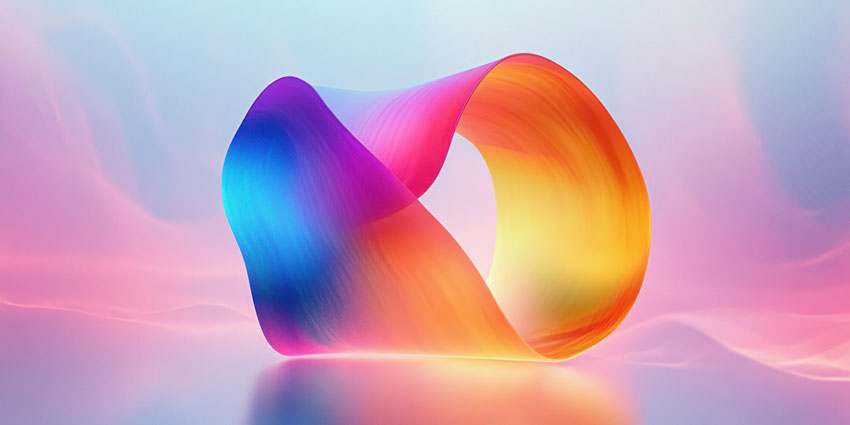Microsoft will retire its Dynamics 365 Unified Service Desk (USD) in June 2028, encouraging end-users to migrate to its Microsoft Copilot Service Workspace (CSW).
Despite the popularity of the USD offering, Microsoft is keen to shift users towards a more modern, cloud-first, and AI-powered alternative.
USD was dependable, but – according to the tech giant – built for a different era. While it was heavily customizable, it was also complex and not ideal for hybrid teams.
On the other hand, Microsoft Copilot Service Workspace – formerly known as the Microsoft Customer Service Workspace – is more lightweight, intuitive, and multi-session ready.
Critically, the solution is also designed for Copilot and autonomous agents.
That’s the background. However, here’s how companies can prepare for the shift.
What Is Microsoft Copilot Service Workspace?
The Microsoft Copilot Service Workspace is a cloud-based desktop for contact center agents.
The multi-session app aims to enhance agent efficiency by allowing them to more effectively manage multiple channels and conversations.
Within a single interface in CSW, teams can manage customer cases, live chat, emails, knowledge articles, notes, and more.
Additionally, they can view, filter, and sort tasks and conversations within a unified agent inbox (customizable to suit the organization’s needs).
Plus, like most Microsoft products today, CSW comes with a native Copilot, offering agents real-time suggestions, conversation summaries, knowledge articles, and more while they’re working.
Overall, CSW gives companies an upgraded system that offers:
- Multi-Session Support: To streamline omnichannel communication, reduce context switching, improve productivity, and minimize data silos.
- Smarter Workflows: With Copilot, every agent gets an always-on assistant that generates suggestions, answers questions, and summarizes case details in seconds.
- Productivity Boosters: Session templates, keyboard shortcuts, quick replies, and customizable dashboards designed for specific agents.
Lastly, the solution strives to be user-friendly, making it ideal for companies with many systems that agents often have to switch between.
How Does Microsoft Copilot Service Workspace Work?
To migrate to CSW from the previous USD app, system administrators must ensure the organization has a Dynamics 365 Customer Service license, with access to Copilot.
Once that’s in place, admins can access the setup experience through the Copilot Service Admin Center. This is where configurations live. It’s also where admins can manage channels, set up productivity tools, and control user permissions from a single dashboard.
In addition, from the admin center, contact centers can:
- Assign Roles: Users will need appropriate security roles assigned. That typically means roles like Customer Service Representative or Customer Service Manager, depending on responsibilities. These roles determine the data and tools users can access within the workspace.
- Set Up Channels: CSW supports various channels, including chat, voice, email, and social. Through the admin center, organizations can add and configure these channels to route cases and conversations directly into the agent workspace.
- Customize: Admins can create session templates, which define how customer interactions appear inside CSW. These templates include tabs for timelines, case details, and customer history, plus any custom entities a business might use.
- Set Up the Productivity Pane: The productivity pane delivers AI-powered insights, knowledge article suggestions, and recent activity in real time. Admins can configure this pane based on role, team, or use case.
- Go Live: Once roles and channels are configured, agents can log in via their Dynamics 365 dashboard and launch Microsoft Copilot Service Workspace. They’ll see their active sessions, current queues, Copilot suggestions, and case notes ready to go.
Microsoft also bakes in analytics to track usage, agent performance, and session metrics. This data feeds into Power BI dashboards, giving managers a real-time pulse on what’s working.
Microsoft CSW and Its Growing Customer Service Ecosystem
Microsoft Copilot Service Workspace is more than just a single upgrade. It’s part of Microsoft’s ongoing push to dive deeper into the customer service landscape.
2025 is rapidly shaping up to be the year when Microsoft goes all-in with its contact center strategy.
It already offers the Microsoft Dynamics 365 Contact Center, the Queues app for Microsoft Teams (perfect for informal contact centers), and a range of integration options for third-party solutions. In April 2025, it also announced the arrival of a new “Unify” integration model for Teams.
The tech giant is also clearly planning to align its AI roadmap with its moves in the contact center space. Indeed, Copilot is already embedded across the entire Dynamics suite and Microsoft Teams. Plus, companies can create or customize AI agents for customer-facing work within Copilot Studio.
Going forward, companies can expect a more unified, integrated range of contact center and AI solutions appearing in Microsoft’s portfolio, with the CSW offering setting a precedent.
After all, Microsoft has finally moved on from dipping its toes into the contact center pool to diving in full throttle.
Get Ready for the Microsoft Copilot Service Workspace
The end of the Unified Service Desk might raise alarm bells for some companies. However, the Copilot Service Workspace will introduce prospective benefits.
With this new toolkit, companies will benefit from a more responsive, aligned system that supports seamless customer experiences.
The multi-session, omnichannel, and AI-enhanced system could allow businesses to upgrade productivity and efficiency, business-wide.
As Microsoft continues to update the system, with new Copilot and autonomous agent features, the benefits will only grow.
Of course, there are alternative options to CSW available, like the Omnichannel for Customer Service app. Meanwhile, companies can also consider tools offered by rival providers.
However, for companies that want a more convenient upgrade from USD, now is the ideal time to start shifting to the Microsoft CSW system.