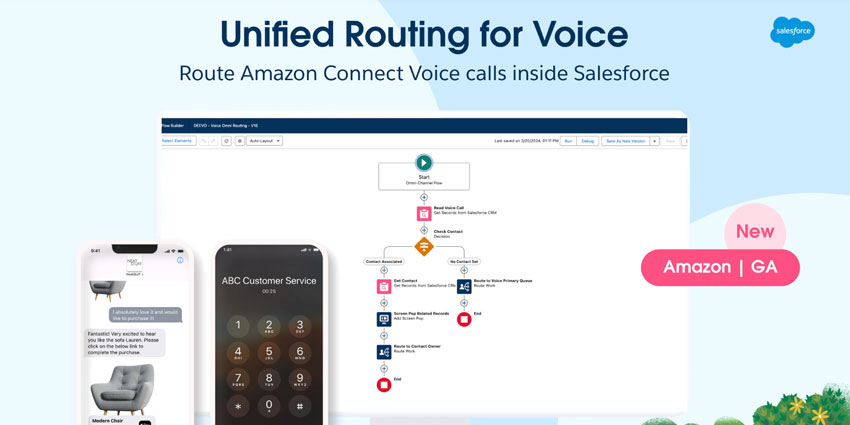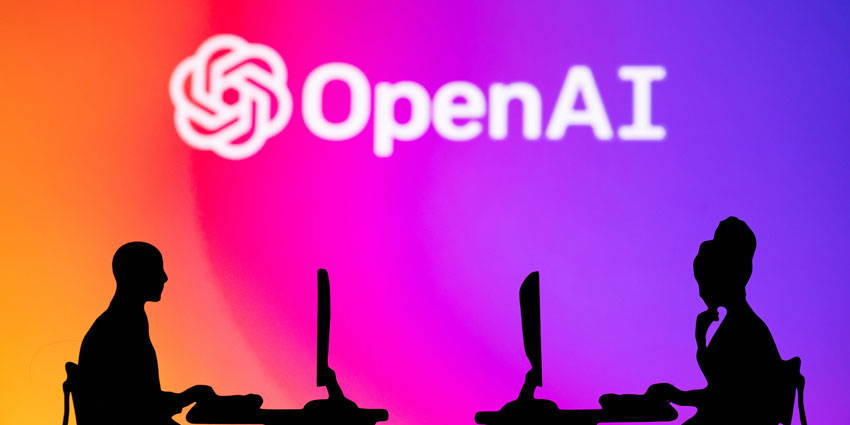HubSpot Service Hub is one of the most impressive CX platforms available to business leaders today. Part of a vast collection of “Hub” offerings from the SaaS leader, the Service Hub is fine-tuned to address the needs of contact center teams and agents.
As consumer expectations and technology evolve, HubSpot has consistently upgraded its “hub” solutions in recent years. Today, companies can access everything from innovative AI capabilities to comprehensive customer portals.
So, which are the top HubSpot service hub features worth exploring right now? Here are some of our favorite solutions for contact centers and their teams.
10 Impressive HubSpot Service Hub Features
Competing with the likes of Salesforce, Zendesk, and Zoho, HubSpot has grown significantly over the years. Today, the company’s “Service Hub” solution is available as a standalone product or as part of a comprehensive HubSpot CRM Suite bundle.
We took a deep dive into the functionality of the HubSpot Service Hub platform to bring you this comprehensive guide to the top HubSpot Service Hub features for modern teams.
1. The Free HubSpot Service Hub Features
Although HubSpot’s “Hub” platforms can be a little more expensive than some alternatives, the company does offer a generous collection of free tools to beginners. These freebies are distributed throughout the entire HubSpot CRM suite, covering everything from sales to marketing.
Service Hub users get access to all of the following tools for free:
- Team email and email scheduling
- List segmentation with 10 active and 1,000 static lists
- Calling SDK
- Marketing events object
- Up to 3 reporting dashboards
- Five documents per account
- Facebook messenger integrations
- Ticket pipelines
- Email reply tracking
- User management and permissions
You also get Live chat, email templates, Slack integration, and a HubSpot mobile app. However, some of these features do include HubSpot branding. If you want a white-label experience, you can choose between a range of packages, including options for small teams, starting at $20 per user per month.
2. AI Assistants, Agents, and Insights
Like many CX innovators, HubSpot embeds the latest artificial intelligence into its technology ecosystem to empower agents and enhance customer experiences. Generative AI assistants can create content for social media responses, emails, and even website copy.
HubSpot’s dedicated AI-powered companion “ChatSpot” combines ChatGPT with unique data sources (such as your CRM) for a personalized generative AI experience. This tool features suggested prompts and straightforward insights.
Within HubSpot Service Hub, agents can access AI-powered assistants that automatically summarize conversations and draw attention to the most important topics and details. You can even access some of the AI features for free.
3. The HubSpot Customer Portal
One of the best HubSpot Service Hub features for growing companies is the “Customer Portal,” which helps companies deliver transparent support to their audience. It’s connected directly to the HubSpot shared inbox (for omnichannel conversations), so you and your buyers can track conversations throughout the customer journey. Plus, you can connect customer portals to a knowledgebase too.
Within the Customer Portal, the admin can create automated workflows, share knowledgebase articles with customers, and even enable self-service options. You can quickly build, customize, and adapt your portal to suit your branding without code.
We recommend building on the functionality of the Customer Portal with HubSpot’s “knowledge base” features. These allow you to create your library of helpful articles from scratch and organize FAQs and tickets in a search-optimized environment. You even get analytics and insights to help you find gaps in your knowledge base.
4. HubSpot Service Hub Features for Omnichannel Communications
Omnichannel communications are a must for any contact center. Fortunately, HubSpot Service Hub allows companies to access countless channels for service management. The platform excels in messaging, offering instant access to live chat, email, Facebook, and even WhatsApp.
Since the Service Hub aligns every conversation in the same inbox, it’s easy to retain context as customers move through different channels. Plus, you can share inboxes with sales and marketing hubs for a more detailed view of the customer journey.
Alongside messaging, HubSpot supports conversations via VoIP phone calls, SMS, and automated chatbots. All channels include analytics so that you can monitor the impact of every platform on your customer satisfaction levels and business performance.
5. Intelligent Routing and SLA Management
Living up to customer expectations is hard when you don’t know how to organize and prioritize countless requests and tickets from different customers. Fortunately, HubSpot helps you maximize your conversations with SLA management tools.
You can leverage the power of automation within the HubSpot platform to build custom workflows based on SLAs. This means it’s easy to alert reps before an issue happens (for proactive service) and even show agents which tickets and requests they should focus on first.
The Conversations tool in HubSpot also makes it easy to track conversations and decide how tickets should be assigned to each agent. Plus, HubSpot’s “Conversations APIs” allow you to pull data out of HubSpot to centralize channels and enhance your routing processes.
6. Employee Management and Empowerment
HubSpot’s shared inbox and intuitive dashboards are excellent for elevating employee experience. They help to align all of the tools team members need into a single environment for productivity. HubSpot can even integrate with your existing tools and contact center systems.
However, those aren’t the only ways HubSpot empowers contact center teams. One of our favorite features is the built-in “playbooks,” which offer team members a library of resources and guides they can follow. Automated triggers can even surface recommended content to teams as needed.
Plus, built-in team management tools give admins and supervisors excellent insights into agent permissions, status, and availability in real time. You can even use these tools to ensure your marketing, sales, and customer service teams can access the same information.
7. HubSpot Service Hub Features for Automation
Even before HubSpot started investing in next-level generative AI to enhance team productivity, the tech giant was already streamlining workflows with automation. HubSpot’s automation engine, built on top of the company’s unified CRM platform, synchronizes your data.
It can integrate with apps like Slack and Jira and draw information and insights from your customer feedback hub and CRM. With this automation engine, you can determine how to move customers through the sales and service cycle with comprehensive sequences. Plus, you can set up automated routing, reminders, and notifications and even send customer surveys automatically.
These tools, combined with the new AI HubSpot Service Hub features, will help companies unlock the true potential of their teams, reduce handling times, and enhance customer experiences.
8. The HubSpot Intelligent Ticketing System
HubSpot’s all-in-one ticketing system is a fantastic part of the overall “Service Hub” experience. It provides contextual insights into every conversation, bringing every contact detail, conversation, and ticket together in a single dashboard.
The ticket pipeline capabilities within the Service Hub show users at a glance what stage each service ticket is in. Plus, you can create multiple ticket pipelines based on customer priority level and other factors. There’s even the option to automate ticketing workflows with HubSpot’s automation system to save your employees more time.
The Ticketing system also works alongside HubSpot’s “issue tracking” technology. You can add notes and tags to tickets, create historical records of updated issues, and even design dashboards to analyze the flow of tickets and how your actions influence customer satisfaction.
9. Service and Support Analytics
An impressive toolkit for customer experience wouldn’t be complete without plenty of insights and analytics. The comprehensive service and support analytics tools built into HubSpot give you access to valuable metrics and KPIs relevant to your support team.
You can easily visualize data linked to rep productivity, post-support survey scores, overall support volume, and average ticket response time. Plus, you can share dashboards and insights with your reps, keeping them engaged and focused wherever they are.
One particularly impressive feature of HubSpot Service Hub is the ability to automate customer feedback requests. You can instantly send surveys and quizzes to every customer at the end of a conversation for more in-depth insights into NPS scores and satisfaction levels.
10. HubSpot Service Hub features for Mobile Teams
Finally, mobility is becoming a crucial concept for many contact center teams. Service and support experts don’t have to be tethered to a desk. However, not every CX software solution is ideally suited to mobile teams.
HubSpot’s mobile inbox service hub separates the company from its competitors. It makes it easy for agents to access tickets and conversations on the move. Plus, it comes with built-in tools for collaboration, including messaging, comments, and email forwarding options.
You can even insert snippets and knowledge base articles into messages when answering customer questions on the go and assign conversations to other team members.
The Best HubSpot Service Hub Features
The HubSpot Service Hub is one of the most impressive toolkits for today’s omnichannel customer service and support teams. Brimming with powerful ways to boost productivity and customer satisfaction, this “Hub” will improve your brand’s reputation.
Plus, as the company continues to invest in cutting-edge tools like generative AI assistants, the potential of the Service Hub will only continue to grow.