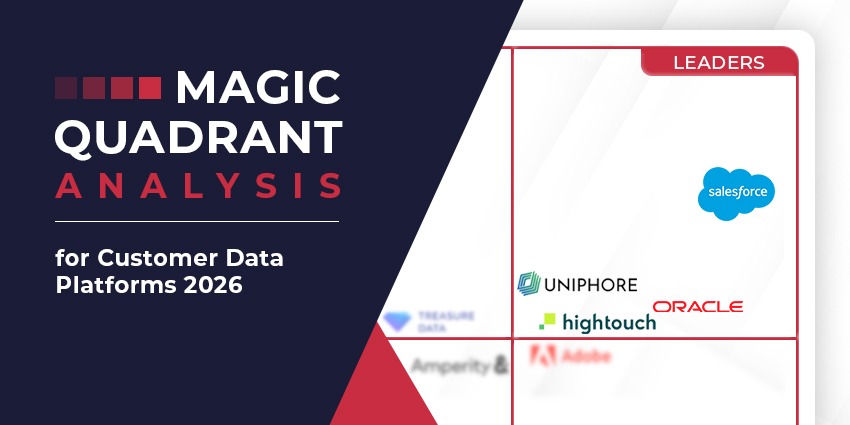Microsoft Dynamics 365 Copilot is quickly becoming one of the most exciting AI tools in the customer experience. Initially introduced by Microsoft in March 2023, this unique version of the Copilot AI assistant is specifically tuned to the needs of customer-facing teams.
Part of a versatile collection of generative AI tools created by Microsoft for its comprehensive product portfolio, Copilot for Microsoft Dynamics is a genuinely transformational tool. Leveraging large language model technology, this offering brings the latest generative AI capabilities to Microsoft’s leading Customer Relationship Management and Enterprise Resource Planning solution.
Copilot can help streamline customer service, sales, and business management tasks, increase workplace efficiency, and even reduce operational costs. Today, we’re sharing our top tips and insights on how to use Microsoft Dynamics 365 Copilot in your business.
What is Microsoft Dynamics 365 Copilot?
Microsoft Dynamics 365 Copilot is a specific version of the “Copilot” generative AI tool created by Microsoft for use within the Dynamics 365 ecosystem. When Microsoft introduced this new solution in March 2023, it was the first AI copilot natively built for CRM and ERP software.
This offering promised companies an opportunity to empower their workers with AI tools for sales, service, marketing, operations, and supply chain roles. According to Microsoft, the capabilities of Copilot ensure staff can spend more time generating results and less time on repetitive tasks.
Microsoft Dynamics 365 Copilot takes advantage of the latest advancements in generative AI to automate processes and provide every agent with a dedicated smart assistant. Though the solution is relatively new, it’s quickly emerging as a popular part of the CX technology stack.
By November 2023, Microsoft shared that over 130,000 organizations were already leveraging copilot capabilities in Dynamics 365 and Microsoft Power Platform. Additionally, Microsoft’s research showed that 70% of Copilot users were more productive, 73% were faster at completing tasks, and 68% believed Copilot improved the quality of their work.
How to Use Microsoft Dynamics 365 Copilot
Like most versions of Microsoft’s Copilot solution, Copilot for Dynamics 365 is an add-on for an existing Microsoft tool. To access the generative AI bot, you’ll need a compatible Microsoft Dynamics 365 subscription and subscriptions for any accompanying tools you want to use. Copilot capabilities are already included in certain Dynamics subscriptions.
For instance, users can access Copilot as part of the “Dynamics 365 Customer Insights” subscription. Copilot for Sales, which works alongside Dynamics, is available for $50 per monthly user. Alternatively, Copilot is included with Dynamics 365 Sales Enterprise and Premium packages.
Microsoft Copilot for Service, another new version of Copilot for customer service teams, is available for $50 per user per month, on top of your Dynamics subscription cost.
To use Microsoft Dynamics 365 Copilot, alongside the proper license, you’ll also need to ensure your administrator has turned Copilot on and configured for your team. You can find steps on how to do this provided by Microsoft here.
Once Copilot is enabled for Microsoft 365 Dynamics apps, users can access the solution by clicking the Copilot icon on the right-hand side of most apps. Once Copilot loads, users can access the sparkle icon for a list of suggested prompts or speak with Copilot using conversational prompts.
There’s a handy list of suggested prompts available on Microsoft’s educational blog if you haven’t used a generative AI bot before.
Ways to Use Microsoft Dynamics 365 Copilot
Microsoft’s Copilot solution for Dynamics 365 integrates with all the applications in the Dynamics ecosystem, offering unique benefits for various workflows. Here are just some of the things you can do with Copilot in your Microsoft Dynamics 365 stack:
Use Microsoft Dynamics 365 Copilot for Customer Service
Copilot is a fantastic tool for customer service agents hoping to improve productivity and efficiency. In Dynamics 365 Customer Service, agents on any app can open the Copilot tab to ask questions and generate rapid responses to customer queries.
You can copy/paste customer emails and messages into the Copilot chat box and ask it to generate personalized responses in seconds. Agents can also build virtual agents in minutes with conversation boosters in Power Virtual Agents. Or you can tell Copilot to summarize cases and conversations or provide insights into customer data.
With the Microsoft Copilot for Service add-on, companies can connect their AI agent to an existing CRM or contact center with out-of-the-box integrations. This add-on also brings the power of Copilot to the tools agents use daily, such as Microsoft Teams and Outlook. It can summarize email threads for you and meetings with intelligent recaps and highlighted discussion points.
You can even train Copilot with your knowledgebase articles, trusted websites, files, and other data sources to ensure it can deliver personalized responses to queries.
Unlock Creativity with Copilot in Dynamics 365 Business Central
In the Dynamics 365 Business Central environment, small and mid-sized organizations can empower their teams with many exciting Copilot features. Teams looking for help bringing products to market faster can upload product pictures to Copilot. The system can then create product descriptions based on color, material, size, and more attributes.
Users can customize responses to match their specific tone of voice and branding. Copilot can also assist with reconciling bank account statements and financial reports. After uploading statements into the dashboard, Copilot can automatically match transactions known to your Business Central account and suggest appropriate ledger accounts for registering transactions.
There’s even a dedicated Copilot solution for Dynamics 365 Finance. This allows companies to automatically generate summaries of customer accounts, track invoices and payment history, and even access suggestions on improving cash flows.
Plus, Dynamics Business Central users can customize Copilot with unique capabilities using developer tools. You can create powerful AI experiences for any industry or role and distribute them in-house or at scale with Microsoft AppSource.
Access Copilot for Supply Chain Management and Project Operations
Microsoft Dynamics 365 Copilot for Dynamics Supply Chain Management is another excellent tool for improving team productivity and performance. Companies can leverage Copilot to craft precise responses to supply chain queries within this ERP solution, using access to existing documents and files. Users can also engage with Copilot throughout the supply chain management journey.
You can ask the assistant questions about your supply chain, summarize complex conversations, and even assess the impact and risk of changes to sourcing decisions. In the future, Microsoft says Copilot will also be able to direct users to specific pages within the application and suggest relevant actions to help them complete tasks.
In Dynamics 365 Project Operations, Copilot helps project managers rapidly create new project plans. All you need to do is tell the assistant what you want to accomplish, and it will get to work for you. It can streamline the creation of project status reports, integrating scheduling and financial data summaries into each summary.
Copilot also excels at continuous risk mitigation and identification. For instance, you can access the solution to scan active projects and pinpoint common risk factors like budget overruns.
Access Deeper Insights in Dynamics 365 Customer Insights
In Microsoft Dynamics 365 Customer Insights, Copilot helps companies understand their target audiences and adapt to their needs. Sellers can use the Copilot solution to instantly generate profile summaries, complete with behavioral, transactional, and demographic data.
Marketers can qualify leads using metrics like engagement scores to ensure sales and marketing teams are accessing the best opportunities in their pipeline. At the end of 2023, Microsoft announced a partnership with Optimizely, which delivers new functionality.
Organizations can use this integration to leverage the segments and journey insights created with Copilot in Optimizely. The result is an opportunity to develop personalized campaigns in real-time, without code. Plus, Copilot also supports companies in Dynamics 365 Marketing.
Marketers can describe customer segments in their own words to create target segments with the “query assist” capability. Plus, Copilot can offer inspiration and guidance on new direct chat, email, and other promotional campaigns.
Increase Sales with Microsoft Dynamics 365 Copilot
As part of its comprehensive update to the Microsoft Dynamics 365 Copilot experience in November 2023, Microsoft announced the arrival of Copilot for Sales. Working alongside Dynamics 365, Copilot for sales is an evolution of Microsoft’s previous “Sales Copilot.”
With this solution, companies can streamline seller workflows, connecting customer data and knowledgebase information with guided AI support. Microsoft Copilot for sales also supports a fully integrated experience with Microsoft Teams and Word.
Copilot can craft meeting preparation briefs in Word, populated with customer information, and then use them during Teams conversations. Plus, meeting recaps in Microsoft Teams allow sales professionals to surface essential action items and tasks from conversations.
Alongside Microsoft Copilot for Sales, Microsoft offers Copilot experiences within the Dynamics 365 Sales ecosystem. Here, Copilot can summarize records and help users prepare for meetings. It can also help write emails and outreach messages and offer real-time suggestions.
Use Copilot to Empower Frontline Workers and Commerce Staff
Microsoft Dynamics 365 Copilot even offers specific solutions for different teams within your workforce. For instance, at Ignite in 2023, Microsoft introduced Copilot for Dynamics 365 Guides, a solution designed to support and guide frontline workers. The latest version of Guides combines the power of generative AI with mixed reality to support staff in the flow of work.
With Copilot, workers gain access to step-by-step guidance and support while on the job to reduce the risk of errors and accelerate onboarding. Copilot can deliver relevant information about a task in seconds, drawing data from business knowledge bases, training content, and service records.
The assistant can also automate tasks like filling out paperwork and sharing process updates with other team members. Copilot can provide users with a human-first interface enhanced by speech and holograms in mixed reality.
In the Commerce world, Copilot for Dynamics 365 Commerce can create content for product pages, descriptions, and landing pages. It can optimize content for search engines, adjust your pages to suit your unique branded tone of voice and more. You can even use Copilot to create tailored messages for specific customer segments.
Plus, you can augment the content you create with data-backed insights collected and shared by your Copilot assistant.
Mastering Dynamics Copilot: Quick Tips for Success
Microsoft Dynamics 365 Copilot has incredible value to offer today’s customer-facing service teams, sales experts, and countless other staff members. However, like any innovative new technology in the business world, there is a learning curve. Here are some of our top tips for using Copilot in Microsoft Dynamics effectively:
1. Practice AI Prompting
With any generative AI tool in today’s world, the right prompting strategy is crucial. Prompts are how you provide your Copilot with valuable information about what you want it to do. The more detailed your prompts, the more likely you will get the right results.
Microsoft offers valuable tips on creating prompts more effectively, using context and clear language. However, it’s worth noting you can also use suggested prompts in Copilot by clicking on the “sparkle” icon in the app.
Microsoft is currently enhancing the Copilot user experience with new solutions like a full-screen view, where agents can interact with Copilot to get quick insights into customers, deals, forecasts, meetings, and more. It’s worth keeping a close eye on how the ecosystem changes in the months and years ahead.
2. Experiment with filters and customization
In Microsoft Dynamics 365 Copilot, users can set up filters for responses. Filters offer immediate context and reduce the risk of inaccurate responses. To use a filter, simply click “Filters” in the Copilot pane. You can then choose which filters you want to apply. When Copilot generates a filtered response, it will show which filters are applied.
Plus, you can save the filter to reuse it later when completing similar tasks. Aside from using filters, there are other ways you can customize your Copilot experience, too. For instance, you can integrate Copilot with your CRM and other apps to give it direct access to your data. Plus, you can use Microsoft Copilot Studio to fine-tune experiences for Copilot for Service and Sales.
Studio allows you to upgrade and personalize your existing Microsoft Copilots and allows you to create your own generative AI applications.
3. Remember the Human Touch
Finally, Microsoft Dynamics 365 Copilot isn’t foolproof. Like any generative AI app, Copilot can suffer from “AI hallucinations” and occasionally deliver inaccurate responses.
With that in mind, carefully review any of the data or replies shared by Copilot. Don’t just assume you can copy and paste a response from Copilot into a messaging app when communicating with customers. Take the time to edit responses and implement a human touch.
Additionally, ensure your team is well-trained in using generative AI solutions ethically and securely to ensure you don’t encounter compliance issues.
Using Microsoft Dynamics 365 Copilot: The Right Way
Microsoft Dynamics 365 Copilot represents a powerful new solution in the customer service landscape. With intuitive generative AI copilots built into the Dynamics ecosystem, companies can unlock greater productivity, better insights, and enhanced efficiency.
Regardless of how you plan to use Copilot with Dynamics 365, the tips above should improve your ROI.