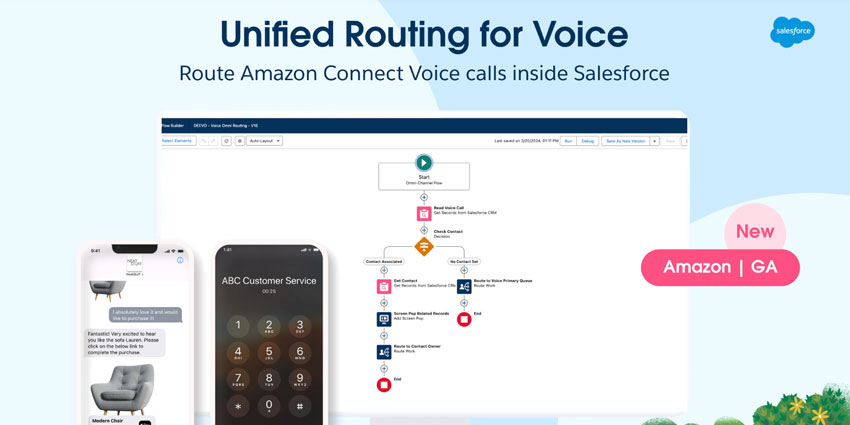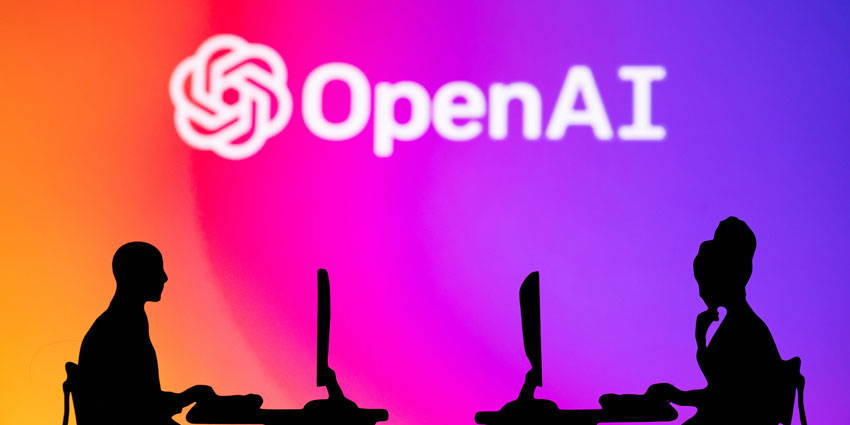Choosing the best CRM for small businesses can be more complex than it seems. As companies continue to prioritize CX and customer satisfaction, the CRM market is evolving at an incredible rate. By 2030, the market should be worth around $157.53 billion.
In the past, many business owners assumed CRM solutions were reserved for large enterprises with millions of customers. However, the right CRM platform can benefit any company, large or small.
With these tools, companies can strengthen customer relationships and increase sales and loyalty. You can even save time on complex tasks.
After reviewing hundreds of CRM providers over the years, we’ve assembled this guide to help you choose the right CRM for your growing company based on pricing, features, ease of use, and more.
What is Small Business CRM Software?
CRM, or Customer Relationship Management software, empowers companies to track, improve, and grow customer relationships. These tools store all the contact details, preferences, and historical information you need about your customers. Plus, they offer a variety of tools for engaging consumers, analyzing customer journeys, and automating tasks.
Small business CRM software is essentially the same as any CRM software. The only difference is that vendors focus specifically on the needs and priorities of SMBs. This means the software you access might be more affordable, user-friendly, and straightforward.
For many companies, the best CRM for small businesses is an excellent alternative to relying on basic spreadsheets to handle contact lists. These tools offer more advanced features for pipeline and employee management, scheduling, and automation. Plus, they integrate with other customer experience tools, like your contact center platform.
Core Qualities of the Best CRM for Small Businesses
Finding the best CRM for small businesses means considering several factors when assessing potential vendors. The right solution for you will depend on numerous factors, such as the tools you already use and how you handle customer journeys.
Some of the core factors we recommend looking at include:
- Customization: The best CRM for small businesses will match your processes and standard operating procedures. It should be able to adapt to your marketing, sales, customer service, and loyalty management strategies.
- Integrations: CRM software works best when aligned with your other customer experience tools and solutions. A cloud-based CRM should be able to integrate with your scheduling and workforce management tools, CCaaS platform, and more.
- Simplicity: Ease of use is crucial for a small business investing in new software. Look for a platform with an intuitive interface and a minimal learning curve. Make sure it’s easy to onboard new employees and get them up to speed.
- Scalability: As your business grows, your CRM solution should be able to scale with it. This might mean making it easy to add new employees and contact details. It could also mean ensuring you can access new features like AI and automation when necessary.
- Collaboration: Good CRMs align your teams around the correct data, making it easy for teams to work together on complex buyer journeys. Some tools can integrate with platforms like Microsoft Teams, Slack, or Zoom.
In today’s rapidly evolving world, focusing on CRM platforms that invest in innovation may also be worthwhile. Generative AI tools that automate customer outreach or AI-powered journey mapping tools can save your organization a lot of time.
The Best CRM for Small Businesses: 10 Top Picks
The demand for excellent customer service from all businesses has sparked a rise in the number of CRM vendors focusing on smaller companies. After all, studies show companies focusing on CX achieve up to an 80% increase in revenue and 60% higher profits.
While there’s no one-size-fits-all strategy to find the best CRM for small businesses, there are some solutions out there that we think stand out from the crowd.
1. Zoho CRM
Flexible and Easy-to-Use CRM Software
Zoho CRM ranks as one of the best CRMs for small businesses in search of simplicity and convenience. It features a straightforward interface, making it easy to onboard new employees in seconds. Plus, the platform can be customized to suit your business processes without coding.
Zoho CRM integrates well with the tools companies use daily, such as telephony and productivity apps, Microsoft 365, Google Workspace, and more. It’s also highly secure, with features like audit logs, IP restrictions, two-factor authentication, and encryption. The cloud-based solution can automate sales workflows, support omnichannel service tracking, and create intuitive reports.
Plus, there are tons of collaborative tools for all kinds of teams, alongside process management systems and performance management dashboards.
Pros:
- Exceptional ease of use and onboarding
- Advanced features on affordable plans
- Rich integration and customization options
- All-in-one sales, marketing, and service
- Excellent security and compliance
Cons:
- Some advanced features do cost extra
- AI features have a slight learning curve
2. Capsule CRM
Ideal for smaller sales teams
Capsule CRM is a customer relationship management solution that saves companies time and money. Its user interface is clutter-free and convenient, excellent for beginners. This tool can easily integrate with various solutions, including QuickBooks, Xero, and Mailchimp.
Simple yet powerful, Capsule CRM helps you track conversions and customer information in one convenient place, build comprehensive sales pipelines, and automate tasks. It also comes with fantastic sales analytics tools, great for gathering insights into your team’s performance.
With built-in calendar and task management tools, Capsule CRM is also an excellent choice for companies with distributed hybrid and remote teams.
Pros:
- Sleek and streamlined interface
- Integrations with a variety of tools
- Great automation options and custom notifications
- Powerful reporting and analytics
- Built-in AI content assistant
Cons:
- Limited scalability for growing companies
- Restricted free plan
3. Freshsales CRM
Ideal for Basic CRM Needs
Part of the comprehensive Freshworks SaaS portfolio, Freshsales is a fantastic entry-level CRM for growing companies. If you’re looking for the best CRM for small businesses that’s both affordable and easy to use, this could be the tool for you. It even has its own AI assistant to help you generate content and communicate consistently with customers.
With Freshsales, you can create comprehensive sales pipelines with customer segments, qualify and capture leads, and even streamline prospecting. There are productivity tools to keep your team organized, automation options for mundane tasks, and excellent reporting features.
Plus, Freshsales makes it easy to get your sales, customer service, and marketing teams on the same page with the wider “Freshsales Suite.”
Pros:
- Extensive customization options
- Fantastic generative AI assistant
- Marketing, sales, and service tools in one
- Automation options
- Excellent reporting capabilities
Cons:
- There are no reporting options on the free plan
- Limited mobile app
4. Salesforce Starter
Robust CRM solutions for smaller businesses
Salesforce is one of the most innovative and popular CRM providers around. Though it’s often considered a tool for larger companies, Salesforce has its dedicated solution for smaller companies. Salesforce Starter is an AI-powered solution for marketing, sales, and service.
The cloud-based platform includes access to Salesforce’s latest intelligent tools, predictive AI reporting, multi-channel journey management, and automation. You also get the added benefit of Slack for team collaboration and productivity. Plus, you can integrate Salesforce with over 3,000 apps on the Salesforce App Exchange.
This feature-rich CRM is one of the best CRM solutions for companies investing in growth and scalability, and it’s surprisingly easy to use.
Pros:
- Vast variety of integration options
- Minimal setup and a user-friendly interface
- Integrated generative AI tools
- Powerful automation options
- Extensive KPI tracking and reporting
Cons:
- Slight learning curve for some features
- Tailored packages can cost more
5. Vtiger
Flexible open-source CRM for small businesses
If you’re looking for more flexibility in the best CRM for small businesses, Vtiger is a great choice. This open-source CRM combines contact management, email marketing, calendaring, chat, and marketing automation into one package. Though the interface has a slight learning curve, it’s easy to jump between tasks quickly once you start.
This powerful solution is excellent for sales automation, with tons of tools for nurturing leads, tracking deals, and more. It also has a fantastic “One View” feature, consolidating customer interactions into one dashboard for quick access.
AI-driven insights are also available to help you identify new opportunities, forecast sales, and build intuitive marketing campaigns.
Pros:
- Affordable and flexible pricing
- Responsive support from the team
- Proactive alert and notification system
- Built-in AI insights
- Fantastic sales automation tools
Cons:
- Slight learning curve for beginners
- Not ideal for larger companies with multiple pipelines
6. Monday CRM
Task Management and CRM in One
Monday.com is more than just a productivity and task management platform. It’s also an excellent CRM for small businesses. Ideal for unifying teams, managing projects, and automating tasks, Monday CRM will give your team a significant productivity boost.
The great thing about Monday CRM is it’s highly customizable. You can add your own modules for lead capturing and management, contact management, onboarding, and more. Plus, there’s no code required for any customizations you make. You also get integrated AI technology for task automation and content creation.
As a bonus, Monday CRM integrates with many business tools, from social media channels like Facebook to Mailchimp, Zendesk, and more.
Pros:
- Extensive range of integrations
- Highly customizable and modular
- Modern and streamlined user interface
- Integrated project and task management
- AI technology included
Cons:
- Slightly confusing pricing plans
- Limited scalability
7. Pipedrive CRM
Ideal for Pipeline Organization
The ever-evolving Pipedrive CRM platform is ideal for those searching for the best CRM for small businesses. It’s a highly deal and sales-oriented solution, making it easy for companies to visualize the entire sales process. The user interface is straightforward, particularly for small teams, and it comes with a custom chatbot you can add to your website for lead generation.
Pipedrive CRM can save you hours on complex tasks with simple automation options. It also offers fantastic reporting and analytical tools for tracking crucial sales metrics. The flexible CRM can also be customized to suit your business. There are even integrations for solutions like Microsoft Teams, Slack, and Google Drive.
With a free trial for beginners and extremely affordable small business plans, Pipedrive could be an excellent choice for growing companies.
Pros:
- Excellent sales and pipeline management tools
- Vast range of integration options
- Integrated customizable chatbot
- Great reporting and analytics
- Automated sales conversations
Cons:
- Some limited features for contact management
- Difficult segmentation features
8. HubSpot CRM
Free CRM Support for Small Businesses
If you have a limited budget, HubSpot could be the perfect solution. It offers a free plan for beginners and a range of “suite” options focused on marketing, sales, customer service, operations, and more. The free plan makes tracking and analyzing sales activity in real-time simple. Plus, it comes with live chat software, email templates, and a meeting scheduler.
You can access dashboard and reporting software, deal pipelines, and company insights in a couple of clicks using the convenient interface. Plus, HubSpot CRM can integrate with various tools, such as Microsoft Teams, for collaboration.
As your business grows, you can upgrade your CRM services with more advanced features, like marketing automation solutions or an AI content writer.
Pros:
- Excellent free plan for beginners
- In-depth analytics and dashboards
- Numerous AI-powered tools
- Convenient templates for beginners
- List segmentation and lead scoring
Cons:
- Expensive paid plans
- Limited scalability on the free plan
9. SugarCRM
Comprehensive CRM Features
Packed with impressive features, SugarCRM is a flexible tool for companies that want to scale. If you’re looking for the best CRM for small businesses, SugarCRM is a great choice, with comprehensive flexibility, thanks to the “Sugar Studio” for module customization. The system integrates with various tools and supports more than 30 languages.
With generative AI tools for marketing, sales, and customer service, SugarCRM can help streamline tasks and boost creativity. It also has its own predictive AI engine created for forecasting future opportunities and trends. You can access sentiment analysis tools, marketing automation features, and omnichannel routing.
Plus, SugarCRM works alongside a range of other tools in the Sugar portfolio for sales, business process automation, and team management.
Pros:
- Built-in generative AI features
- There are tons of automation options
- Exceptional customization and integration options
- Powerful predictions and reporting
- Both cloud and on-premises solutions
Cons:
- Can be more expensive than the alternatives
- Slight learning curve for some features
10. Keap
Ideal for fast-moving businesses
Ranked as a leader in the CRM tech space, Keap is a flexible solution focused on small businesses. The powerful technology allows companies to automate email campaigns and prospecting tasks. It helps you collect new leads and organize records with minimal effort and comes with customizable notifications.
With Keap, you can create emails and tests using pre-built templates and send them to segmented lists at the perfect time. Plus, you can access a business line to access work calls and texts on your smartphone without a separate device.
Keap has many resources on its website to support smaller companies, such as the Keap Academy and Community Forum.
Pros:
- Extensive automation features
- Excellent marketing and sales tools
- Lifecycle monitoring and automation
- Dedicated mobile number
- In-depth reporting and analytics
Cons:
- Some plans can be expensive
- No free plan
How to Choose the Best CRM for Small Businesses
We’ve already covered some of the best CRMs for small businesses and the key features you should look for in your platform. However, if you’re still struggling to make the right choice, here are some key steps you should follow:
- Know your goals: Determine what you want to achieve with your CRM. Do you just want to track contacts, or are you hoping to automate sales, service, and marketing tasks? Do you need integrated communication tools, or will you link your CRM to your contact center?
- Speak to your team members: Identify what they struggle with in their day-to-day activities. How can you make their life easier by leveraging a CRM solution with integrated automation, AI tools, or custom notifications?
- Consider feature options: What kind of CRM features matter most to you? Are you looking for marketing automation and data analysis? Do you want to tap into the latest generative AI functionality? What are your security and compliance requirements?
- Know your budget: The cost of a CRM solution usually varies depending on the features, subscription base, and number of users. Think carefully about the total value of your CRM system and how much you can afford to pay for a subscription.
- Do your research: Learn as much as you can about reputable CRM providers. Read reviews and articles about CRM technology. Look at customer success stories, and read comparison guides like this one to help you make the right choice.
Do You Need the Best CRM for Small Businesses?
The best CRM for small businesses can be an extremely valuable tool. The right platform will be a single source of truth for all the information you collect about your target audience. It will help you to map and optimize customer journeys, deliver better service, and increase sales.
With a robust CRM, you can improve the ROI of your marketing campaigns, leverage crucial insights to grow your business, and turbo-charge productivity and efficiency. Although you might need to pay more to use the software initially, the long-term results can be excellent.
You may find your CRM reduces your business expenses by helping you to close deals faster, and boosts your income thanks to increased customer loyalty and conversions.
FAQ
Is CRM suitable for small businesses?
Implementing a CRM into your small business technology stack can be extremely valuable. It helps you organize your leads, deals, and sales and automate time-consuming tasks like data entry. The right tool can even improve your relationships with customers and your revenue.
What is the easiest CRM to use?
Plenty of simple options exist, including Freshsales, Zoho CRM, Pipedrive, Monday.com, and HubSpot CRM. Most tools will offer a free trial to test the functionality and user-friendliness before you sign up for a subscription.
How much does a CRM cost for a small business?
The price you pay for your CRM will vary depending on features, number of seats, and other factors. Depending on your platform choice, you can usually expect to pay between $7 and $30 per user per month. However, there may be extra fees to consider, too.