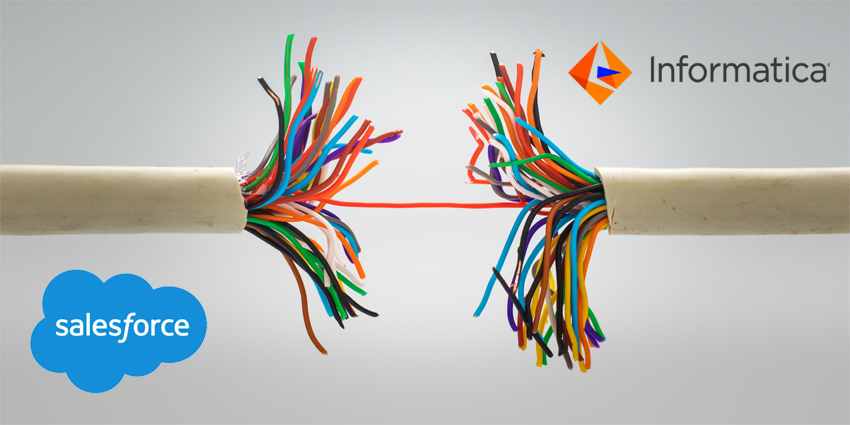COVID has driven most of us into a new homeworking situation. This is especially challenging for contact centre supervisors, who need to know how their agents perform, track customer satisfaction and optimise contact centre activity remotely. Kakapo Systems’ latest addition to their Unity Supervisor Contact Centre app allows BroadSoft providers using Kakapo’s CC solution to do all that and more.
The Unity Supervisor app has a variety of tracking and reporting capabilities, which up until recently were only available for voice channels. As of December, they are also fully available for other mediums such as web chat, email and SMS – making the lives of BroadSoft CC Supervisors much easier.
Full Control of the Contact Centre
Unity Supervisor allows supervisors to see all BroadSoft ACD queues, as well as the rest of the contact centre environment – emails, webchats, SMS, etc.
One of the Supervisor app’s most useful features is the capability of reordering the queue according to what the user (i.e. supervisor) sees fit. For example, if there is an incoming conversation that is also a lead in the CRM – making it of high importance to the business – they can promote it to the top of the queue.
The app also allows changing agents’ activity status according to real-time data. This means that if a supervisor notices a problem with a certain Media Stream (long wait times, abandoned conversations, etc.) – they can make unavailable agents available, then push them into the queue.
The app’s “Silent Monitor” feature allows a supervisor to see an agent’s Web Chat and SMS conversations in real time, which is especially useful when the agent is remote. This way, they can see how an agent is performing and help them if they’re struggling. This feature works the same as Silent Monitor for BroadSoft ACD calls.
Advanced Reporting Capabilities
“It’s an extension of what we saw on the Contact Center Dashboard,” explains Steve Tutt, SVP Sales at Kakapo. “While the Dashboard provides more of a snapshot of the contact centre, the Supervisor app is much more detailed. It’s a real-time management console.”
Other than the basic-answer-and-missed-calls data, Unity Supervisor presents advanced contact centre statistics, now omni-channel, allowing one to see things like conversations in queue, longest wait time, average answer time, and much more.
A key benefit here is the ability to produce a wide array of reports through the app.
The reports can be produced according to all kinds of parameters, and can be filtered by date and time. They allow viewing statistics by agent or Media Stream, conversation ratings, and even full conversation transcripts including the ability to open attachments on the spot.
They also allow drilling into specific conversation flows with specific customers.
“The supervisor can drill into absolutely anything,” says Tutt. “If a customer calls and says they contacted the contact center last month but they have no idea who they talked to or on what medium – all the supervisor has to do is run a report. They can look up the customer’s record and drill into every single conversation the contact center has ever had with them across any medium.”
Better CX
As everyone is searching for ways to provide a better customer experience, Unity Supervisor becomes particularly relevant.
“Supervisors need to see what agents are doing. It’s a customer service thing,” explains Tutt.
“The ability to add agents into different queues based on demand, reassign them from one department to another and spread them around based on where the conversations are coming in from – these are all critical to CX.”
“At the end of the day, our main goal is to give the customer a better experience of contacting a business. And Unity Supervisor really allows you to do that.”