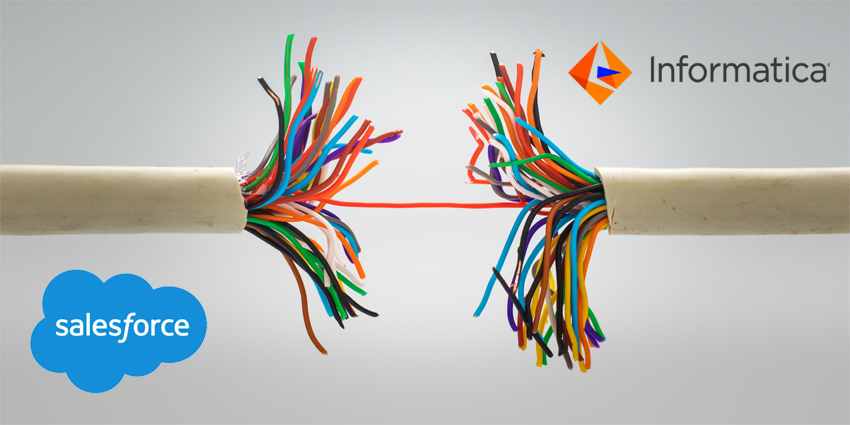As much as organisations would like to offer 100% service levels to their customers, it simply isn’t possible to answer every call every time. Service levels typically vary between 70% and 90%, which means that you will be unable to attend to 10-30 queries for every 100 inbound callers. That’s why technologies like web callbacks are so useful. It allows customers the option to join in the call queue, without having to dial. And, it gives your agents enough prep time to adaptively adjust call queues so they can accommodate the maximum possible number of service requests.
What is Web Callback?
You can define web callback as a technology that allows users to enter their contact information via online forms, choose their ideal callback time, and wait for an agent to connect with them telephonically.
It typically involves three stakeholders – an online portal (typically owned by the merchant), a web callback provider who facilitates the online widget as well as the integration with contact centre software, and the contact centre, which is owned by the merchant or the merchant’s outsourcing partner.
Web callback has become a staple owing to its many benefits for customers and the company alike.
Benefits of Using Web Callback
Customers are always looking for an alternative to protracted call queues and several days of response time on email. Web callbacks not only offer a sense of empowerment but also adapt the joining time to agent availability and schedules. This means there is a near-zero wait time involved. Further, web callbacks improve CX by making customers feel more valued. There is a sense that it is the company that reached out to them, and not the other way around, which is always beneficial for the customer experience.
For the contact centre, there are clear gains in terms of caller visibility. Agent schedules can be adapted in near-real-time, increasing your service levels. And, since the call is being routed via an online portal, agents get to directly view customer information, to offer more personalised support.
Finally, there is an interesting use case here – customers can initiate service interactions for their friends and family members remotely, simply by entering their telephone numbers.
Best Practices for Implementing Web Callback
- Explore other forms of callback technology – In addition to web callbacks, you can embed callback options in any conversation flow, be it a chatbot, SMS, or social media
- Track marketing activities leading to callbacks – If you’re using web callback to drive sales, track which ads, keywords, and social media campaigns are generating the most callback traffic
- Measure the impact of callback implementation – After implementation, KPIs such as service level, average hold time, sales conversion rates, FCR, and abandonment rates should improve
- Train agents on callback etiquette and scripts – A well-articulated callback script could dramatically improve CX, and foster greater brand engagement
- Provide a “call me any time in 24 hrs” option – Surprisingly, a lot of customers are open to being contacted by the company at a time of your choice, which can be helpful for optimising agent schedules