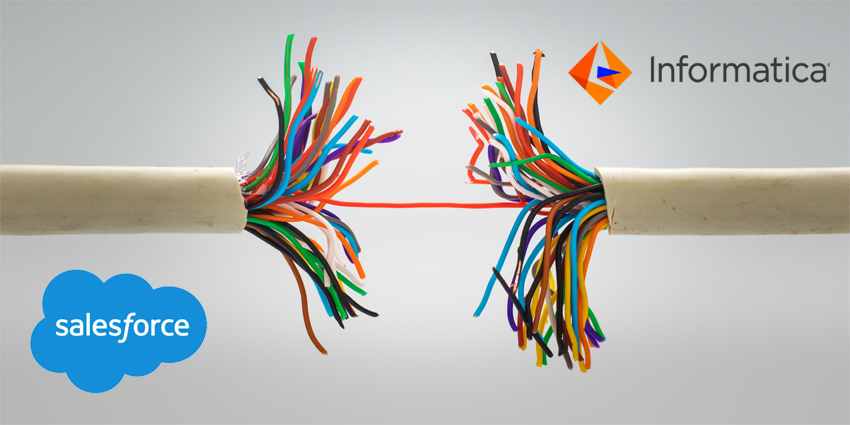Social media is rapidly becoming the go-to channel not just for product exploration and research, but also to complete an end-to-end purchase. Research indicates that at least 18.7% of customers in the US, conduct their entire shopping experience on a social media application, right from exploration to checkout. So, it makes sense that they would refer customers to service options on the same application, without having to switch platforms.
The ability to effectively manage social media at your contact centre means you can deliver a 360-degree customer experience entirely via social channels, targeting a growing part of the revenue pie. What’s more, over 50% of customers leaving feedback on social media feel that it is very or extremely important to receive a response. More than a quarter have unfollowed a brand’s profile page due to a lack of response to support queries.
Integrating Social Media with Your Contact Centre
Social media is typically viewed as a part of top-of-the-funnel marketing, increasing awareness and raising interest, instead of resolving doubts or engaging in a two-way interaction. However, your customers don’t see social media as a passive activity. They are eager to leverage social channels (both public forums and messaging apps) to share their opinion, send queries, receive answers, and complete tasks. This can be achieved by:
- Cementing your social media presence and visibility – The first step is to make your brand presence visible on social media so that customers know where to route their queries, thereby reducing the traffic burden on your voice channel. Embed social media buttons across your online presence and inform customers of social support options wherever you list your call centre numbers
- Implementing a social media integration for your contact centre software – Most leading cloud-based contact centre software solutions come with social media integrations using APIs. For example, Vonage has dedicated APIs for routing social media communications to your CRM, while Nice inContact uses HelpSocial to integrate the regular flow of queries with social media
- Training agents in channel blending – Social media has its own etiquette, expectations, and conversation norms, requiring specialised training in addition to email and voice communication capabilities. Further, agents must be able to multitask effectively, as social media sessions typically happen concurrently with other channels like email or chat
- Maintaining a social media data repository – Social media conversations must feed into a unified source of customer data to inform a 360-degree understanding of the customer. There are APIs available for this as well, in addition to native connectors. A centralised data repository will also help run customer analytics on social media insights, enabling social listening
Best Practices for Social Media Management
One of the key best practices to remember when delivering support via social media is response time. Apart from this, make sure to acknowledge and appreciate any feedback/mentions, even if there is no direct actionable. Finally, collaborate with the sales and marketing team on the overall social media strategy to perfectly intersect top-of-the-funnel content with pre-and post-purchase service delivery.