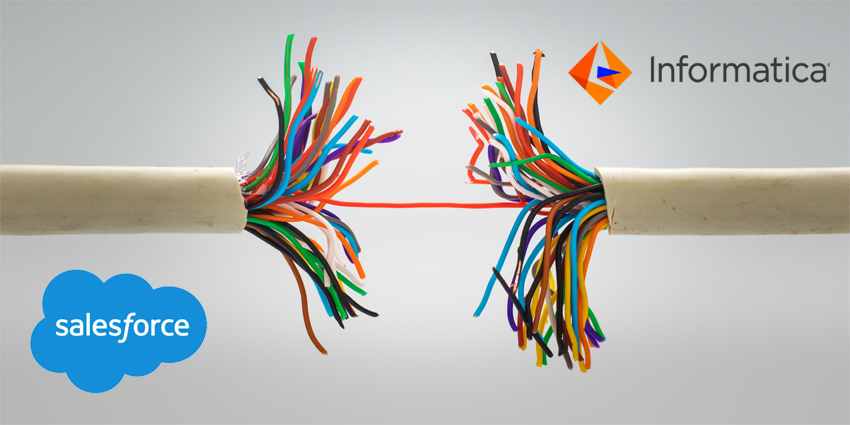HubSpot is best known around the world for its Customer Relationship Management and marketing tools. The software-focused company offers a wide selection of excellent tools for companies that want to drive the best possible experiences for clients.
The HubSpot Service Hub is just one of the products in HubSpot’s portfolio. Popular with companies like Frontify, GoFundMe, and Ocean Spray, HubSpot Service hub brings all of your customer service channels and data into a shared environment to help scale your support strategy.
With HubSpot Service hub, companies can deliver faster responses to customer queries in various environments, empower self-service, and even establish automations. Let’s see what you can accomplish with HubSpot Service Hub.
HubSpot Service Hub Review: Features
HubSpot Service Hub promises companies a long list of features, making it one of the most comprehensive help desk offerings on the market. Features start with common service solutions like cloud-based ticketing and expand all the way to team collaboration tools, integrations with Outlook, live chat, and agent productivity systems.
Just some of the features of the Service Hub include:
- Help desk and ticket automation: Help desk and help ticket support with intelligent routing and automation options to enhance workflows
- Knowledgebase: Build advanced knowledgebase with a search function to help your customers serve themselves
- Live chat: A customisable live-chat experience that routes customers to the right people in your team for faster product resolution
- Team email and team management: Keep your employees connected to improve workflows. Conversation inboxes can combine email, live chat, and Facebook Messenger
- HubSpot CRM: The pioneering CRM system is included with all HubSpot “hub” packages so that you can track customer details easily
- Agent organization: View and manage agent permissions, status, and availability in one place. Support for individual agent goals is available too
- Customer feedback surveys: Collect information about CSAT, CES, and NPS to get an insight into customer happiness
- Custom objects: Customize and store all the data you need to support your clients, including cross-object and single-object reports
- Reporting dashboards: Surface actionable data to improve customer service. Highlight top service requests and assign them to members of your team
HubSpot Service Hub Review: Benefits
HubSpot constantly ranks as a leader among CRM and help desk solutions for small businesses and mid-market companies. The company offers one of the most comprehensive “hub” packages of software for service and support around. You can either purchase the CRM solution on its own or access it with the Service Hub. HubSpot also has a “marketing” hub and a “Sales” hub too.
HubSpot Service Hub is also one of the few helpdesk and CRM solutions available with a free starter package. This product comes with things like team email, live chat, ticket reports, a reporting dashboard, and more, at no cost. Other benefits include:
- Versatility: The HubSpot Service hub makes it easy to connect with customers in a range of environments. There’s an agent inbox where you can align messages from customers via chat, social media, and email. Companies can also set up automated routing strategies to help them ensure that clients reach the right agent for their needs
- Integrations: HubSpot is a highly flexible customer experience solution. There are integrations available with various tools, including Outlook, Gmail, and Facebook messenger. You can also link in detailed reports on ticketing and closed requests. Depending on the service package you choose, there are even calling SDKs so that you can communicate with customers through voice too
- Excellent analytics: Tracking information about your customers and their journeys is simple with HubSpot. Aside from a full environment for tracking service tickets and information, you’ll also get a built-in CRM and a host of analytics tools for reporting. You can check things like customer sentiment and set up feedback requests, so you’re more likely to collect reviews from clients too
- Simplicity: HubSpot benefits from being incredibly easy to use. You can create a HubSpot account which gives you access to both the full CRM and HubSpot Service Hub. Once agents have access to the convenient cloud interface, they can choose from various ways to sort and filter information. The interface comes with scheduling solutions for calls, as well as access to notes systems, and logs
- Excellent support: With HubSpot, users get a tiered support experience based on the package they purchase. If you’re using the free product, you can find plenty of guidance through online community forums. Paid account holders can access everything from chat and email guidance to phone support in more than 40 countries
HubSpot Service Hub Review: Target Market
HubSpot’s Service Hub aims to support companies of all sizes with pricing packages and solutions that evolve to suit a range of businesses. You can start with a free plan if you’re a small company or freelancer trying to offer better service and work up to an Enterprise environment equipped with omnichannel ticketing and full-stack integrations.
HubSpot also gives companies the option to access all of their sales, marketing, and service technology in the same place. If you want to connect more of your technology, this could be the ideal product for you. You can buy products like the Service and Sales hubs separately or connect everything with the full HubSpot CRM platform; this links things like Live Chat support with tools for email marketing, lead generation, and website building.
HubSpot Service Hub Review: Verdict
Service Hub from HubSpot is a compelling and flexible set of tools for companies keen to take customer experience to the next level. With one of the longest lists of features available on the market for help desk software, HubSpot constantly innovates to address the growing demands of its customers. There’s a comprehensive set of controls to help you maximise your return on investment, and the packages can scale to suit your brand.
HubSpot is also flexible enough o allow you to implement the features you already use from your tech stack, whether it’s a PBX system that you use for calling features or an existing set of email marketing tools.