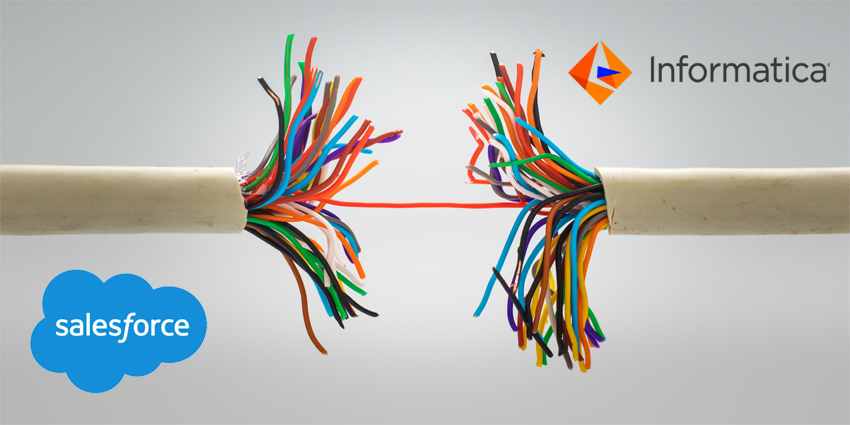In a world growing increasingly digitized and distributed, video helps to replicate the benefits of face-to-face interactions. Indeed, 99 percent of employees say video conferencing helps to improve their communication experiences.
However, while video solutions deliver significant value to the collaborative space, they’re not exclusively reserved for internal communications. Video can also improve customer interactions.
The right strategy can strengthen client relationships, help agents solve problems faster, and even boost profits.
Here are some steps companies can follow if they plan on video-enabling their contact center in the coming years.
Step 1: Set Goals
Setting the right goals is crucial when implementing any new technology. When businesses have a clear vision of what they want to achieve with their systems, it’s easier to track ROI and validate the solution’s benefits. During this stage, think through the possible use cases, of which there are many.
For instance, video can improve the customer onboarding process. Through a video conference, agents can walk customers through setting up their new technology or product, highlighting the benefits that may increase customer loyalty.
Next, consider how teams may leverage video and screen-sharing tools to bring context to conversations when dealing with customer issues and even increase sales.
In some cases, video in the contact center can improve collaboration between teams, allowing staff to connect in an immersive way when dealing with complex issues.
Step 2: Define Crucial Features
Most of the video conferencing systems built for contact centers today can do much more than enable users to view real-time camera feeds. Depending on the business’s goals, companies may prioritize specific features when shopping for solutions.
For instance, companies may look for a tool that allows virtual backgrounds to preserve their professional image when connecting clients to remote workers. It’s also possible to find video tools that enable real-time screen and content sharing alongside a video feed to help provide customers with step-by-step instructions and bring more context to a conversation.
Some video solutions may also harness AI elements to improve the image’s quality, eliminate excess noise, and even transcribe and translate conversations in real-time.
Finally, in almost all cases, companies must ensure their video tools are secure, with end-to-end encryption for all conversations to protect user data.
Step 3: Consider Integrations
When video-enabling the contact center, companies will have various options for embedding their new technology.
Some companies shifting the contact center into the cloud might look for a CCaaS solution with built-in video functionality. Those who already have a CCaaS environment need to choose a video system that integrates with their existing ecosystem.
Many video solutions come with API access and pre-built integrations, which help to bridge the gaps between different systems used in the contact center.
For instance, an AI-enabled video conferencing tool could connect with the CRM of a business to surface information about a customer as soon as an agent answers a call.
Video systems may also need to integrate with the recording, reporting, and compliance tools business leaders access, so they can effectively store and retain the right information from each discussion. This is particularly important for brands in highly regulated industries.
Step 4: Purchase the Right Hardware
Choosing the right software for a video-enabled contact center is crucial, but do not underestimate the value of the proper hardware too.
To access the benefits of video, companies need to provide their employees with the proper endpoints. These tools must be secure, cost-effective, and capable of delivering excellent user experiences.
Now, various hardware solutions are available. Yet, the best option may depend on the nature of the contact center.
For instance, companies may purchase personal video bars for executive-level employees and state-of-the-art webcams with built-in AI and 4K resolution for remote team members.
All hardware should deliver the best possible video quality without consuming excessive bandwidth. Some businesses may also need to invest in additional accessories, like microphones and speakers, if they’re not built into the camera.
Step 5: Train, Optimize, and Improve
Finally, business leaders should ensure their team members are comfortable using these solutions after implementing the ideal tools and technology. Excellent training and onboarding strategies help to improve employee buy-in and minimize the risk of mistakes.
Companies should provide their team members with all the documentation and guidance they need to use their software and hardware solutions effectively. It may also be helpful to give trouble-shooting advice to those who might encounter issues with the technology.
Moreover, it’s worth having a device management system that allows the company to monitor the health and status of each device.
A cloud-based system for device management will enable companies to update and provision devices and tools remotely. It may also track metrics regarding usage, adoption, and performance. This could lead to better decision-making in the future when the time comes to update the technology.
Eager to delve deeper into this topic? If so, read our article: Delivering Excellent Customer Service Over Video